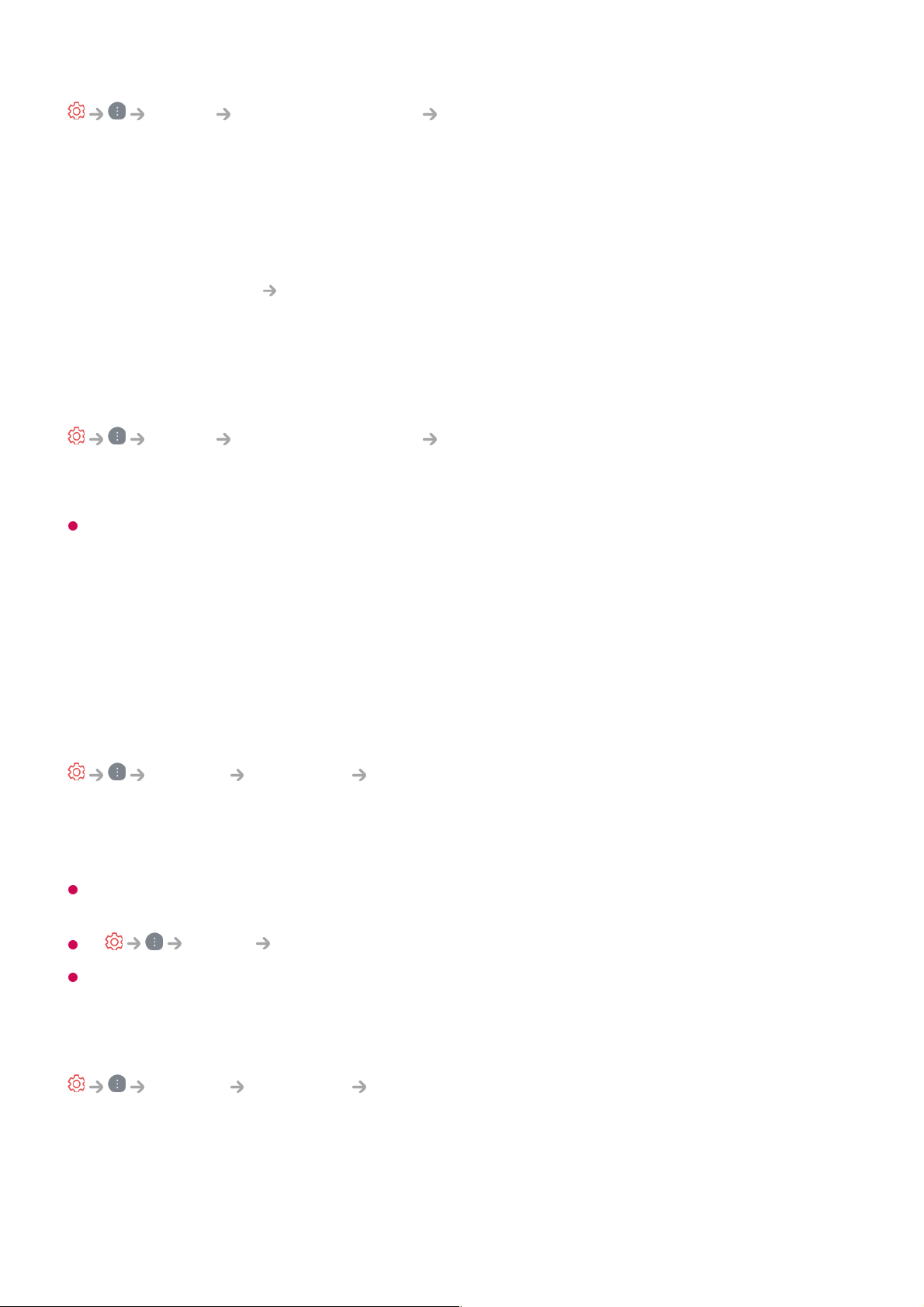Sound Advanced Settings eARC Support
eARC is a technology that can send and receive more sound information faster thanks
to its wider bandwidth than that of the conventional ARC. You can enjoy TV sound with
higher quality than ARC through a connected audio device.
Initializing Sound Settings
Sound Advanced Settings Reset
Restores the detailed effect settings for the Standard sound mode to the initial settings.
This setting only applies to the internal speakers of the TV or HDMI (ARC) connected
devices that support TV Sound Mode Share.
AI Service
AI Picture / AI Picture Pro
General AI Service AI Picture / AI Picture Pro
When set to On, the image quality is automatically optimized for content characteristics
based on the algorithms learned with deep learning techniques.
It is supported for only digital broadcasting, videos of a USB memory device, and HDMI
video input.
If Picture Select Mode is Game Optimiser, you cannot set up this feature.
It does not work with copyrighted content.
AI Brightness Settings
General AI Service AI Brightness Settings
When set to On, the screen brightness is automatically calibrated based on the
brightness around the TV.
Connect an audio device that supports eARC to the HDMI (ARC) port.01
Go to Sound Out Use Wired Speaker and choose HDMI(ARC) Device.02
Set eARC Support to On.03