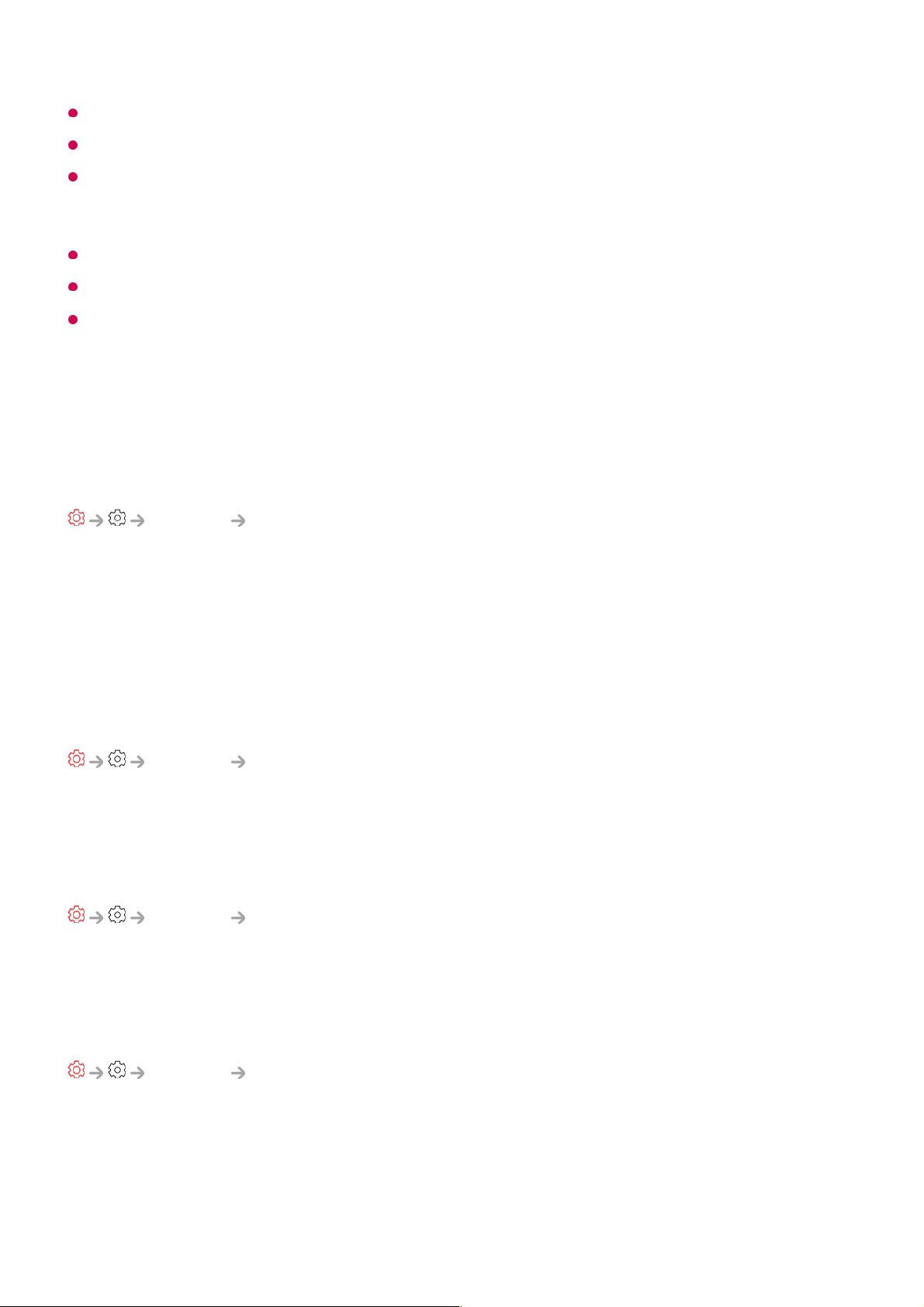The configurable items differ depending on model.
The latest version can be obtained via digital broadcast signals or internet connections.
Changing the programme while downloading the software via digital broadcast signal
interrupts the download process. Returning to the initial programme allows downloading to
resume.
If software is not updated, certain functions may not work properly.
In some countries, Auto Update is not displayed if you are not connected to the Internet.
Your device will have to occasionally download and install software updates in order to
maintain optimal functionality. While the software is updated the screen of your device may,
in the absence of any user interaction within 4 hours, turn off, but the device will not
completely enter standby mode until the installation is finished. This can result in an
increased power consumption during software update.
Home/Store Mode
Support Home/Store Mode
You can choose between Home Mode and Store Mode.
To use the TV at home, select Home Mode.
Select Store Mode only when the TV will be displayed in store. The Store Mode
provide settings optimised for store display.
TV Information
Support TV Information
You can view information including Model, Serial Number, Device Name.
IP Control Settings
Support IP Control Settings
Uses the IP control device to control the TV connected to the network.
Privacy & Terms
Support Privacy & Terms
User Agreements
These are the terms and conditions related to use of the Smart TV service and
protection of privacy.