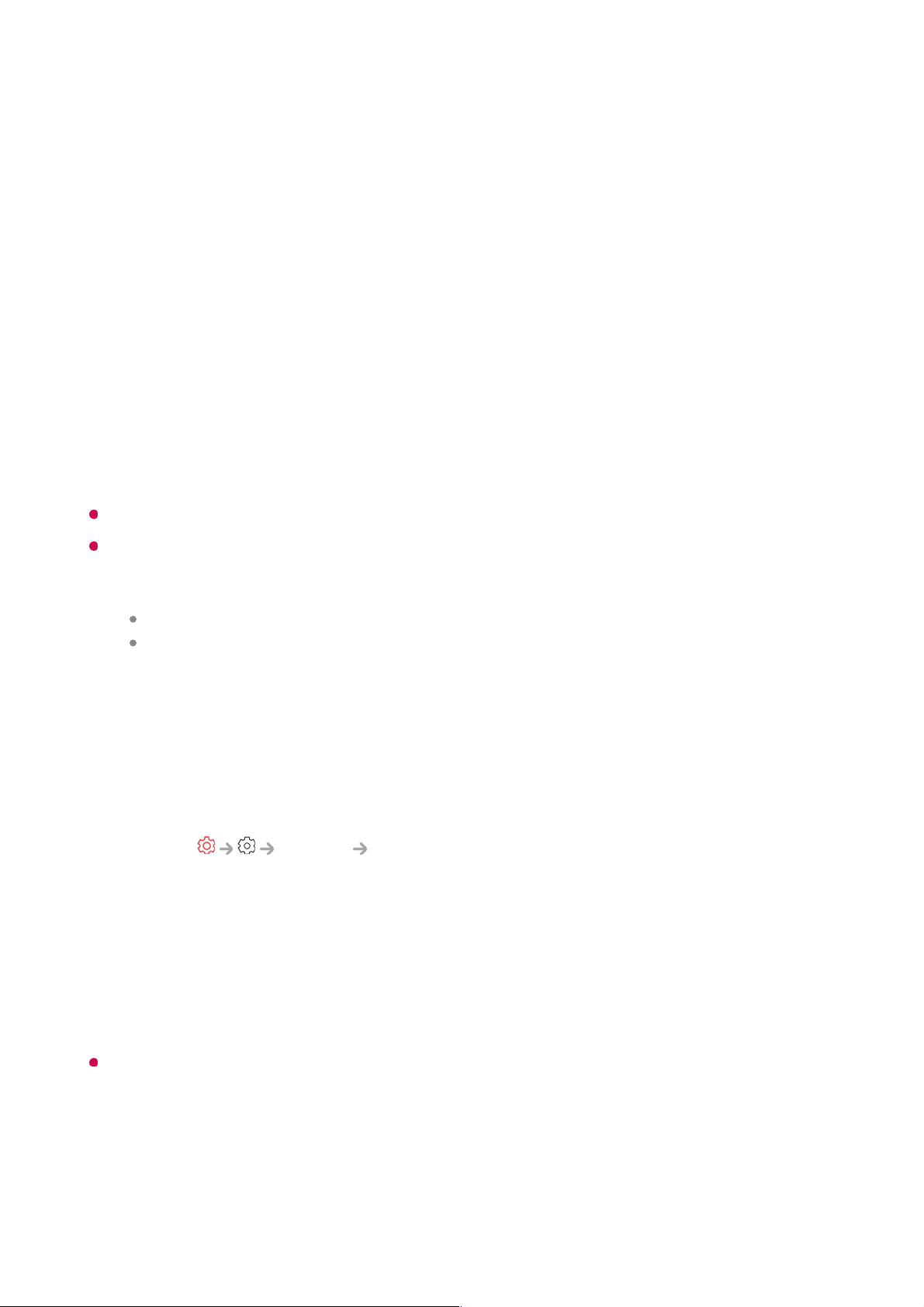Game Colour Depth
Tones down or up the colours displayed on the screen.
Dynamic Tone Mapping
Suitable contrast settings based on image brightness of the HDR content.
Reset
You can reset the settings.
Wide Aspect Ratio
Supports resolutions with a screen ratio of 21:9 or 32:9.
It only works when the game or PC input supports a 21:9 or 32:9 screen ratio.
To display the screen in the selected screen ratio, the resolution must be set up as
shown below to match the desired screen ratio, even on the connected PC.
21:9 : 3840 × 1600 (60 Hz signals only), 2560 × 1080
32:9 : 3840 × 1080
Screen Position
You can change the position of the screen when you set it to a widescreen ratio.
Advanced Picture Settings
Move to the Picture Advanced Settings.
Sound
AI Game Sound
Optimises the sound for gameplay.
This setting only applies to internal speakers of the TV or LG Soundbars that support the
TV Sound Mode Share and are connected to the HDMI (eARC/ARC) terminal.
Game Equaliser
The sound can be adjusted by increasing or decreasing certain frequency bands of
the voice signal.