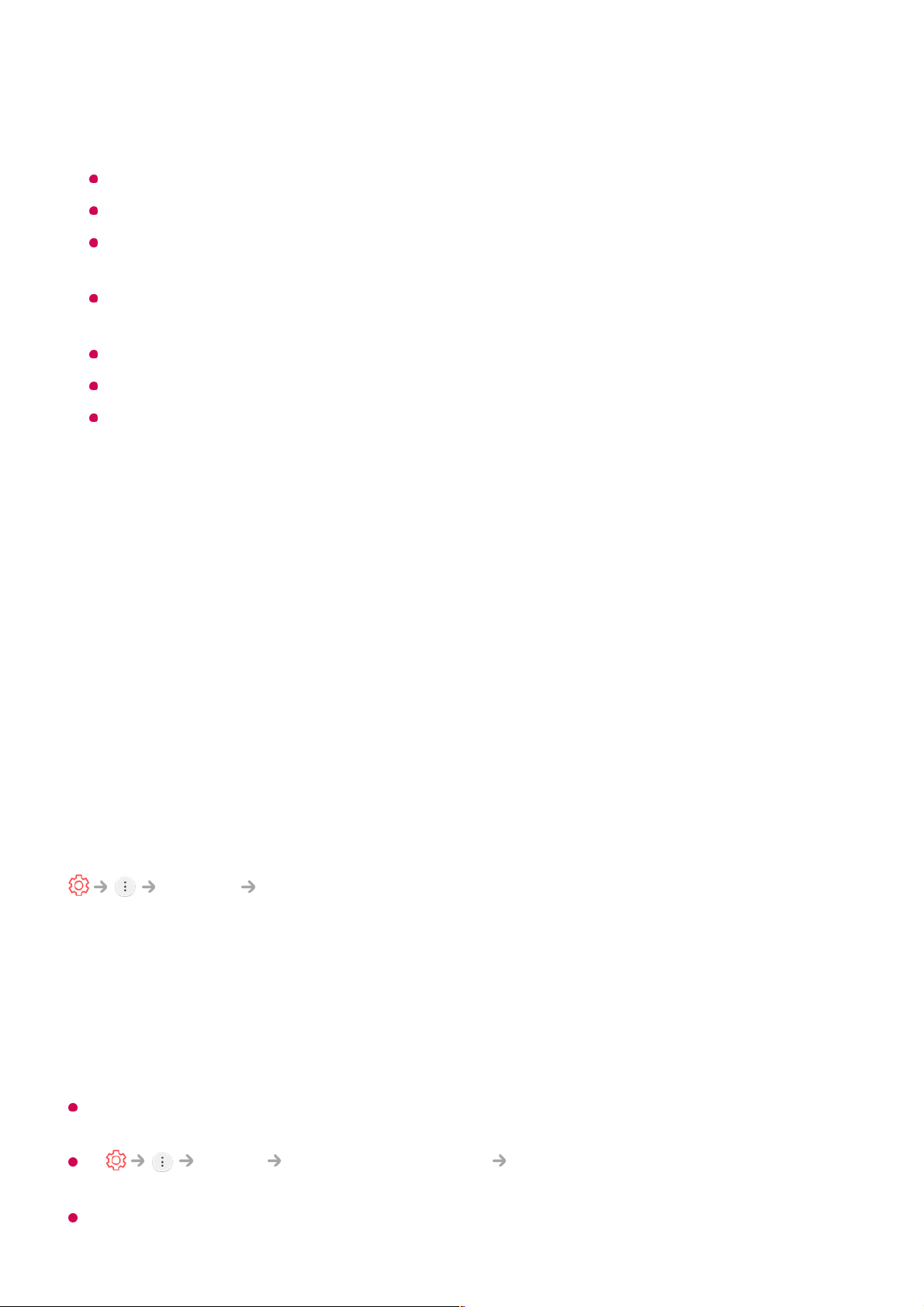If Turn on via Wi-Fi or Turn on via Bluetooth is set to On, you can turn on your TV
using an application that supports TV On With Mobile.
The TV should be connected to a network.
The TV and the device to be used should be connected to the same network.
The Turn on via Wi-Fi feature must be used in an app on a smart device that supports
the feature.
The Turn on via Bluetooth feature can only be used with certain LG Electronics
smartphones.
The TV must be plugged in.
To connect for the first time, make sure the device to be used is ready to connect.
Some models may not be supported.
Screen Share
You can delete the connection history of the device that was connected to the TV
through Screen Share.
Sound Share
You can delete the connection history of the smart device that was connected to the
TV via Bluetooth.
General
Setting the AI Service
General AI Service
You can enable the recommended services based on the usage history.
AI Picture / AI Picture Pro
When set to On, the image quality is automatically optimized for content characteristics
based on the algorithms learned with deep learning techniques.
It is supported for only digital broadcasting, videos of a USB memory device, and HDMI
video input.
If Picture Picture Mode Settings Picture Mode is Game, you cannot set
up this feature.
It does not work with copyrighted content.