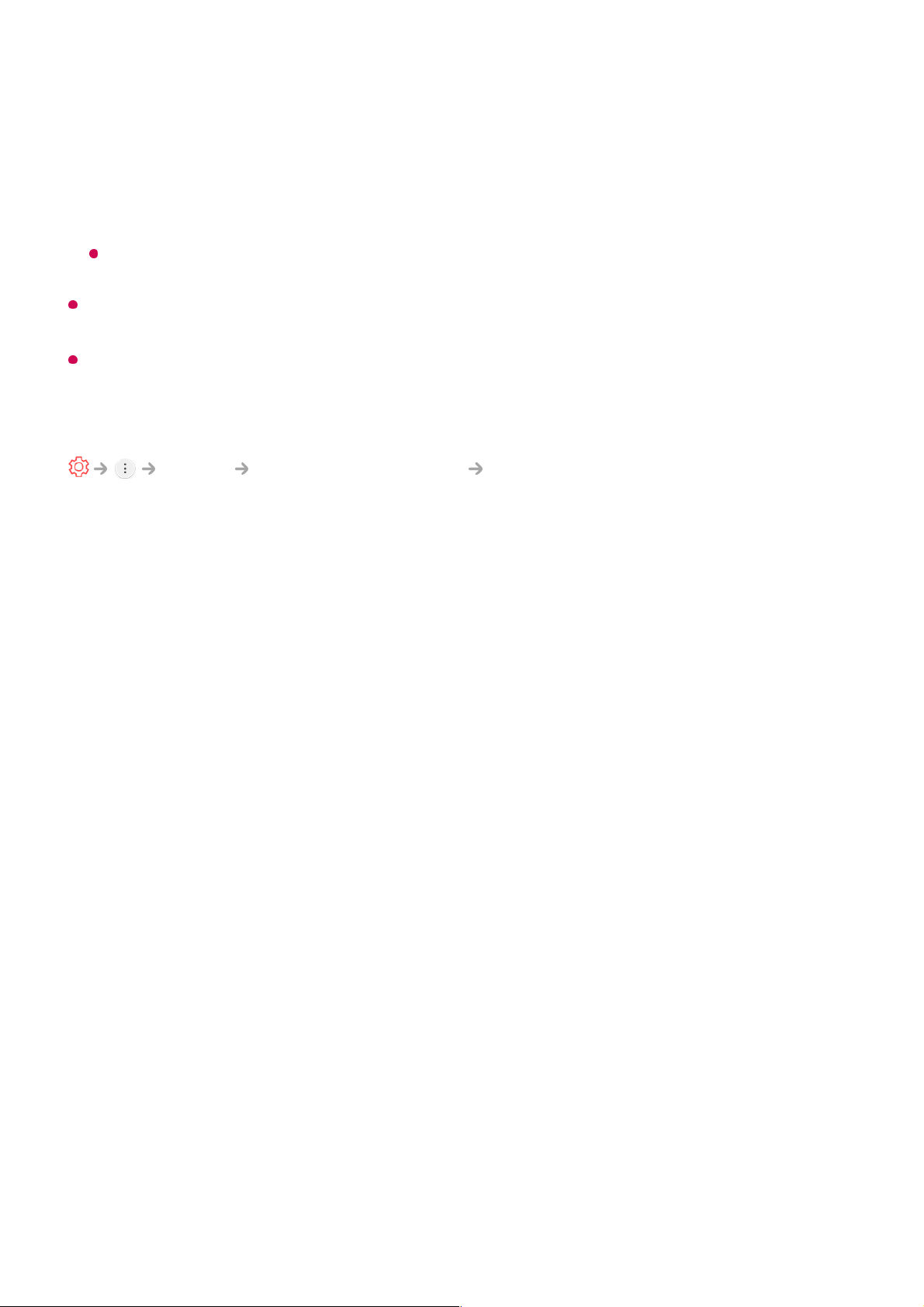The advanced settings can be changed only in User mode.
Depending on the input signal or the selected picture mode, the available options may
differ.
The configurable items differ depending on model.
Setting the Screen Size
Picture Aspect Ratio Settings Aspect Ratio
You can change the screen size according to the type of content you are watching.
16:9
Displays an aspect ratio of 16:9.
Original
Changes the aspect ratio to 4:3 or 16:9 depending on the input video signal.
Full Wide
You can watch content across the full screen.
Please note that picture distortion can occur depending on signal type.
4:3
Displays an aspect ratio of 4:3.
Vertical Zoom
You can adjust the vertical dimension of the screen and align the screen vertically by
using Adjust Zoom Ratio and Adjust Screen Position.
4-Way Zoom
You can adjust the horizontal/vertical/diagonal dimensions of the screen and align the
screen horizontally/vertically by using Adjust Zoom Ratio and Adjust Screen
Position.
De-Judder : Adjusts juddering on the screen.
○
De-Blur : Reduces the blurring effects of motion.
○
OLED Motion / Motion Pro : Make fast-moving pictures clearer using the light
control.
○