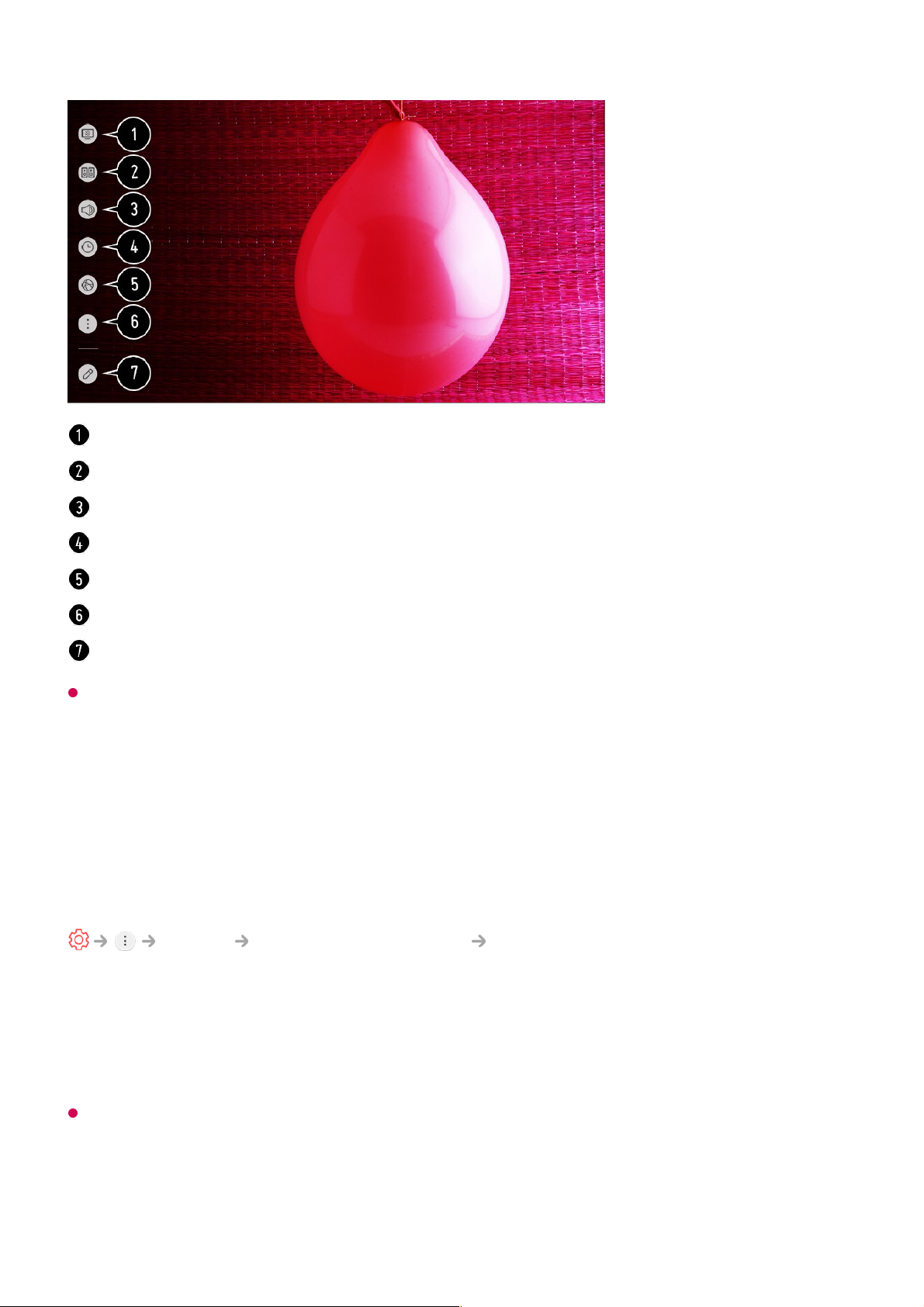After entering each item, press and hold the Wheel (OK) button on the remote control to
go to the corresponding menu.
Picture
Selecting Picture Mode
Picture Picture Mode Settings Picture Mode
Select the picture mode that is best suited to your viewing environment, preferences or
video type.
Select a picture mode. By adjusting and setting each item in more detail based on the
mode, your video is better optimised for its characteristics.
The configurable items differ depending on model.
When You Use Normal Signals
Vivid
You can set Picture Mode.
You can set Sound Mode.
You can choose Sound Out.
You can set Sleep Timer.
Move to the Connection screen.
You can set more options.
You can add/delete the quick setting items or change their order.