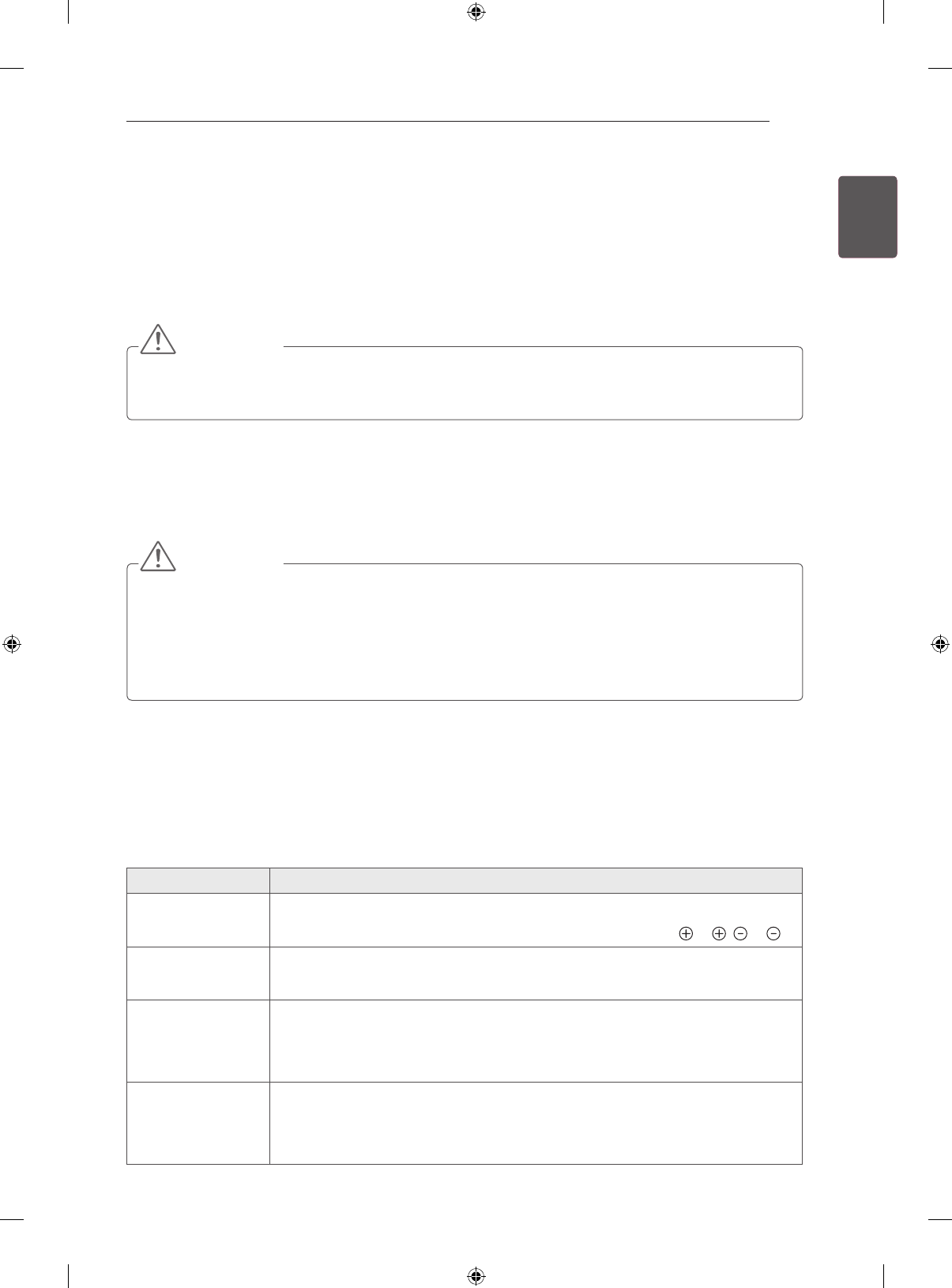-
hoe sluit ik mijn extern keyboard aan op de tv met bleutooth Gesteld op 10-5-2016 om 14:44
Reageer op deze vraag Misbruik melden-
Blue tooth adapter in TV steken,toetsenbord aanzetten dan moet hij hem herkennen.
Waardeer dit antwoord (1) Misbruik melden
Gr. Henk Geantwoord op 10-5-2016 om 14:47
-
-
Hoe instaleer je de timemachine 2 usb stick
Reageer op deze vraag Misbruik melden
Gesteld op 27-2-2014 om 10:31-
Time Machine functioneert niet met een USB Flash Drive. Je bent hiervoor een Externe HDD nodig. Geantwoord op 10-4-2014 om 13:19
Waardeer dit antwoord (6) Misbruik melden
-
-
Eigenlijk een vraag of het ook werkt met uw HD? Geantwoord op 22-7-2016 om 15:43
Waardeer dit antwoord Misbruik melden -
Hoe kan ik ee programma opnemen en naar een andere zender overschakelen terwijl de opname niet stopt? Gesteld op 15-9-2013 om 21:36
Reageer op deze vraag Misbruik melden-
Kijk even op YouTube daar leggen ze alles uit Geantwoord op 18-1-2014 om 21:57
Waardeer dit antwoord (9) Misbruik melden
-
-
Had zelf dezelfede vraag. Heb dit voorgelegd aan LG maar het schijnt dus met deze tv dus niet te kunnen....helaas Geantwoord op 21-4-2015 om 20:49
Waardeer dit antwoord Misbruik melden -
Ik probeer op onze 47LA6918 de time machine te openen, maar krijg steeds de melding; sluit een speciale time machine II HDD aan om digitale uitzendingen te bekijken en op te nemen in real time. Maar volgens mij moet die app er al in zitten... Gesteld op 14-9-2013 om 18:18
Reageer op deze vraag Misbruik melden-
Je moet er ook een USB harde schijf aan hangen. Time machine heeft niets met een app te maken. Lees lees lees... Geantwoord op 10-1-2014 om 15:45
Waardeer dit antwoord (27) Misbruik melden
-