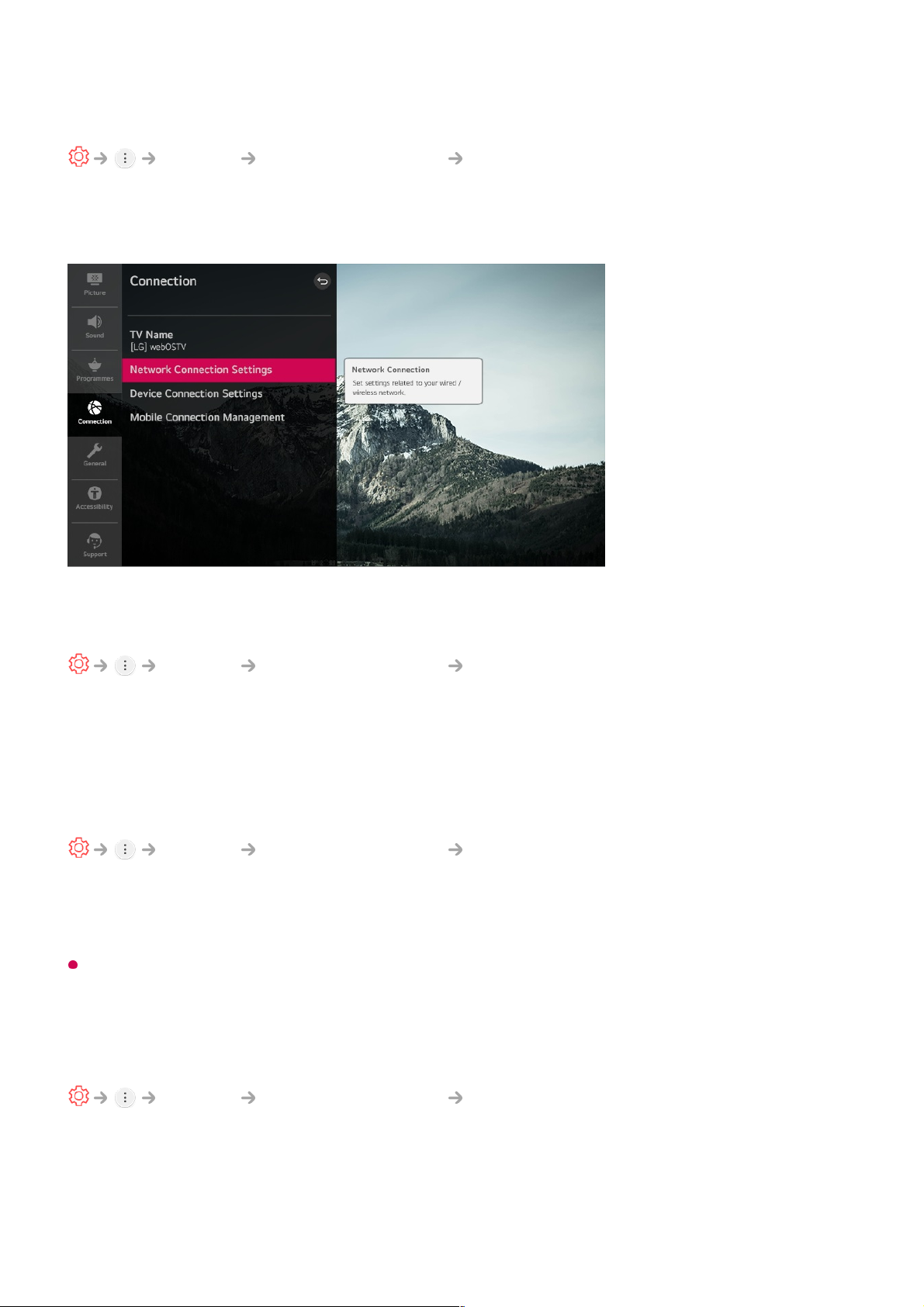To Use Settings Help
General Additional Settings Settings Help
If you select the setting menus, you will see the hints of the settings. Turn on/off
description box in Settings.
Setting up Menu Transparency
General Additional Settings Menu Transparency
By setting this feature to On, you can make some of the menus (e.g. Live Menu,
Search, etc.) transparent.
Using the Screen Saver
General Additional Settings Screen Saver
When the currently displayed app has not received any user input for an hour, it will be
replaced by a Screen Saver.
Setting the Screen Saver feature to Off, maintains the same display for an extended
period, which may compromises quality. The compromised screen may not be recoverable.
Configuring the Screen When There Is No Signal
General Additional Settings No Signal Image
You can turn on or off the image displayed when there is no signal.
On