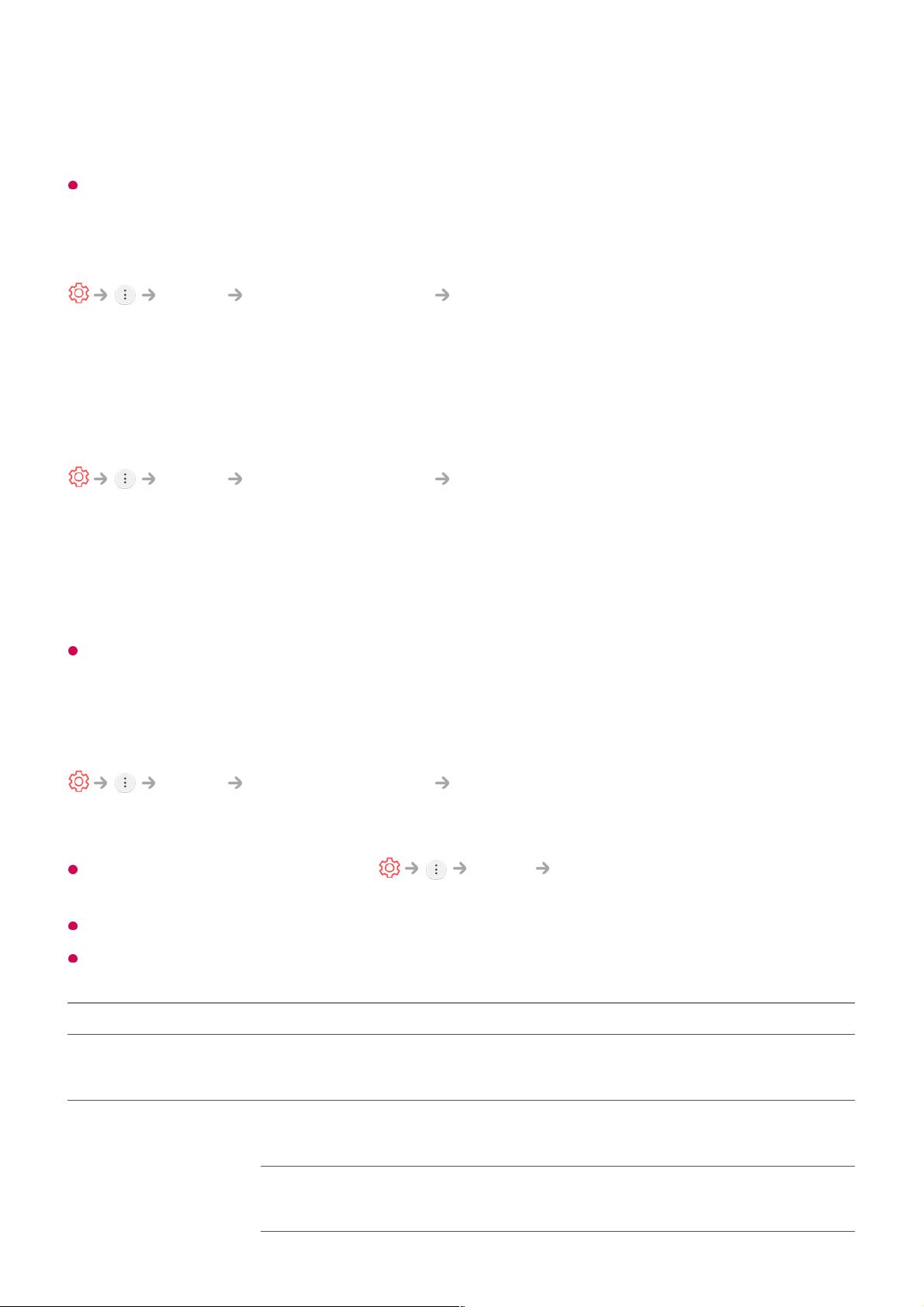audio delay. The audio may be output before the video because of the time the TV takes
to process the video input.
Available options vary by Sound Out setting.
HDMI Input Audio Format
Sound Additional Settings HDMI Input Audio Format
You can set the audio format for each HDMI input. When the voice delivered through the
HDMI port is not synchronized, set it to PCM.
LG Sound Sync
Sound Additional Settings LG Sound Sync
Connect the LG Sound Sync device to the optical digital input port and set Sound Out
to Optical.
By setting this feature to On, you can adjust the volume of the connected LG Sound
Sync device using a TV remote control.
If the auto-power feature of the sound bar that supports LG Sound Sync is set to On, the
sound bar will be turned on or off together when the TV is turned on or off.
Setting Digital Sound Out
Sound Additional Settings Digital Sound Out
You can configure the Digital Sound Out settings.
This setting is only available when Sound Sound Out is set to Optical/HDMI
ARC.
When Pass Through is enabled, sound effects may not be output.
The codec output with a device may differ from input signals.
Sound Input Digital Sound Output
PCM All PCM
Auto / Pass Through MPEG PCM
Dolby Digital Dolby Digital