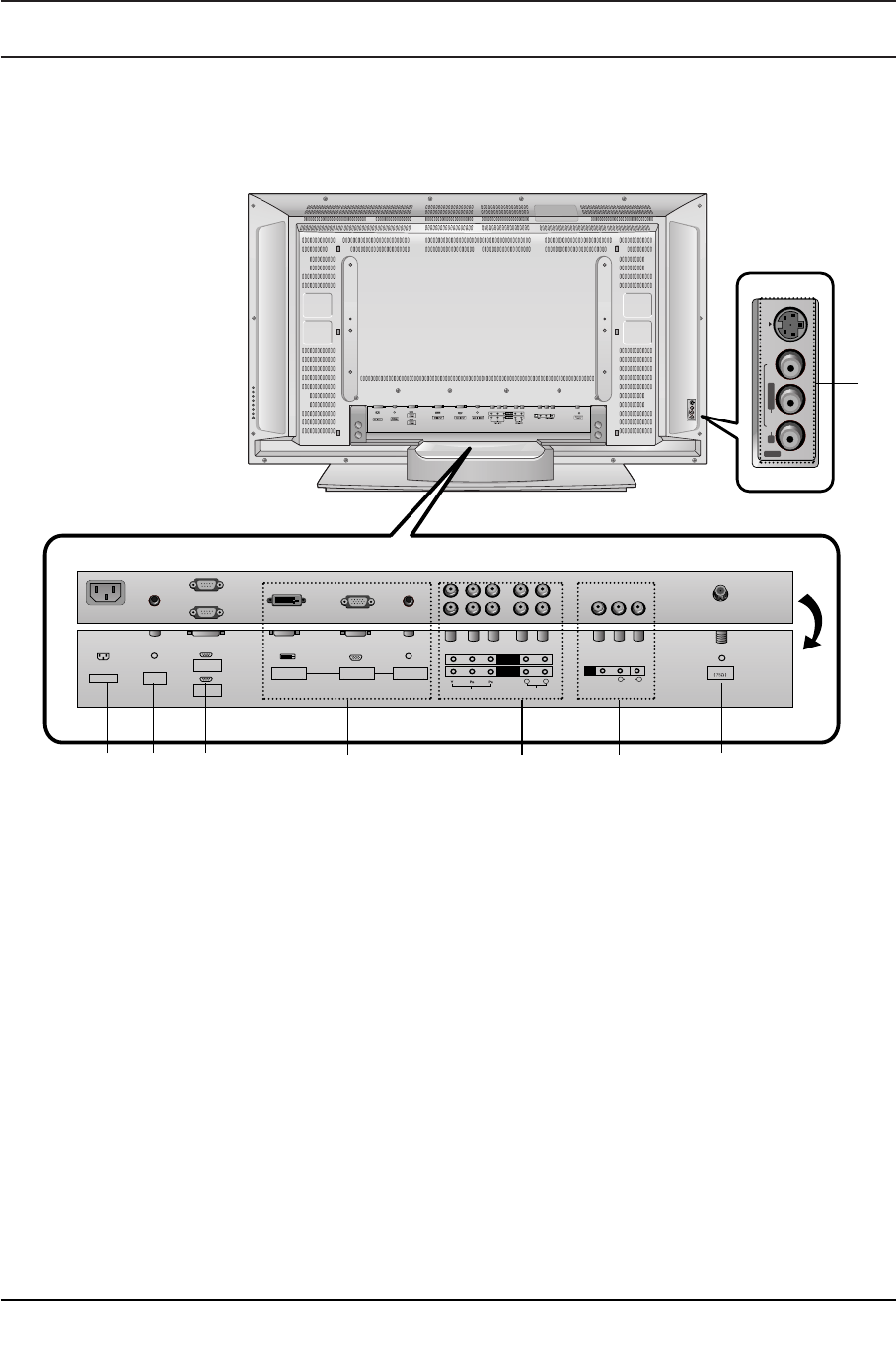Location and function of controls
1. POWER CORD SOCKET
2. REMOTE CONTROL JACK
3. RS-232C SERIAL PORTS
4. DVI (Digital Visual Interface) PC / RGB PC /
PC AUDIO IN SOCKETS
Connect the set output socket of the PER-
SONAL COMPUTER to this socket.
5. COMPONENT1(DTV, DVD), COMPONENT2
(DVD) IN SOCKETS
Connect the audio/video out sockets of external
equipment to these sockets.
6. AV OUT SOCKETS
7. AERIAL SOCKET
Connect the RF socket of the VCR to the aer-
ial socket.
8. AUDIO/VIDEO IN SOCKETS (AV)
Connect the audio/video out sockets of exter-
nal equipment to these sockets.
S-VIDEO/AUDIO IN SOCKETS (SAV)
Connect the video out socket of an S-VIDEO
VCR to the S-VIDEO socket.
Connects the audio out sockets of the S-
VIDEO VCR to the audio sockets as in AV.