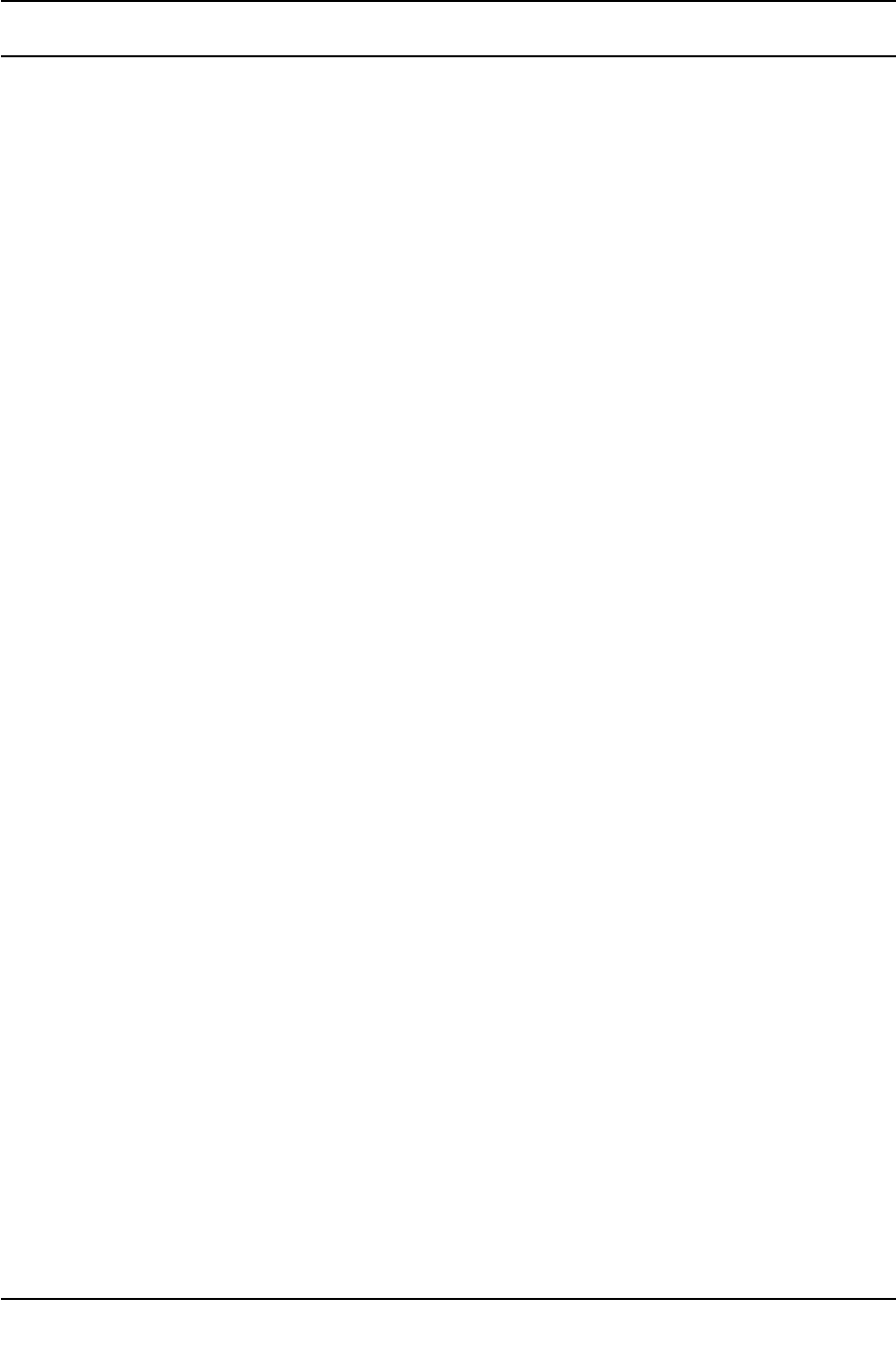Contents
Installation 3
Location and function of controls 4
Remote control
Internal generator charge / Front/Side panel / Back panel
Basic operation 8
On and off / Programme selection
Volume adjustment
Quick view / Mute function
On screen language selection
ON SCREEN Menus 9
Menu selection
STATION Menu 10
Auto programme tuning
Manual programme tuning
Assigning a station name/Fine tuning
Programme edit
Favourite programme/Calling the programme table
PICTURE Menu 15
PSM (Picture Status Memory)
Picture adjustment
ACC/ XD
SOUND Menu 17
SSM (Sound Status Memory)
Sound adjustment/SRS WOW
Stereo/Dual reception / NICAM reception
Sound output selection
TIMER menu 20
Clock / On/Off Time / Auto Off / Sleep timer
SPECIAL Menu 22
Main Picture Source Selection
Child lock/Power Indicator/Transparency
Picture Size Zoom/
Reset
SCREEN Menu 25
Picture format
Auto adjustment /Clock and Phase
SCREEN Position
Manual Configure
Screen adjustments
Initializing (Reset to original factory value)
Selecting Wide XGA mode
YNR (Y-signal Noise Reduction) / Split Zoom
PIP/POP/PBP operation 28
PIP/POP/PBP mode / Input mode selection for sub picture
Sub Picture / Size Source
Image / Sound /Moving the sub Picture
Swap / Swapping between main and sub pictures
Programme selection for sub picture
Teletext (This feature is not available in all countries.)32
Switch on/off / SIMPLE text / TOP text (This feature is not avail-
able in all countries.)
FASTEXT / Special teletext functions
Connection of external equipment 35
Aerial socket / Euro scart sockets
S-Video/Audio in sockets (S-Video)
PC in socket / Audio/Video in sockets
Displayable Monitor Specification 37
RGB Mode / DVI Mode
External Control Device Setup 38
RS-232C input socket / D-Sub 9-pin male
Set ID / Communication Parameters
Command Reference List
Transmission/Receiving Protocol
Programming the Remote control 42
Programming Codes 43
Troubleshooting check list 47
2