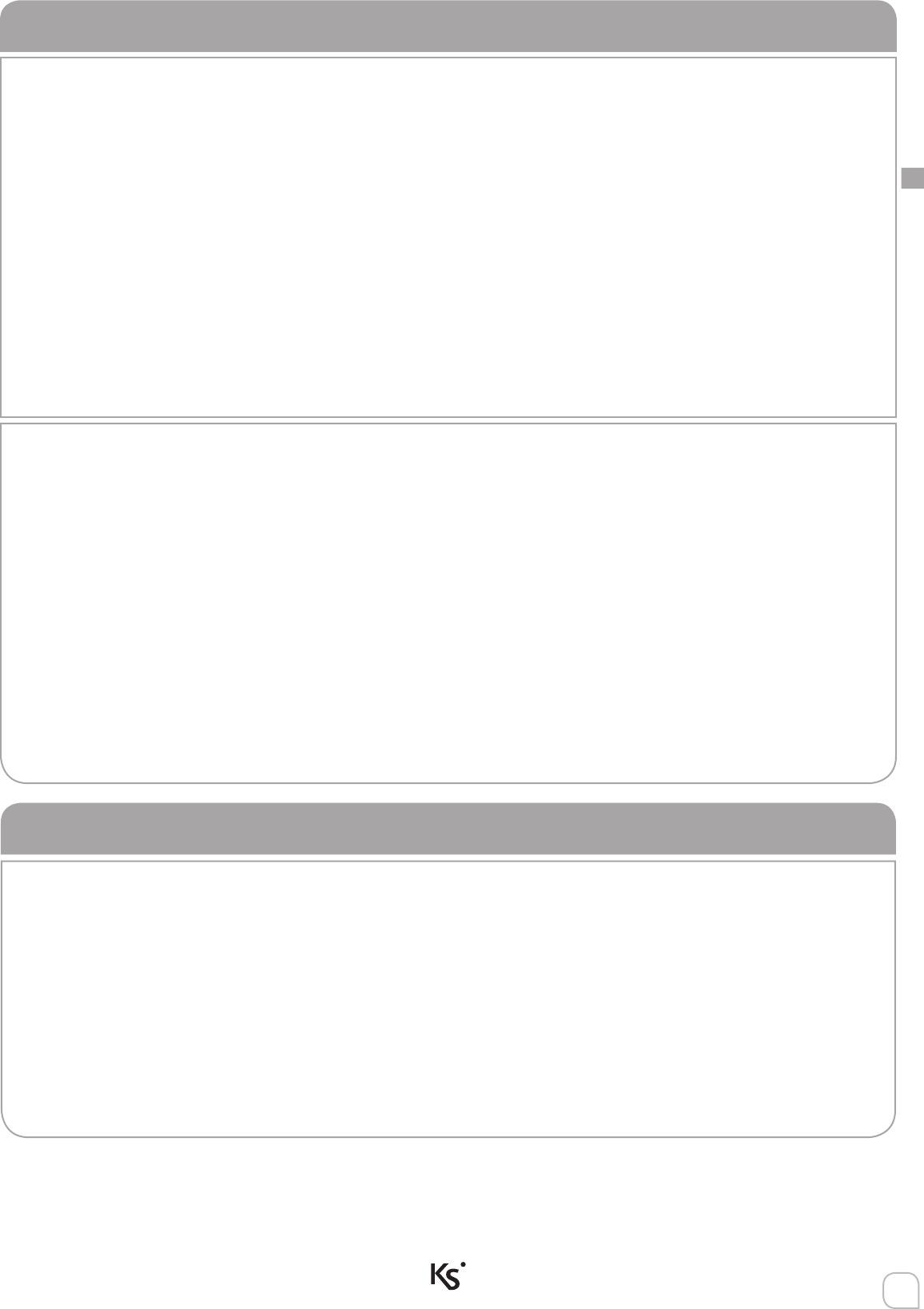27
EN
REMOTE ASSISTANCE
The SMS format must follow this directives:
<user code>m<0/1>
For example with the default user PIN (147258) to enable the remote
assistance the SMS that should be sent to the panel will be:
147258m1
If programmed the panel will send to the installer the IP address received
from the network. For example with the default user PIN (147258) to
disable the remote assistance the SMS that should be sent to the panel
will be:
147258m0
RECOGNIZED CODE EVENT
The SMS format must follow this directives:
<user code>n
Example: with the default user PIN (147258) in order to generate the
‘Recognized Code’ event the SMS that should be sent to the panel will
be:
147258n
The SMS will generate the ‘Recognized Code’ event and, if
programmed, you will perform the actions associated with this event.
This feature is very useful if you want to diversify actions (for example to
activate outputs) that can be performed by different users.
REMOTE CONTROL VIA WEB BROWSER
lares integrated panels (model lares 16-IP, lares 48-IP, lares 128-IP) integrate
a web-browser for remote management of the system via Internet.
Installer should program the panel and enable the service, moreover,
if a static IP address is not available, the system support dynamic IP
address service protocol (DynDNS) that allows to communicate with
the panel from any Internet point.
For security reasons to gain access to web-server service an additional
login via a username and a password is required.
REMOTE OPERATIONS VIA SMS