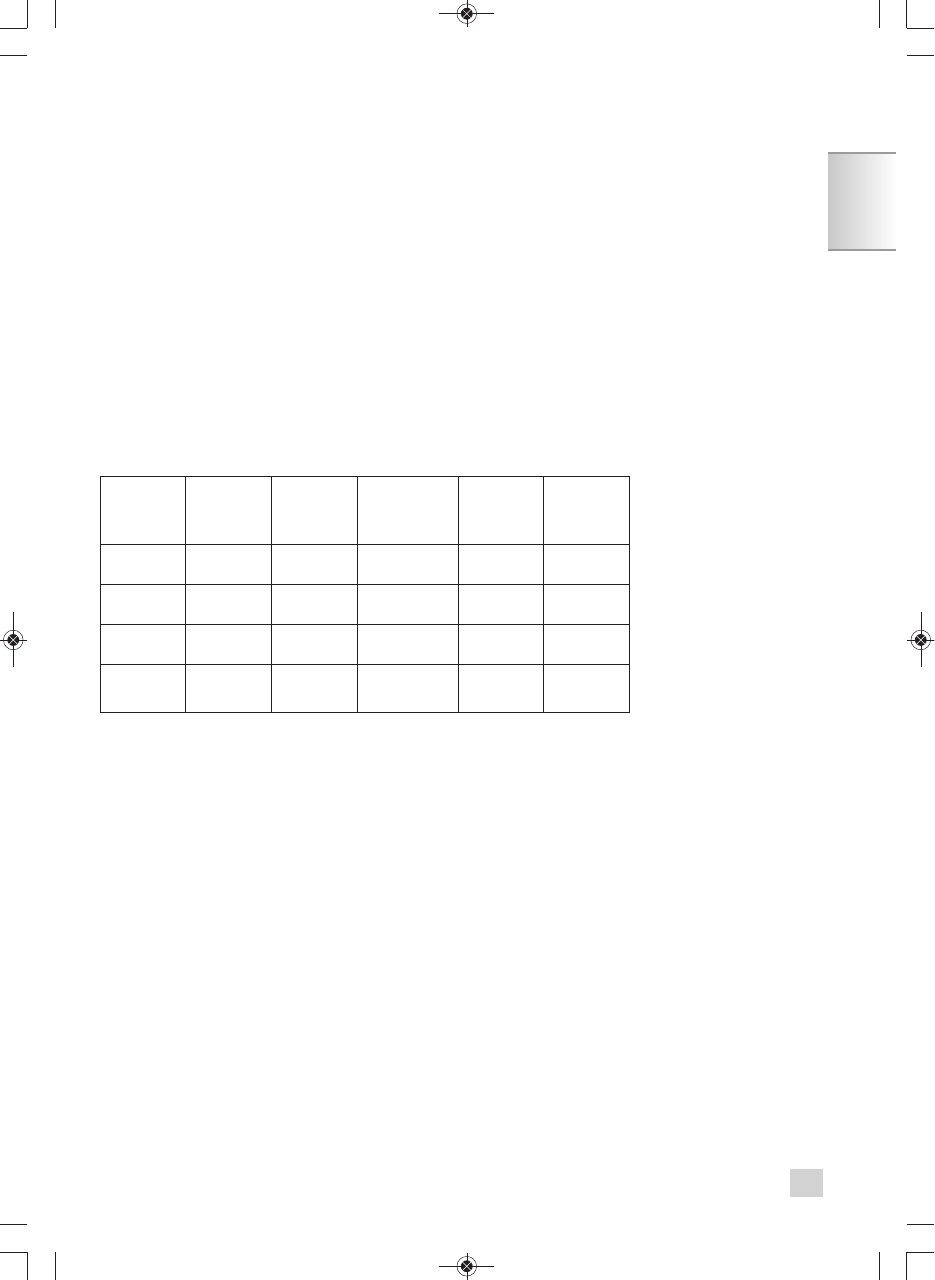33
EN
Auto on / Auto off
It is possible to set the time at which you would like the machine to turn on automatically
every day. Select the time at which you would like the machine to start automatically using
the previously selected time format.
You can also choose the time after which your device will automatically switch off (time
without use).
Water hardness
You must set your machine based on the water hardness, between 0 and 4.
Information on water hardness:
Before using the appliance for the first time, determine the hardness of your water to that
you can adjust the appliance to this hardness. You should also do this when you are using
your machine in a location where the water hardness is different or you notice a change in
the water hardness. To determine the water hardness, use the strip supplied with the
machine or contact your water company.
The table below contains information on the different classes:
Fill a glass with water and immerse the strip. Fig. 1
Read the water hardness after one minute. Fig. 2
Indicate the number of red zones when setting your appliance.
Installing the filter
When turning on for the first time, the appliance will ask you if you want to install the filter.
If you want to, press “YES” and follow the instructions on the screen.
Installing the cartridge in the appliance: screw the filter cartridge into the bottom of the
water tank using the accessory supplied with the cartridge. Fig. 3.
Set the month in which the cartridge was installed (position 1 in the image, figure to the left
of the opening) by turning the grey ring on the upper end of the filter. The month in which
the cartridge needs replacing is indicated in position 2 of the image. Fig. 4.
Put a 0.6 l container under the steam nozzle. Fig. 5.
The machine should function regardless of whether a filter is installed or not. The water
circuits must be refilled. To do this, follow the instructions on the screen. The machine will
begin by preheating of the circuits, filling the water circuits and will then carry out a test
followed by automatic rinsing.
The screen then displays the main drinks menu.
Degree of
hardness
Class 0
Very soft
Class 1
Soft
Class 2
Moderately
hard
Class 3
Hard
Class 4
Very hard
° dH
< 3° > 4° > 7° > 14° > 21°
° e
< 3,75° > 5° > 8,75° > 17,5° > 26,25°
° f
< 5,4° > 7,2° > 12,6° > 25,2° > 37,8°
Appliance
setting
0 1 2 3 4