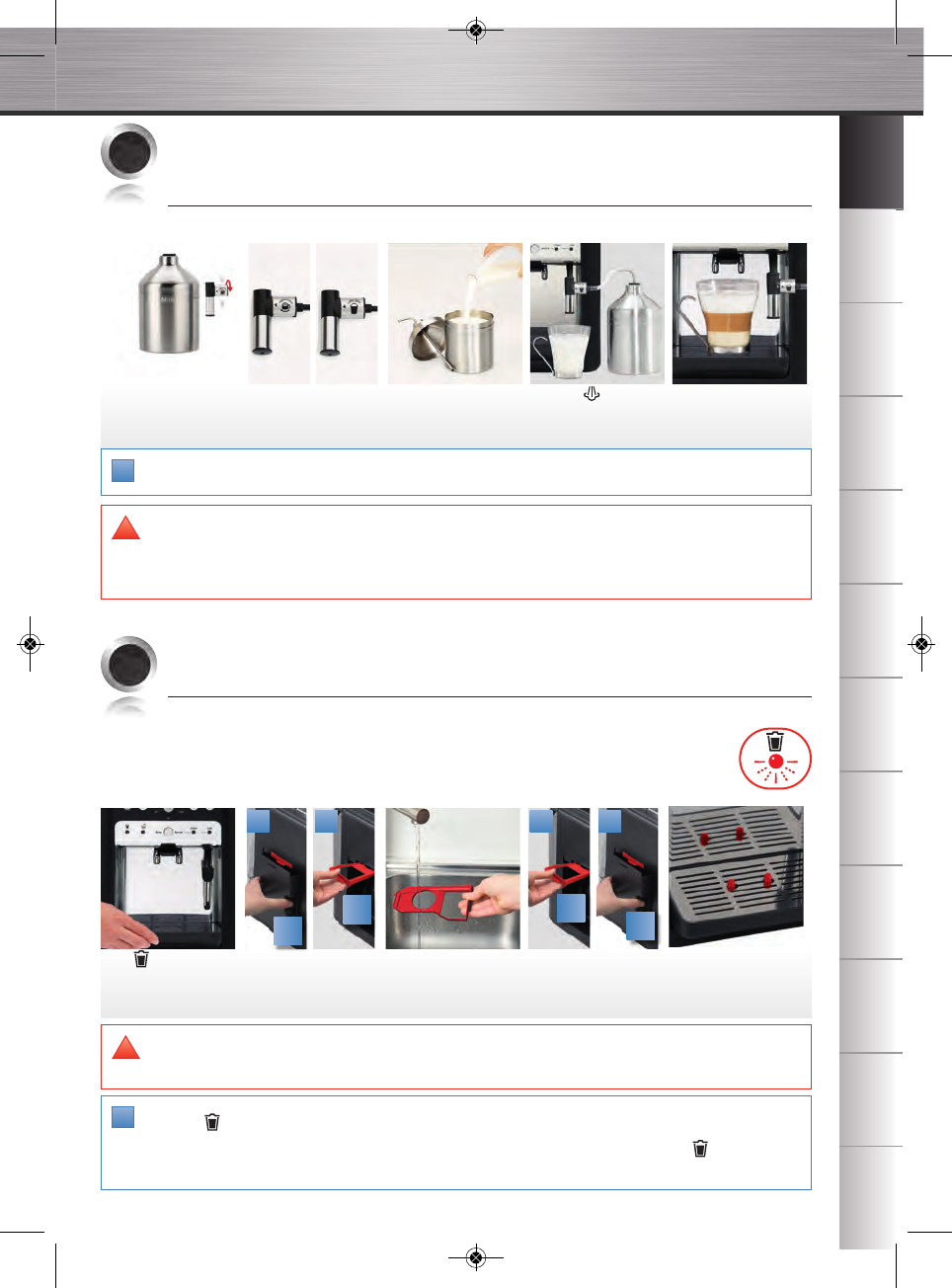EN
DE
NL
ESPTIT
EL
DANO
SV
FI
FR
10
ENGLISH
SETTING UP THE AUTO-CAPPUCCINO XS 6000
(SOLD SEPARATELY)
n This auto-cappuccino accessory makes it easier to make a cappuccino or a caffe latte.
9
XS 6000
Attach the various parts
together.
Select the cappuccino or
caffe latte position on
the special nozzle.
Press the button to
start and then to stop
the cycle
Place your cup under
the coffee outlets and
start a coffee / espresso
cycle.
Note : The tube must not be twisted to ensure that the selector is in the correct position.
!
Caution! : To prevent milk from drying on the auto-cappuccino accessory, it must be cleaned
thoroughly. It is recommend that you wash it immediately by carrying out a cycle with
steam and the accessory pot filled with water in order to clean the inside of the noz-
zle. To do so, you can also use a liquid cleaner XS4000, available as an accessory.
!
Clean it under water and
dry thoroughly.
The drip tray is equipped
with floats to tell you
when to empty it.
First put the cleaning
tray back then the
coffee grounds collector.
MAINTAINING YOUR APPLIANCE
10.1 Emptying the coffee grounds collector, the coffee tray and the
drip tray
n The drip tray receives waste water and the coffee grounds collector receives used coffee
grounds. The coffee cleaning tray allows you to eliminate any deposits of coffee grounds.
10
1 2
h
h
1 2
h
h
If the light comes
on, remove, empty and
clean the drip tray.
Caution! : As soon as you remove the coffee grounds collector, you will have to empty it com-
pletely to avoid any overflow.
!
Note : The light will remain on if the coffee grounds collector is not slotted in fully or not fitted correctly or
if it has been put back in less than 4 seconds. You cannot make espresso or coffee while the light is on or
is flashing. The coffee grounds collector has a capacity of 9 coffees.
!
1- Remove, empty and clean
the coffee grounds collector.
2- Remove the cleaning tray
Fill up the milk pot and
place a cup or a glass
underneath the auto-
cappuccino nozzle.
01_IFU-KR_COFFEEMAKER_EA6910_EN_Mise en page 1 28/05/10 14:49 Page10