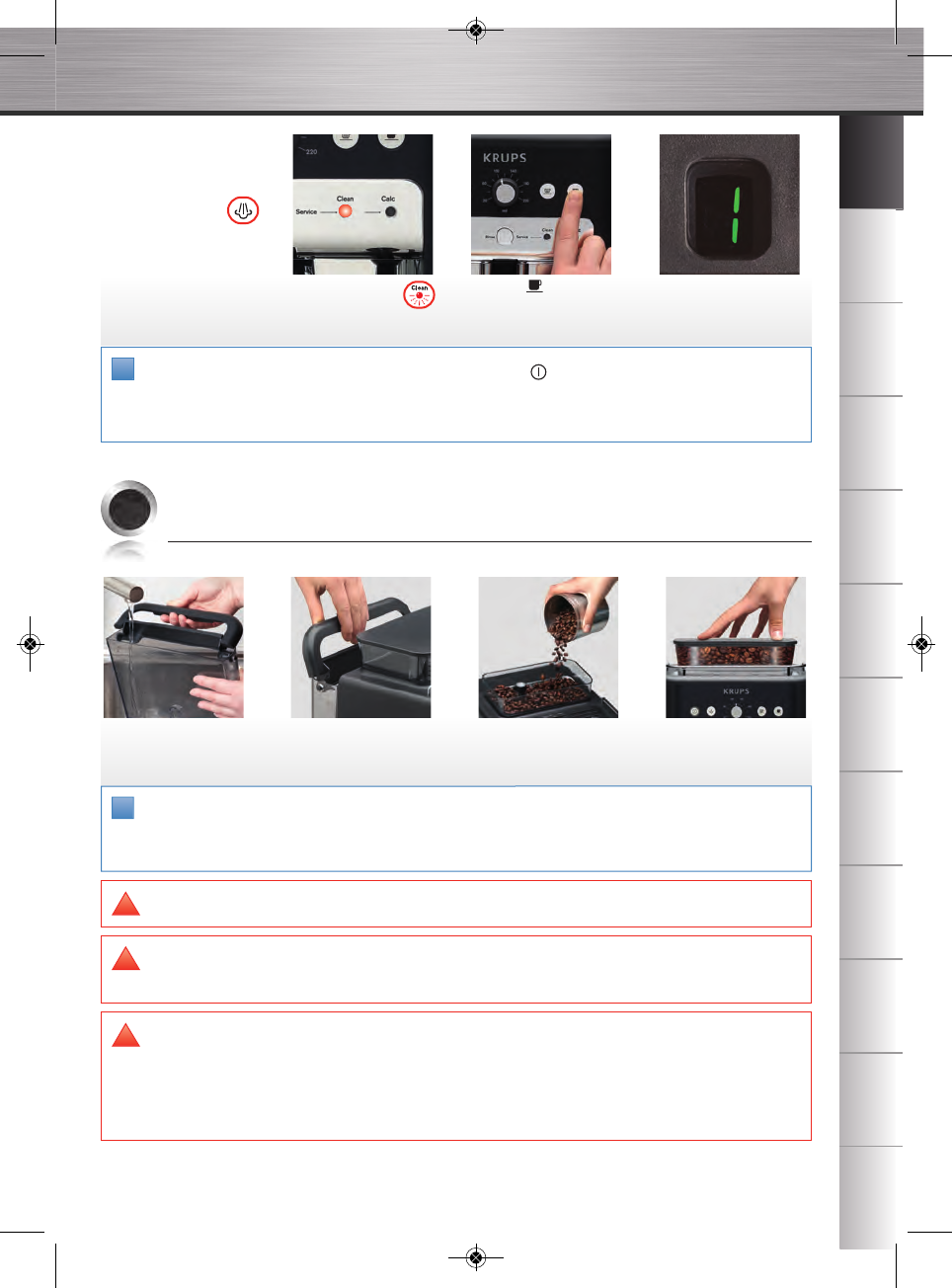EN
DE
NL
ESPTIT
EL
DANO
SV
FI
FR
6
ENGLISH
It is possible to turn your
machine off automatically
after a number of pre-
programmed hours.
Press the steam key to
switch to automatic
shut-off setting=>
Note : At each stage you can memorise settings by pressing the key if you have finished setting satisfac-
torily or continue the procedure. If no other setting is made in the next 30 seconds, the lights will go off and
the settings shown will be recorded. The settings will remain memorised even if there is a power failure.
You can change these settings at anytime by repeating the same operations.
!
Note : Do not fill the water tank with hot water, milk or any other liquid. If you tur
n on the appliance when
the water tank is not in place or not correctly filled (under the “min.” level,), the “fill water tank” light will
come on and making an espresso or a cup of coffee will be made impossible.
!
The ‘clean’ light
will come on.
1 = 1 H
2 = 2 H
3 = 3 H
4 = 4 H
Pull out and fill the water
tank.
Put it back in place by
pressing firmly and close
the lid again.
Open the coffee bean
container lid. Add the cof-
fee beans (250 g maxi-
mum).
Close the coffee bean
container lid again.
PREPARING THE APPLIANCE
4
Caution! : Never put ground coffee in the coffee container.
!
Caution! : It is recommended that you do not use oily, caramelised or flavoured coffee beans for
this machine. These kinds of beans may damage the machine.
!
Caution! : Check that the coffee beans do not contain any foreign particles such as grit, as any da-
mage caused by the presence of foreign particles will negate the guarantee.
Do not put water into the coffee bean container.
Remember to fit the drip tray to avoid waste water flowing onto the work surface and
staining it or scalding you. Check that your water tank is clean.
!
Press the key as many
times as are needed to
select the desired duration.