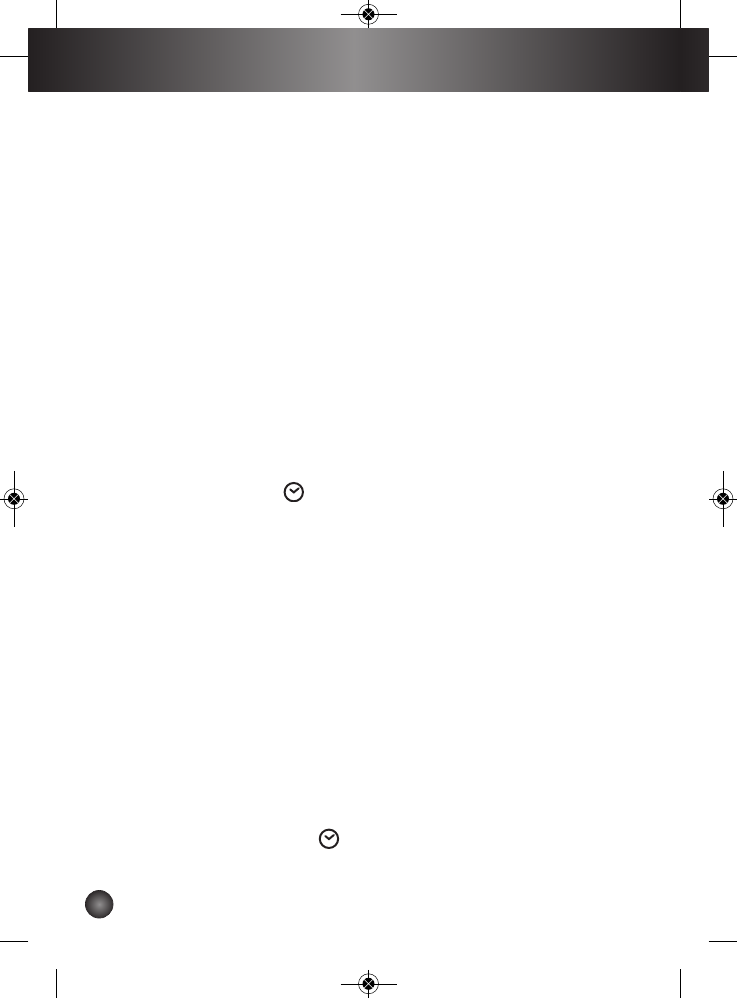English
13
USING THE TIMER "KEEP WARM" FUNCTION
n Your electronic kettle has a "Keep Warm" function which makes it
possible to keep your water at the selected temperature for the
duration of your choice.
a) Setting the initial heating temperature
First of all, using the "/ -" buttons, choose the temperature to
which you want to heat the water.
b) Setting the keep warm function: temperature and time
- Press the keep warm button once: the temperature will be
displayed and will flash: 90°C max. (The first time you use the
keep warm function, 80°C is displayed. When it is later used, the
temperature programmed for the most recent Keep Warm cycle is
displayed).
- Select the desired temperature using the +/- buttons (between
60°C and 90°C).
- Press the keep warm button once the time in minutes is
displayed and flashes 60 minutes max.
- Select the time for keeping warm using the +/- buttons (between
10 and 60 minutes)
- Press the keep warm button again to confirm: display of the keep
warm + clock ( )
logos: activation of the keep warm function
(fig. B)
Press the On/Off button to start the heating cycle.
Note:
You cannot select a keep warm temperature higher than the temperature
used for the heating cycle.
The keep warm cycle duration is expressed in minutes and cannot be less
than 10 minutes or more than 60 minutes.
The heating cycle starts
n The red light comes on.
n The heating temperature is displayed along with the Keep Warm logo.
n You can still at any time change the temperature of the heating cycle,
provided it remains higher than the preset temperature for the Keep
Warm cycle.
n Once the heating cycle is complete, 2 series of 3 beeps will be heard.
The keep warm cycle begins
n The red light flashes
n The keep warm temperature, the keep warm logo, the keep warm cycle
duration and the time logo ( ) are displayed.
n When the keep warm cycle is completed, 2 series of 3 beeps will be
heard, the red light goes off and the kettle stops automatically.