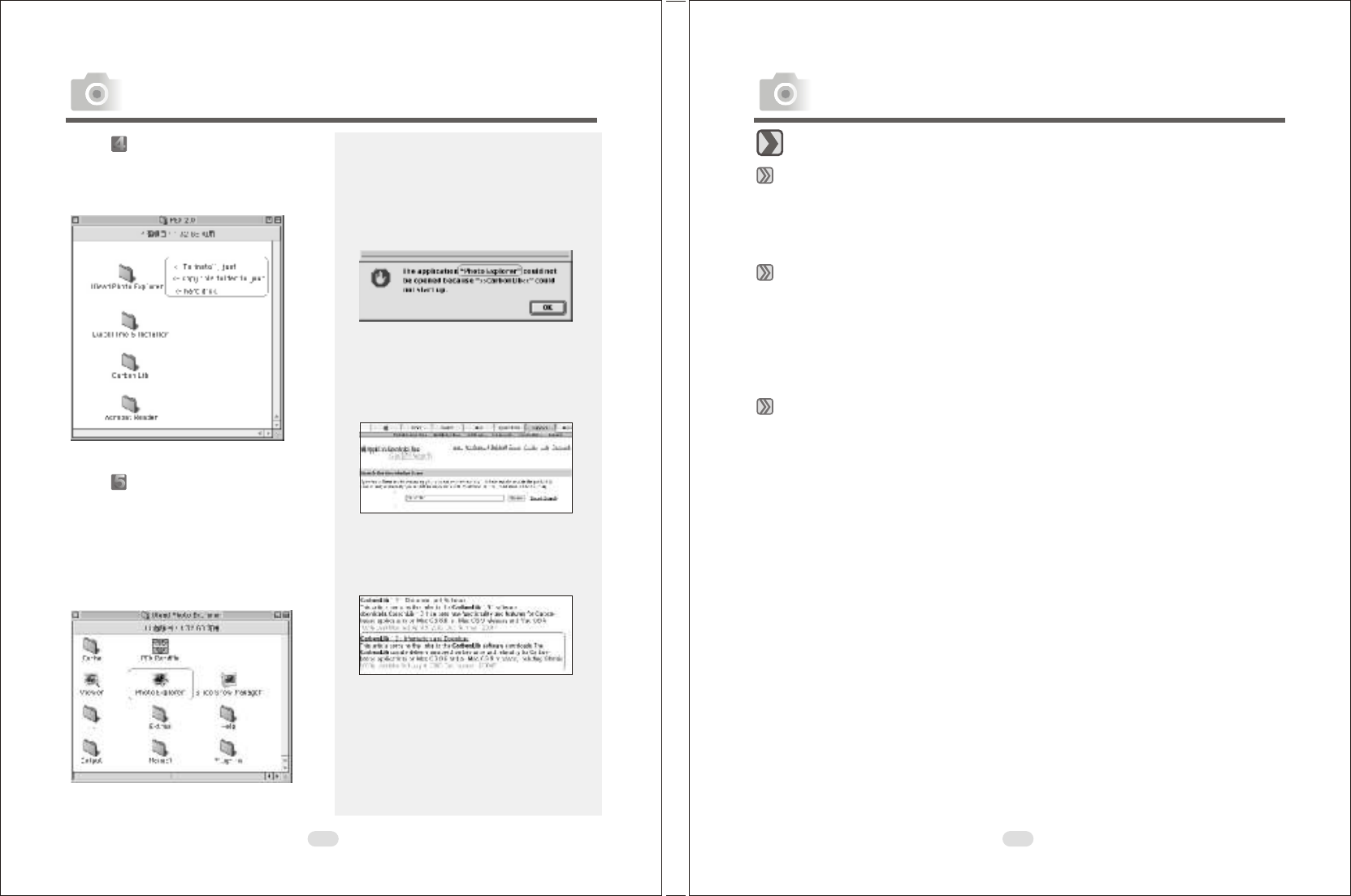52
53
PC Connection
Step :
Choose "Ulead Photo
Explorer" and copy this file
to the desktop.
Step :
Click on the newly created
"Ulead Photo Explorer" icon
on the desktop and double
clicks on "Photo Explorer"
folder to start Ulead Photo
Explorer.
Note
If a warning window shows
please visit Apple's official
web-site http://kbase.info.
apple.com to download the
latest version of CarbonLib.
a.Key in "CarbonLib" in the
search bar and click
"Search" button.
b.Download the latest version
of CarbonLib.
c.Restart the computer.
d.Go to the desktop and
double click on the icon
"Ulead Photo Explorer" to
start Ulead Photo Explorer.
PC Connection
Software license
The software described in this document is furnished under a LicenseAgreement
which is included with the product. This Agreement specifies the permitted and
prohibited uses of the product.
Licenses and trademarks
ICI Library 1991-1992 C-Cube Microsystems.
Ulead logo are trademarks of Ulead
any registered and trademarksmentioned in this manual are for
purposes only and remain the exclusive property
respective owners.
Technicalsupports
Registered users are entitled to Ulead technical support. The Ulead website has
valuable up-to-date information about Photo Explorer, other Ulead products,
and free downloads. Visit t at
www.ulead.com or send an e-mail to support@ulead.com.tw.
Headquarters: North & South America:
Ulead Systems, Inc. Ulead Systems, Inc.
http://www.ulead.com.tw http://www.ulead.com
E-mail: info@ulead.com.tw E-mail: info@ulead.com
Japan: Asia-Pacific:
Ulead Systems, Inc. Ulead System, Inc.
http://www.ulead.co.jp http://www.asiapac.ulead.com
E-mail: info@ulead.co.jp E-mail: info@asiapac.ulead.com
Europe: China:
Ulead Systems GmbH Ulead Systems, Inc.
http://www.ulead.de http://www.ulead.com.cn
http://www.ulead.co.uk/fr
E-mail: info@ulead.de
Ulead Systems, Inc. And the
Systems, Inc. All other product names and
unregistered
identification of their
he Ulead website
http://www.ulead.co.uk E-mail: info@ulead.com.cn
About Ulead Photo Explorer