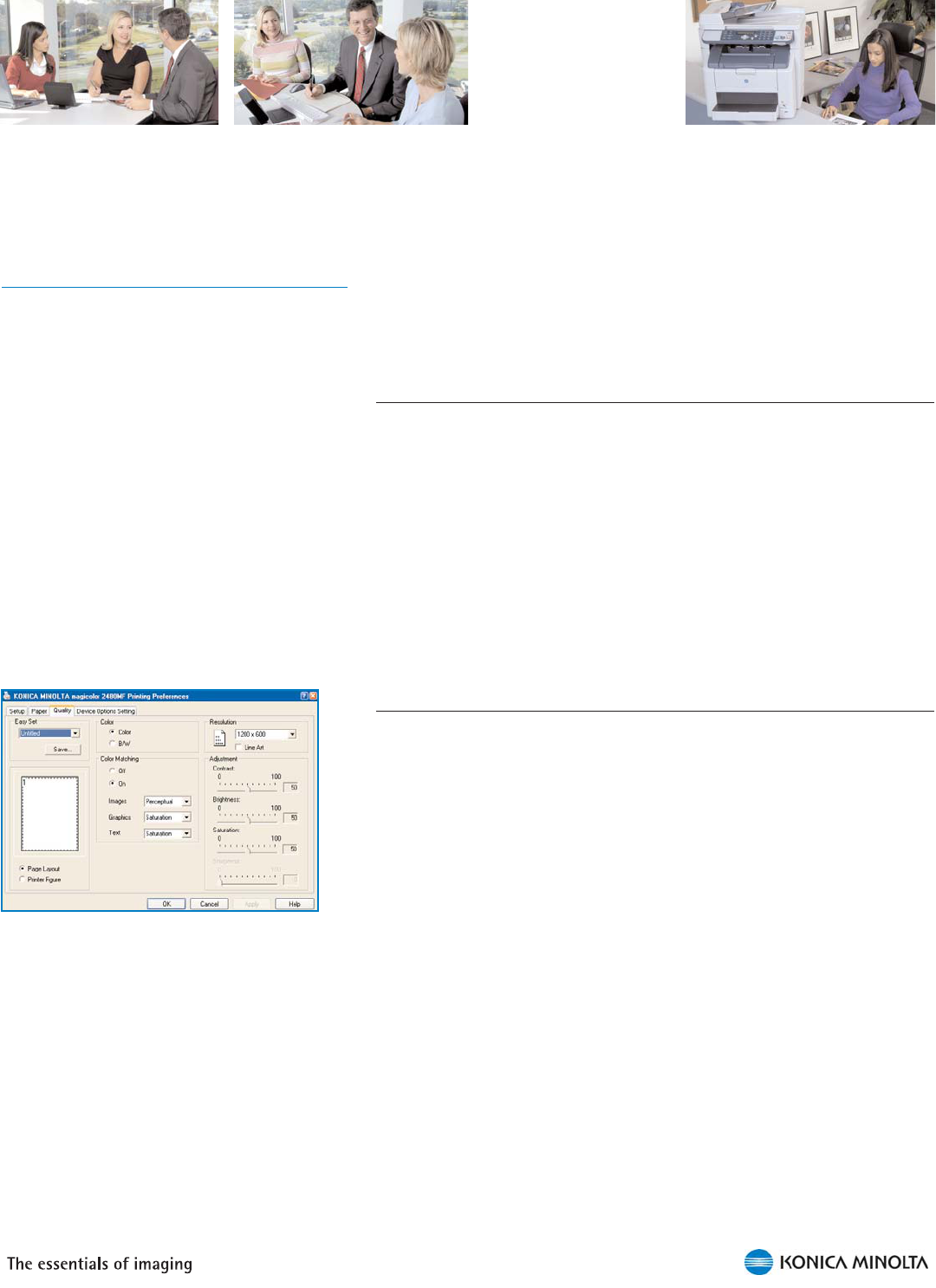39
Professional Color Tools for Novices and Professionals
The magicolor 2400MF Series all-in-ones are designed with the color
novice in mind. They feature an internal color matching system that
automatically selects the proper color model based on the specific
elements on any given page.
Professional color users will benefit from the ICC device profiles that allow
them to adjust color.
In addition, the magicolor 2480MF and 2490MF feature enhanced
Automatic Image Density Control (eAIDC), which produces consistent
color from print to print.
Automatic ICC-Based Color Matching
The magicolor 2480MF and 2490MF printer drivers include an ICC-
based color matching system that provides single-button controls for
automatic correction of color files. Using built-in ICC profiles and an
sRGB color space, this printer-resident system makes it as easy to get
great color from a PowerPoint presentation as from a desktop
publishing application such as QuarkXPress 6.5 or InDesign. Both
novice and professional color users will find these color matching
methods easy to navigate.
When the color matching system is activated, three different color
rendering methods for three different types of page elements (graphics,
images, and text) are available:
Colorimetric—This is the best choice for documents that contain
solid colors. The magicolor 2480MF and 2490MF automatically
adjust color settings for consistent, predictable output.
Perceptual—This is the ideal selection for documents with
photographic images. It’s tuned to enhance images for high-
quality proofs.
Saturation—This is the best selection for documents containing
brightly colored text and graphics.
The custom selections in the printer driver can be used to fine-tune the
color output manually. The convenient slider bars make it easy to adjust
image contrast, brightness, saturation, and sharpness.
Driver-based color matching selections are
easy to access and use.
Fine-tune color output with the slider-bar
color adjustments.
Color Control
Get great color without great effort.