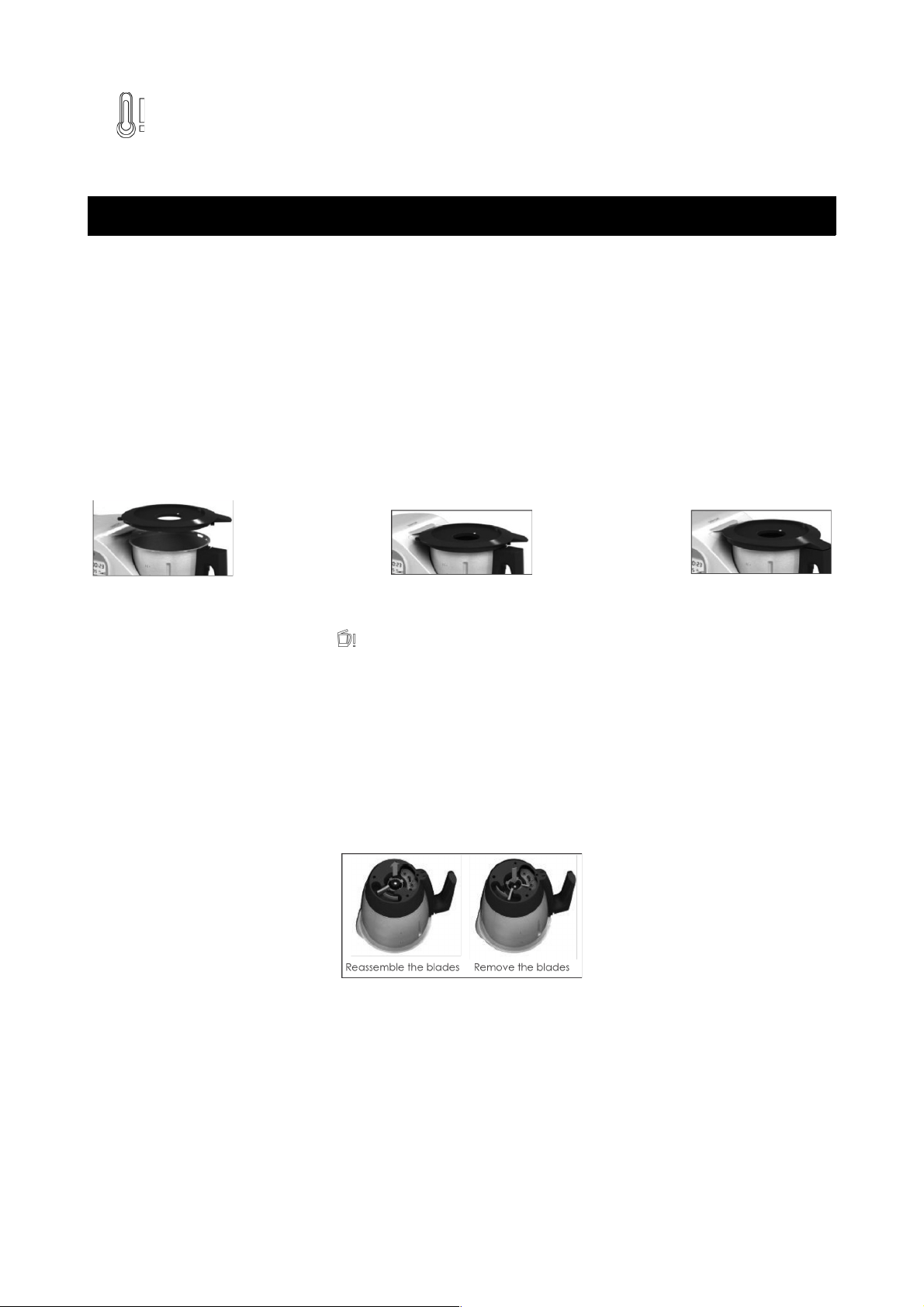Programmed temperature reached
This symbol will flash on the screen for a few seconds to indicate that the
ThermoBlend 2 has reached the selected temperature. When this symbol appears, a
beep tone will also sound.
Getting to know the ThermoBlend 2
Placing the bowl
Ensure that the blades are securely placed in the bowl.
Connect the bowl to the central unit by placing it in the cavity of the central unit and lightly
pressing it down so that it fits correctly in place.
Warning: The lid will not fit into place if the bowl is not connected correctly.
Placing the lid
First, place the lid diagonally on top of the bowl and turn in a clockwise direction in such a way
that the tongue underneath the lid fits into the space that projects out from the central unit.
Also, the clip in the back of the cover connects perfectly with the cavity in the handle of the
bowl. (See Figure 5 & 6)
Figure 5 Figure 6 Clip
Warning: The appliance is equipped with a built-in safety lock between the lid and main unit.
The ThermoBlend 2 will not work unless the lid is correctly fitted. If the sensors find that the
bowl is incorrectly placed, the “ ” symbol will appear on the screen and will only disappear
when the bowl is correctly fitted in place.
The ThermoBlend 2 bowl has a maximum capacity of 2 litres indicated by level marks of 0.5
litres both on the inside as well as on the outside.
Caution: Never exceed the maximum level of the bowl.
Assembling the blades
The blades can be removed easily for cleaning and maintenance of the machine.
Place the bowl in a vertical position with its opening facing downwards. Place a tea towel inside
the bowl before disengaging lever and allow it to drop on the towel. Turn the lever in an
anticlockwise direction to remove the blades. (See Figure 7)
Figure 7
Reassemble the blades in the opposite direction.
Caution
1. Special care must be taken when removing or replacing these blades as they are very
sharp.
2. After cooking, leave the blades to cool before handling them.
7