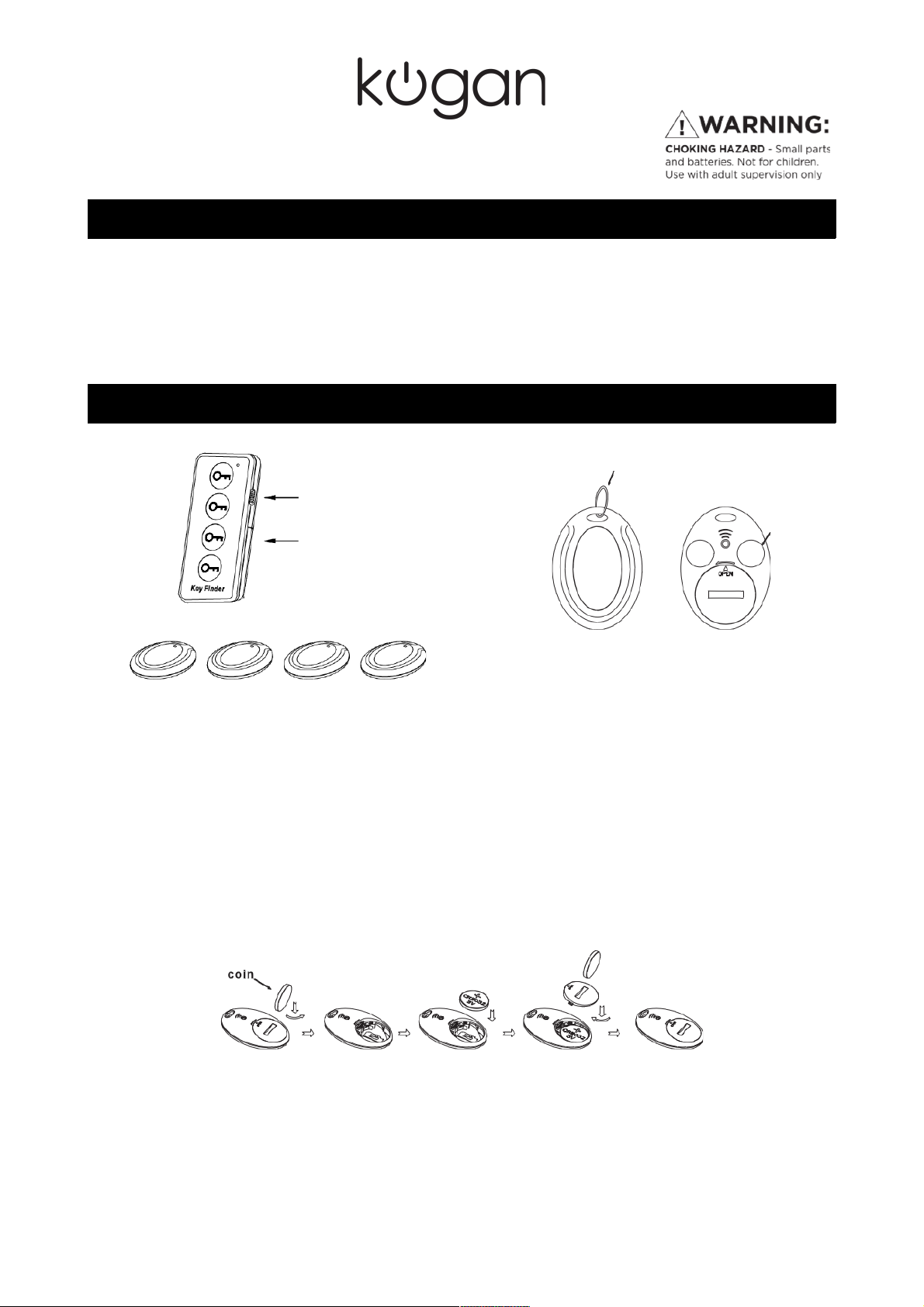Wireless Remote Key Finder
KAKEYFIND2A / KAKEYFIND4A
Quick Start Guide
Product
This remote key finder can help you find your lost keys, remotes, purse, glasses, can or other easily lost items quickly.
With just one press on the colour coded button, the beeping sound and flashing light will lead you to your misplaced
items.
The unique remote key finder also has an LED flashlight. The ON/OFF switch is located on the right side of the
transmitter, which allows you to turn the LED light on and off easily. This becomes extremely handy when you need to
find something in the dark.
Product Diagram
Transmitter Receivers
Battery Installation
Transmitter
Requires 2 x AAA 1.5V batteries (not included)
1. Remove the battery door located on the back of the transmitter.
2. Install the batteries according to the (+) and (-) marks inside the battery compartment.
3. Push the battery door back into place.
Receiver
Each receiver requires one CR2032 button cell battery (included)
1. Using a small coin, insert in the slot on the battery cover, then unscrew it in the direction as indicated by the
arrow.
2. Put the battery into the battery compartment, making sure the “+” side of the battery is facing upwards.
3. Replace the battery cover and securely screw it into place.
Note: when the battery power is low, the receiver will give out a low beep sound repeatedly, indicating that the battery
needs to be changed immediately.
Do not mix alkaline, zinc or rechargeable batteries with each other.
Flashlight switch
Transmit button
Key ring
Adhesive
tape
location