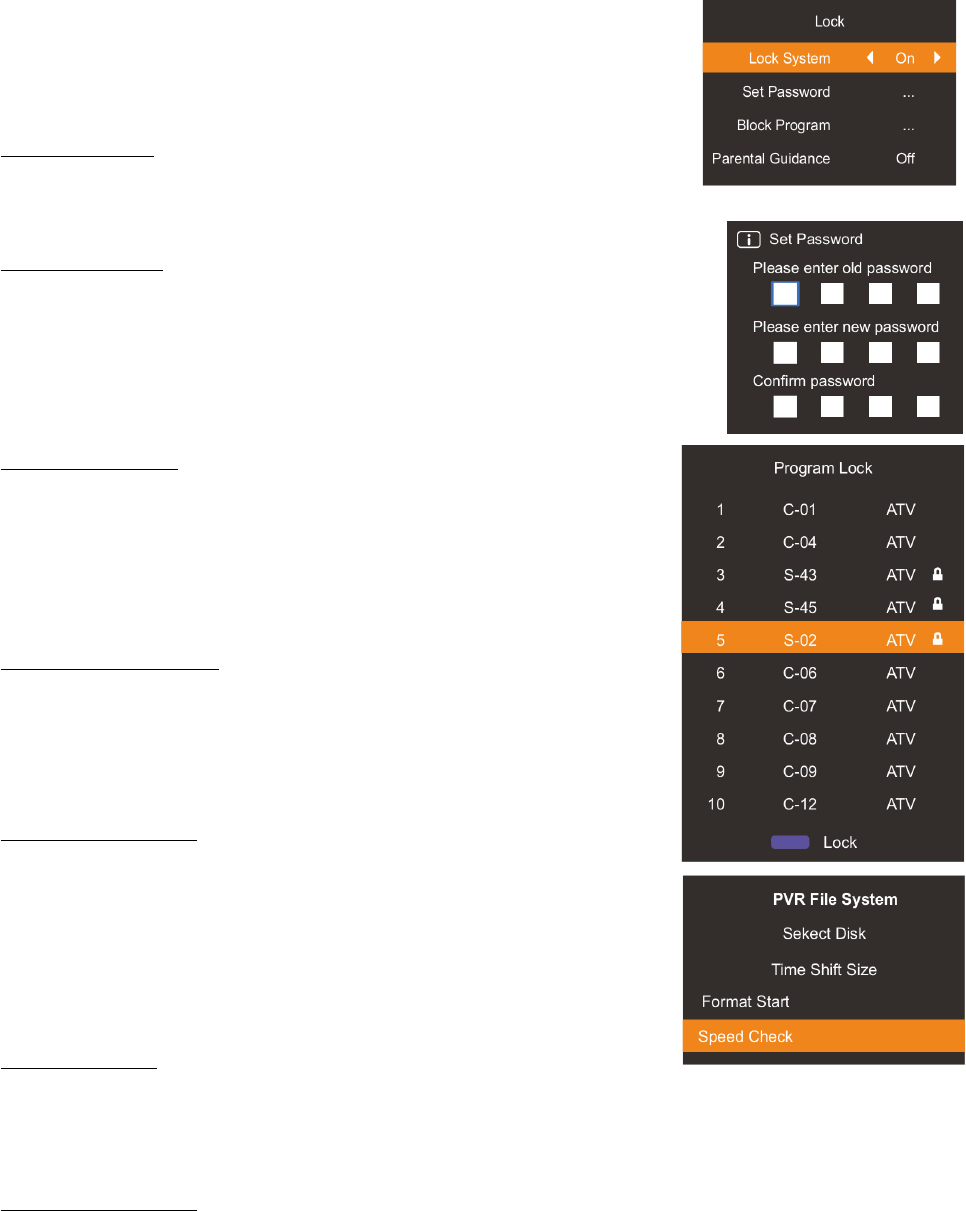enter password" menu will appear. Enter your 4-
digit password to enter the “Lock” submenu. (The
default password is 0000, and the master password
is 1980).
Lock System
1. Press / key to select the “Lock System” option.▲ ▼
2. Press / key to select "On" or "Off".◀ ▶
Set Password
1. Press / key to select "Set Password" option.▲ ▼
2. Enter your 4-digit password to set the old password.
Choose any 4-digits for your new password and enter
them. Once the 4 digits are entered, the cursor will go
to “Confirm password”. Re-enter the same 4 digits
and your new password will be memorized.
Block Program
1. Press / key to select “Block Program” option.▲ ▼
2. Press OK key to enter Program Lock. In the
program list, use the Blue key to lock or unlock the
program. Once the program is locked and Lock
System is on, the password is needed to watch it.
Parental Guidance
This option only used in DTV mode.
1. Press / key to select “Parental Guidance” option.▲ ▼
2. Press / key to select the lock level of the◀ ▶
Parental Guidance.
PVR File System
1. Press MENU key to display the main menu on the
screen.
2. Press / key to select “PVR File System” option.▲ ▼
3. Press OK key to enter “PVR File System" submenu.
For detailed operation instructions, refer to “PVR
File System”.
Screen Saver
This option is only used in ATV mode.
1. Press / key to select “Screen Save” option.▲ ▼
2. Press / to choose on or off.◀ ▶
Noise Reduction
1. Press / to select "Noise Reduction" option.▲ ▼
2. Press / key to select "Off", "Low", "Middle", "High" and "DEFAULT” to ◀ ▶
improve the picture sharpness.
Note: Noise Reduction doesn't work in VGA Mode.
19