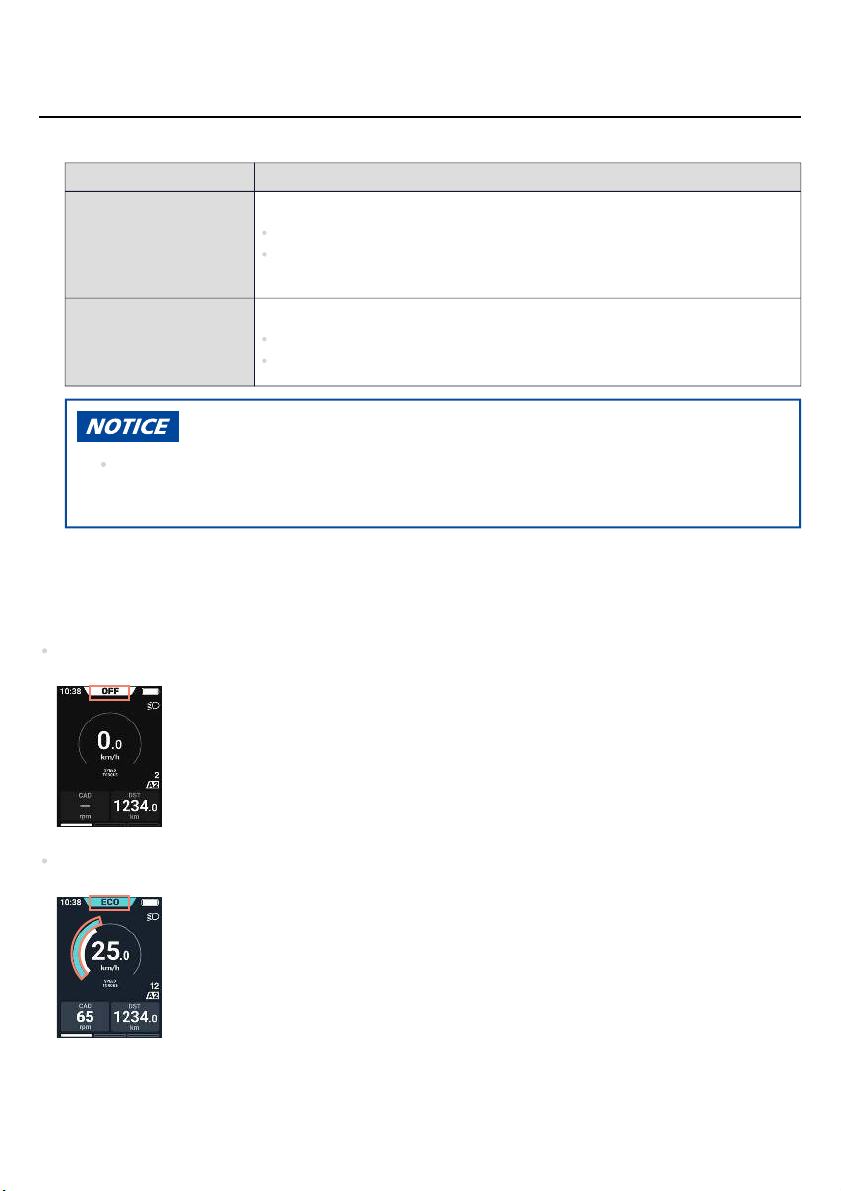Assist mode and bar display
The color of the assist mode display and bar display changes according to the assist mode.
Setting menu screen ⇒ [Assist Profile] ⇒ [BASIC] / [Fine tune]
Setting items Explanation
[BASIC] One of the following two combinations of assist modes is set by default:
[Fine tune] Supports a wide range of riding conditions with a maximum of 15 levels.
[BOOST] / [TRAIL] / [ECO]: A combination of assist modes for sport riding.
[HIGH] / [NORMAL] / [ECO]: A combination of assist modes for comfortable riding in urban
settings.
The number of settings registered by default depends on the bicycle.
The settings and gear position can be customized in E-TUBE PROJECT.
Depending on the setting, battery consumption may increase and the assisted traveling range may
greatly decrease.
1.
When the assist mode is set to [OFF]: White, no bar display
When the assist mode is set to the minimum level of assistance: Light blue
Setting menu
Dynamically changing the riding comfort [Assist Profile]
23