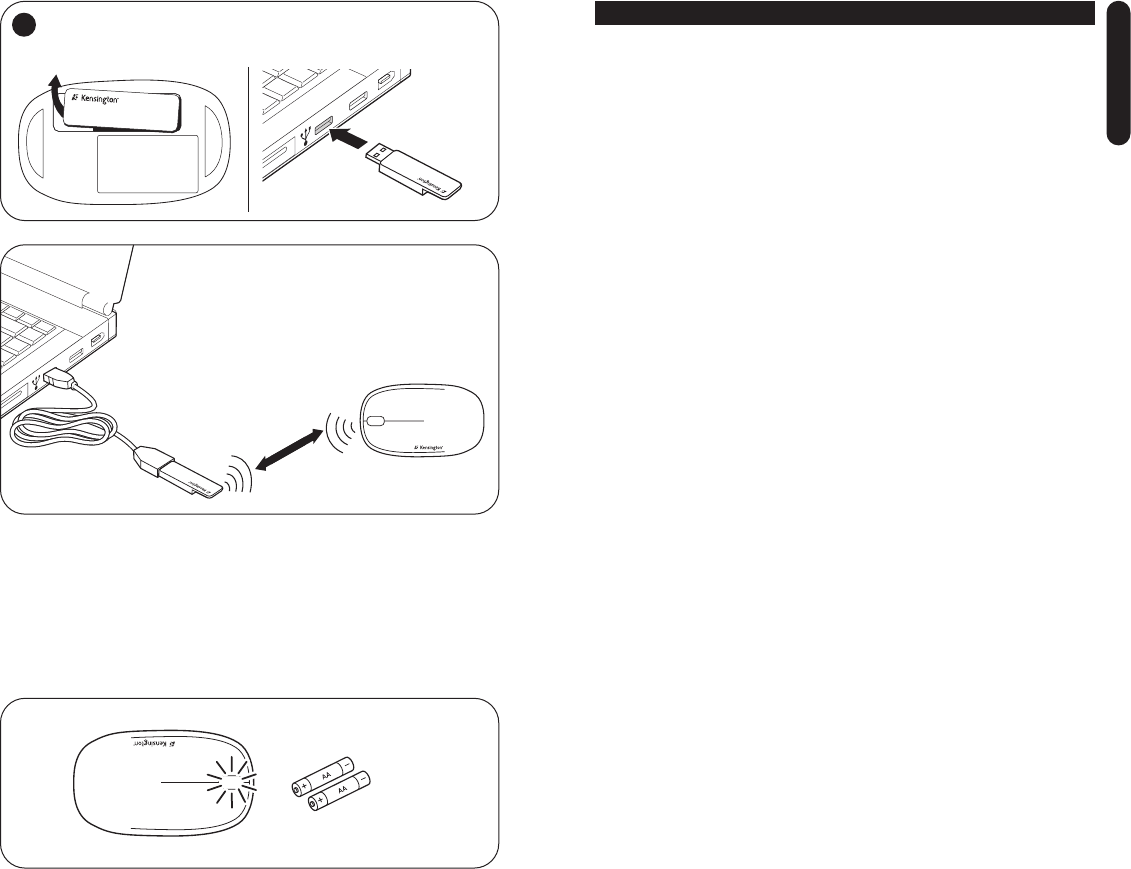Common Troubleshooting Steps
1. Un-plug and re-plug the receiver.
2. Install fresh batteries in the mouse
3. Test the device on another USB port or computer.
4. Some surfaces may “trick” the sensor, such as reflective surfaces like glass or mirrors. As a result
this product will not work well on glass or mirror surfaces. The sensor should perform well on all
other surfaces.
5. Use the enclosed extension cable to reposition the USB receiver and decrease the distance
between the USB receiver and mouse.
Important: Computer User Health Information
In recent years, medical attention on occupational injuries has identified normal, seemingly harmless
activities as a potential cause of a wide range of problems collectively known as Repetitive Stress
Injuries (RSI) or Cumulative Trauma Disorders (CTD). It is now recognized that any repetitive motion
may contribute to these health problems. As a computer user, you might also be at risk.
By paying attention to the way you perform your work, use your computer and phone, play sports, and
work around the house, you can identify the behaviors that may be putting you at risk. If you experi-
ence pain, swelling, numbness, or weakness in your wrists or hands (especially during sleep), see your
physician immediately. These symptoms could mean that you are developing a repetitive stress injury
that requires prompt medical attention. For more detailed information, consult your doctor.
Technical Support
Technical support is available to all registered users of Kensington products. There is no charge for
technical support except the cost of the phone call, and long distance charges where applicable.
Technical Support Contact information can be found on the back page of this manual.
Technical Support Tips
• You may find the answer to your problem in the Frequently Asked Questions (FAQ) section of the
Support area on the Kensington Website: www.support.kensington.com.
• Call from a phone where you have access to your computer
• Be prepared to provide the following information:
- Name, address, and telephone number
- The name of the Kensington product
- Make and model of your computer
- Your system software and version
- Symptoms of the problem and what led to them
Five-Year Limited Warranty
KENSINGTON COMPUTER PRODUCTS GROUP ("KENSINGTON") warrants this product against defects
in material and workmanship under normal use and service for five years from the original date of
purchase. KENSINGTON, at its option, shall repair or replace the defective unit covered by this warranty.
Please retain the dated sales receipt as evidence of the date of purchase. You will need it for any
warranty service. In order to keep this limited warranty in effect, the product must have been handled
and used as prescribed in the instructions accompanying this warranty. This limited warranty does not
cover any damage due to accident, misuse, abuse or negligence. This limited warranty is valid only if
the product is used with the equipment specified on the product box. Please check product box for
details or call KENSINGTON technical support.
DISCLAIMER OF WARRANTY
EXCEPT FOR THE LIMITED WARRANTY PROVIDED HEREIN, TO THE EXTENT PERMITTED BY LAW,
KENSINGTON DISCLAIMS ALL WARRANTIES, EXPRESS OR IMPLIED, INCLUDING ALL WARRANTIES OF
MERCHANTABILITY AND/OR FITNESS FOR A PARTICULAR PURPOSE. TO THE EXTENT THAT ANY IMPLIED
WARRANTIES MAY NONETHELESS EXIST BY OPERATION OF LAW, ANY SUCH WARRANTIES ARE LIMITED
TO THE FIVE-YEAR DURATION OF THIS WARRANTY.
SOME STATES/PROVINCES DO NOT ALLOW LIMITATIONS ON HOW LONG AN IMPLIED WARRANTY LASTS,
SO THE ABOVE LIMITATIONS MAY NOT APPLY TO YOU.
LIMITATION OF LIABILITY
REPAIR OR REPLACEMENT OF THIS PRODUCT, AS PROVIDED HEREIN, IS YOUR EXCLUSIVE REMEDY.
KENSINGTON SHALL NOT BE LIABLE FOR ANY SPECIAL, INCIDENTAL OR CONSEQUENTIAL DAMAGES,
INCLUDING, BUT NOT LIMITED TO, LOST REVENUES, LOST PROFITS, LOSS OF USE OF SOFTWARE, LOSS
OR RECOVERY OF DATA, RENTAL OF REPLACEMENT EQUIPMENT, DOWNTIME, DAMAGE TO PROPERTY,
AND THIRD-PARTY CLAIMS, ARISING OUT OF ANY THEORY OF RECOVERY, INCLUDING WARRANTY,
CONTRACT, STATUTORY OR TORT. NOTWITHSTANDING THE TERM OF ANY LIMITED WARRANTY OR ANY
WARRANTY IMPLIED BY LAW, OR IN THE EVENT THAT ANY LIMITED WARRANTY FAILS OF ITS ESSENTIAL
PURPOSE, IN NO EVENT WILL KENSINGTON’S ENTIRE LIABILITY EXCEED THE PURCHASE PRICE OF THIS
PRODUCT. SOME STATES/COUNTIES DO NOT ALLOW THE EXCLUSION OR LIMITATION OF INCIDENTAL OR
3
Your mouse is designed to automatically turn off when you store the wireless USB receiver in its body.
Votre souris est conçue pour se mettre automatiquement hors tension lorsque vous y insérez le récep-
teur USB sans fil.
Die Maus ist so konstruiert, dass Sie sich automatisch ausschaltet, wenn der kabellose USB-Empfänger
im Inneren der Maus verstaut wird.
De muis is dusdanig ontworpen dat deze automatisch wordt uitgeschakeld wanneer u de draadloze
USB-ontvanger opbergt in de daarvoor bestemde ruimte.
Il mouse è programmato per la disattivazione automatica quando viene inserito il ricevitore
USB wireless al suo interno.
Su ratón está diseñado para apagarse de forma automática cuando almacena el receptor
USB inalámbrico en su carcasa.
2
2
Plug in the USB reciever / Branchez le récepteur USB
Stecken Sie den USB-Empfänger ein / Sluit de USB-ontvanger aan
Collegare il ricevitore USB / Conexión del receptor USB