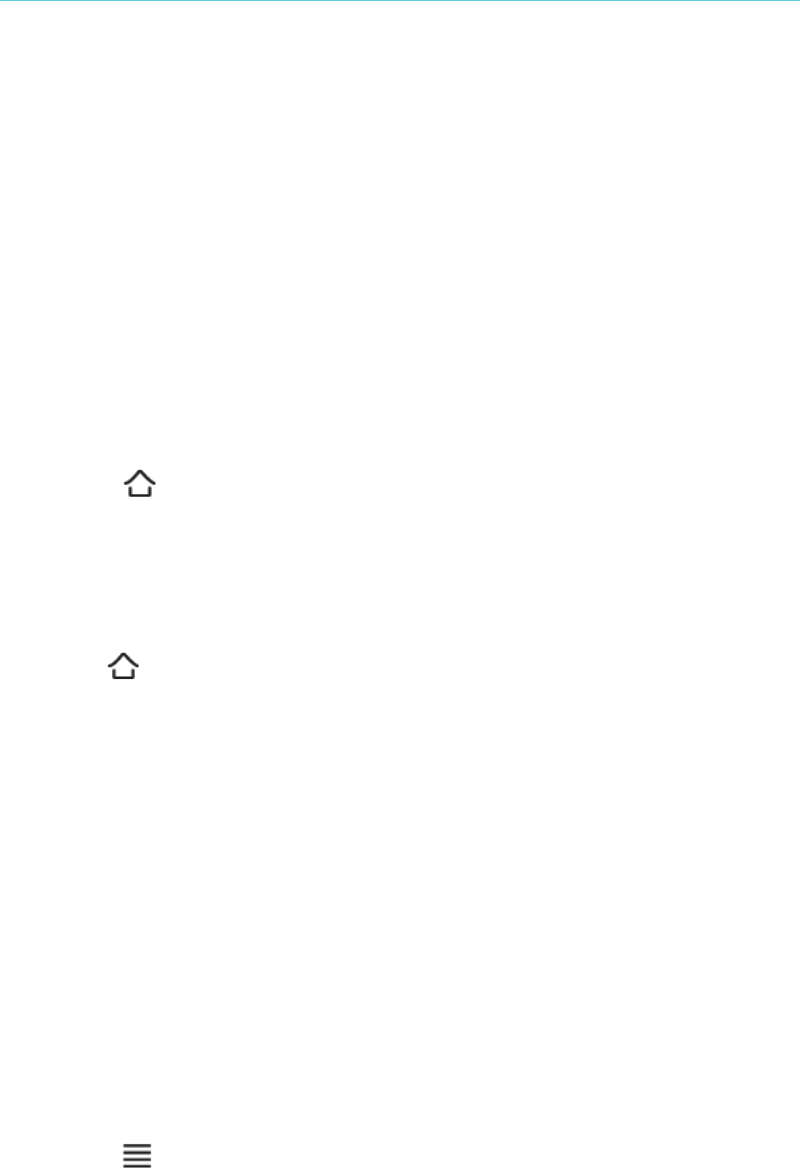78 Kobo Vox User Guide
Facebook Ticker
The Facebook Ticker displays real-time updates of your friends and family in a news ticker.
Facebook Timeline
Facebook Timeline lets you share your reading activity on Facebook. Let your friends see what
youʼre reading, when youʼre reading, and more.
Fixed Layout EPUB
A Fixed Layout EPUB reads like a regular EPUB with one difference—you can zoom in and out of
the page and pan around. Fixed Layout EPUBs are common to books with lots of illustrations (for
example, childrenʼs books or cookbooks).
H
Home button
The Home button brings you back to the Android Home Screen.
Home Screen
The Home Screen is where you can see your widgets, your top 5 recently opened books, and more.
Pressing the Home button on your Kobo Vox brings you to the Home Screen.
K
Kobo Apps (Get Apps)
The Get Apps store allows you to buy new apps for your Kobo Vox.
L
Library
The Library contains all the books that youʼve purchased or loaded onto your Kobo Vox.
Live Wallpaper
Live wallpaper is a moving background image on your Kobo Vox Home Screen.
M
Menu button
The Menu button reveals additional settings within most windows.