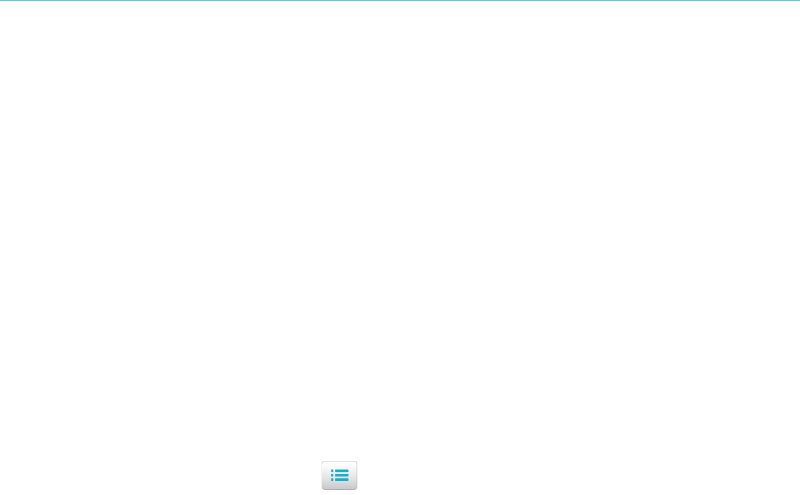52 Kobo Vox User Guide
Tap Buy Now. 9.
Tap Go To Library to return to your library, or tap Continue Shopping to shop for more 10.
books.
Youʼre done! Kobo will process your order and your Kobo Vox will start downloading your new
book. This may take a few moments. If youʼre downloading more than one book, the number of
books youʼre downloading will appear at the top left corner of the screen.
When the download is complete, youʼll find your new book on your Home page as well as in your
library shelf.
Downloading free eBooks
You can download free eBooks from the Kobo Store.
To download free eBooks:
Within the Kobo Store, tap the Menu icon near the top left corner of the screen. 1.
Tap Free eBooks. 2.
Find a book you wish to download and tap its cover to see more information. 3.
Tap Download to download the book. 4.
Go to your library to see your free book. 5.
Downloading Previews
Book previews allow you to read a sample of a book for free. Once you have reached the end of
your preview, you have the option to purchase the rest of the book.
Note: Only some books have book previews.
To download a book preview in the Store:
Find a book youʼre interested in. 1.
Tap the book to see more information. 2.
If a preview is available, a Preview button will appear beside the Buy Now icon. 3.
Tap Preview. The preview will download to your library. When the preview has 4.
successfully downloaded, the Preview button will turn change to a blue Library button.
Go to your library to see the book preview. 5.