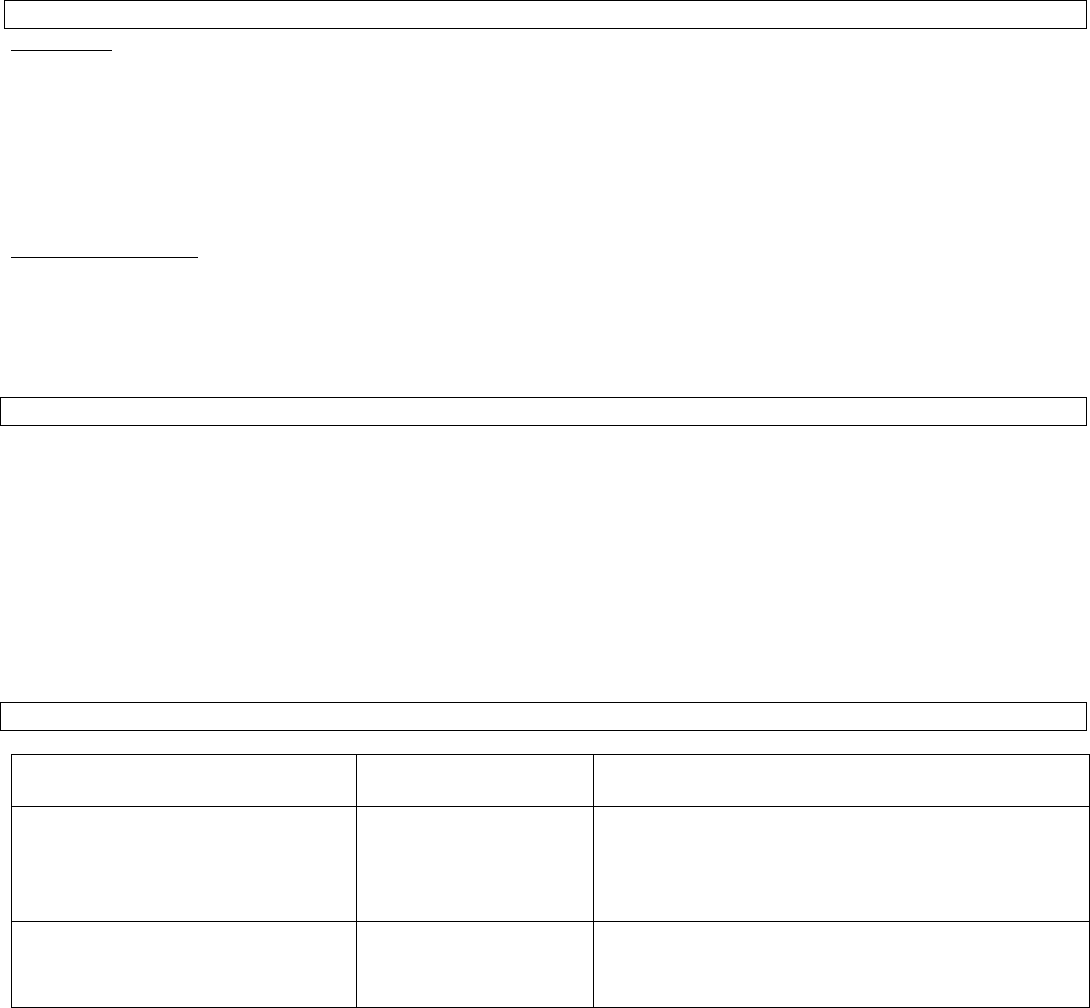Display:
- When the unit is plugged in, it will indicate the room humidity level.
- When the humidity level is selected, it will indicate the set humidity.
- As soon as you activate the timer, the set time will be shown on the display for a few seconds and then the humidity
level in the room will appear on the display.
Note: If ambient humidity is lower than 20%, it will show “LO”. If ambient humidity is higher than 90% it will show “HI”.
Compressor: When the selected humidity is 2% lower than the user selected humidistat setting; the compressor will be
shut off automatically, but the fan will still move to ensure air is not stale in the room. The unit will use only a minimal
amount of energy in fan mode.
When the humidity is equal or higher than user selected humidity the compressor will restart once the 3-minute delay
compressor protection expires.
We recommend you to leave the unit to rest for about 10 minutes before using it again, to protect the compressor.
Auto-Restart: If the unit stops off unexpectedly due to the power cut, it will restart with the previous function selected.
Laundry: Set the humidity level to 35%-50% RH. 35% is very dry and the unit will work until water tank is full. Set the fan
to HIGH-function and the louvres to swing mode or 45 °C, directing the airflow onto clothes / laundry dryer. Please do not
place your laundry directly on the device. Make sure that there is nothing blocking the hot air exhaust airflow and place
them 1,5 meters away from the device.
Condensation Drainage
Water Tank:
- When the tank is full the indicator light will flash and the unit will beep.
- Turn the device off and unplug the unit.
- Slowly pull out and empty the water tank.
- Reinsert it into the dehumidifier.
Note: To prevent growth of mould, mildew and bacteria, clean the tank every few weeks. Fill the tank with clean water
and add a little mild detergent. Swish it around and then empty the tank and rinse. Do not use a dishwasher to clean
the tank.
Continuous Draining:
- Please find on the back of the unit the drain outlet.
- Remove the plastic bung.
- Please insert the pipe (not included) into the drain outlet, direct the pipe to a suitable drainage point and let the water
flow out smoothly.
- Make sure that the connection between the pipe and the drain outlet is tight, so that there is no leak.
Maintenance and care
1. Please turn the device off.
2. Unplug the unit from the power outlet before cleaning.
3. To clean the dust filter, please follow the instructions:
- Remove the filter housing from the unit and pull out the filter from the frame.
- If the filter is dusty, use a vacuum attachment or a soft brush to clean.
- Wash the filter with warm water and dry it with a soft cloth.
- Leave it to dry before reinserting it into the filter frame.
4. Clean the unit with a wet cloth and then wipe it with a dry cloth.
5. Please do not use any chemical solvents or hot water.
6. If the unit will not be used for a long time period, turn it off, unplug it, cover the unit and keep it in a dry and safe
place.
Troubleshooting