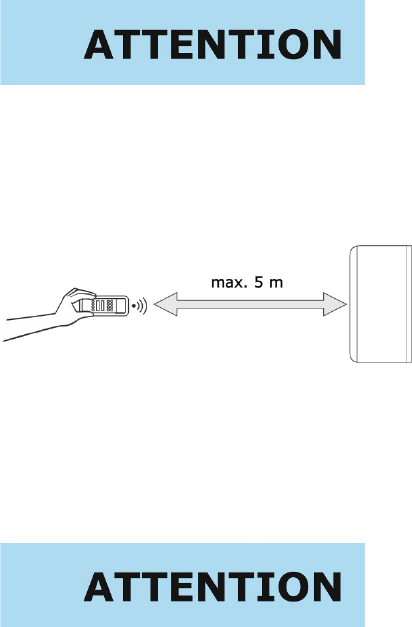EN
Page | 27
APPLIANCE DAMAGE!
• Do not drop the remote control.
• Keep away from direct sunlight.
• Do not leave in the vicinity of heat
sources.
Replacing the batteries
1. Remove the protective cover on the
back of the remote control.
2. Replace the empty batteries with
two new ones.
RISK OF ENVIRONMENTAL
DAMAGE!
Batteries are harmful to the
environment. Dispose of the batteries in
accordance with the applicable statutory
regulations.
13.1 Timer function
The mobile air conditioner has a timer
function that lets you preset the desired
operating time (hours) and a delayed
starting time (in hours). At the end of
the set time, the mobile air conditioner
switches on or off automatically.
Activating / deactivating the
timer
Set the operating time
1. With the mobile air conditioner in
operation, press button (b).
2. Set the desired operating time
between 1 and 24 hours with
buttons (b) and “F”.
3. The set time appears on the display.
Set the starting time
1. With the mobile air conditioner in
stand-by mode, press button (b).
2. Repeat the steps described under:
“Set the operating time”
3. As soon as the set time has elapsed,
the mobile air conditioner switches
on or off automatically.
13.2 Connecting the water
drain hose
Note that the water drain hose
connected to the mobile air conditioner
must not run higher than the position of
the hose connection on the mobile air
conditioner at any point. Otherwise,
condensation may flow back into the
mobile air conditioner and damage the
appliance.
See Fig. 5
1. Disconnect the mobile air conditioner
from the mains power supply before
installing the water drain hose.
2. Remove the water plug on the rear
of the appliance from the drain hole.
3. Attach the water drain hose to the
connection.
4. Route the free end of the water
drain hose into a suitable drain or
container into which the
condensation is to drain.
NOTE
If the internal water tank is full, the
appliance automatically switches to
stand-by, LED “W.F” lights up.