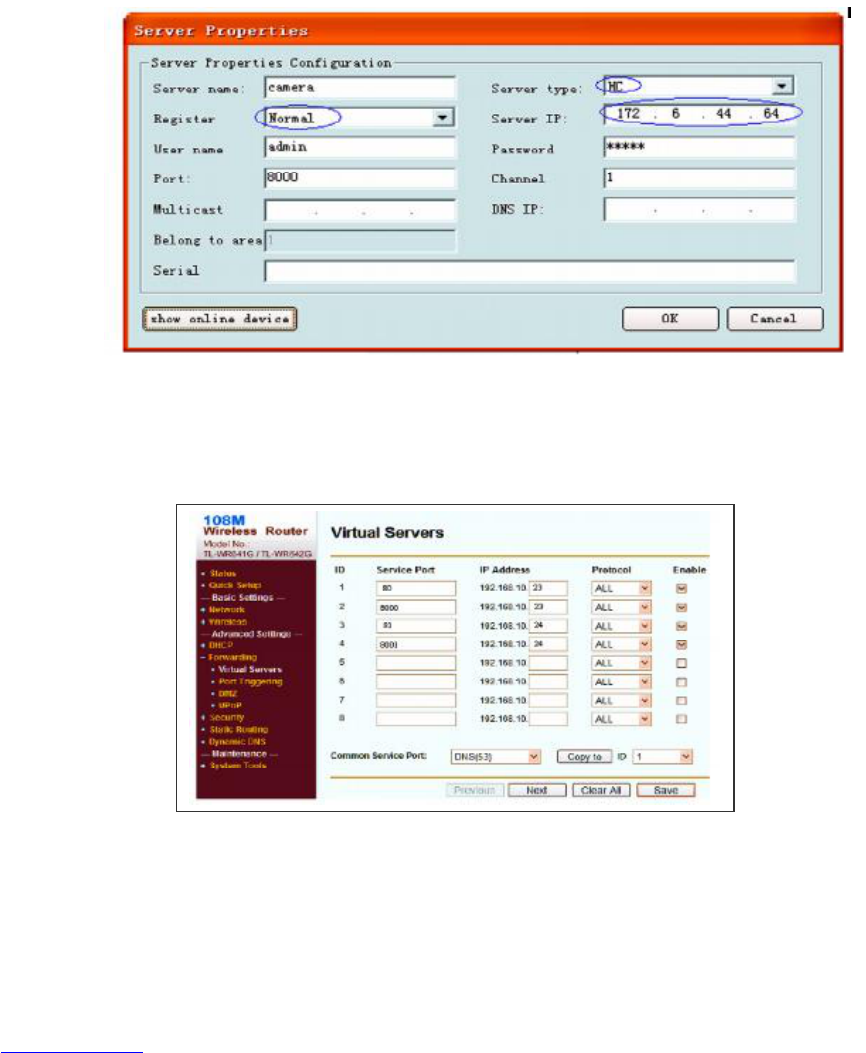4. WAN Access
IP cameras have their own network capability and can be connected direct through a
network for viewing only. In most circumstances however they would be connected
through a DVR and do not have to be setup in the modem/router. If they are used
independently then each IP camera must be allocated a unique IP address but can use the
same port number.
4.1 WAN access using independent IP Camera not connected through DVR
Access to the network can be made via Internet Explorer by specifying the static IP
address of the camera or via the client software. The client software can be setup using
the Server Properties by setting the Server type, selecting Register Normal to request a
static IP address and entering the static IP address. The port number is 8000.
Fig.4.1.1 Static IP Configuration dialogue box
If the network camera is not connected to a DVR and has a static IP set in a
modem/router over a network, the TCP port (default 8000) and HTTP port (default 80)
require port mapping to allow access via the client software or IE.
Fig.4.1.2 Port mapping