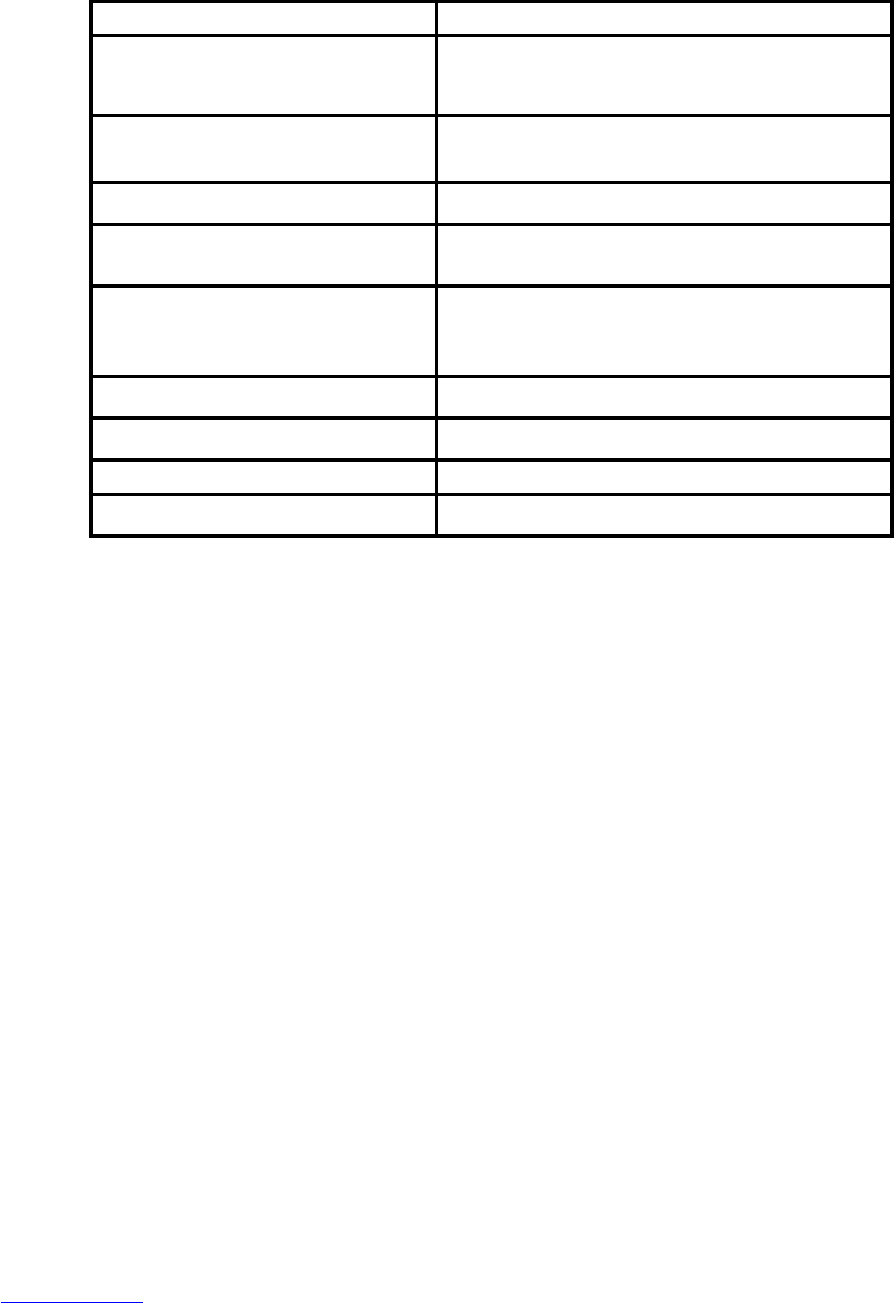2.3 Physical Interface
Physical Interface Connection
UTP Network Interface
Connect to network devices, such as switch ,
HUB, etc. Please refer to Appendix B for pin
Definition.
Audio InputAIN
Connect to audio input devices such as active
tone (2.0
2.4Vp-p, 1k)
Audio OutputAOUT
Connect to sounders like loudhailer 600.
Power Supply
DC12V
Please refer to the appendix for specified types.
Please use a matched regulator.
Alarm Output1A 1B
1 channel alarm out. Please refer to Section 2.3.2
for connecting instructions. (external series-
wound power shall be under 12V DC / 30mA)
Alarm InputIN G
1 channel alarm in.
RS-485 InterfaceT+ T-
Connect to RS-485 devices like PTZ.
SD card slot
Insert an SD card for local storage.
Video OutputVOUT
Standard BNC, connect to monitor.
2.4 Installation of Client software
The DVR9K client software manual is supplied on the CD with the client software. The
client software is installed using help screens and these are covered in the client software
manual. The client software interfaces with both the DVR9K digital video recorder
and/or the IP cameras.
.