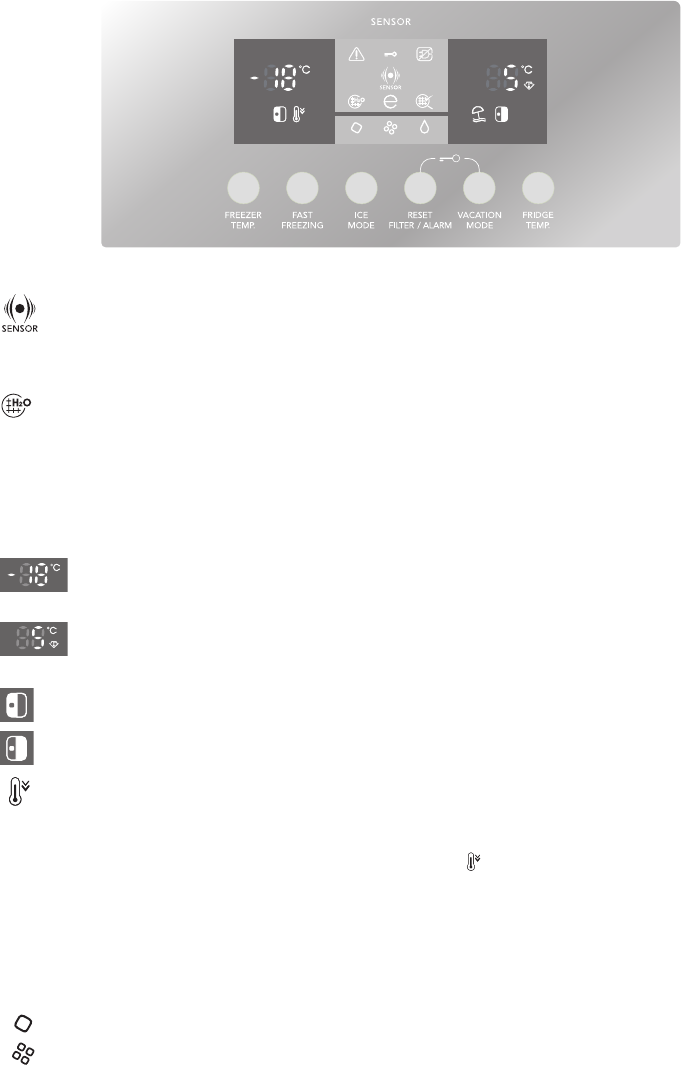4
- Sensor (Sensor Function)
This activates automatically to signal that the appliance is working to reach optimal storage conditions.
- Water filter
The colour of the symbol indicates the condition of the filter.
Green: new filter
Blue: filter in good condition
Red (fixed): filter running out
Red (blinking): filter needs replacing.
After replacing the filter, press the "Reset filter/alarm" button until the symbol becomes green.
- Freezer compartment temperature
Press the "Freezer temp" button to change the temperature setting.
- Refrigerator compartment temperature
Press the "Fridge temp" button to change the temperature setting.
- Freezer compartment door open
- Refrigerator compartment door open
- Fast freezing (Fast Freeze Function)
To be activated several hours before the food to be frozen is placed in the freezer compartment (24 hours
before freezing large quantities of food).
To activate this function, press the "Fast freezing" button: the symbol will appear on the display.
The function disables automatically after 24 hours or can be switched off manually by pressing the button
again.
- Ice Mode (Type of ice)
Press the "Ice mode" button to select the desired type of ice and to enable/disable the automatic ice
maker.
- = ice cubes
- = crushed ice
- no symbol displayed = automatic ice maker disabled
Important: if the appliance is not connected to the water supply, the automatic ice maker must be
disabled.