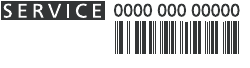11
Before contacting the After-Sales Service:
Switch the appliance on again to see if the problem
has been solved. If it has not, unplug the appliance
and wait for about an hour before switching on
again.
If the appliance is still not working after you have
gone through all the checks listed in the
troubleshooting guide and switched it off then on
again, contact the After-Sales Service to explain the
problem and have the following information ready:
• the type of fault
• the model
• the type and serial number of the appliance
(given on the rating plate)
• the Service number (the number after the word
SERVICE on the rating plate inside the
appliance)
Note:
the door opening direction can be changed. If
this operation is performed by the After-Sales
Service it is not covered by the warranty.
After-Sales Service
Removing the "Zero Degrees" box:
The "Zero Degrees" box can be removed to create more space inside the refrigerator. In this case
proceed as follows:
- to facilitate removal, we recommend emptying (and if necessary, removing) the two lower door trays
- switch off the box
- pull out the drawer and the white plastic shelf underneath the box.
Note: the upper shelf and the side supports cannot be removed.
To restore "Zero Degrees" box operation, make sure you replace the white plastic shelf underneath the
box before inserting the drawer and reactivating the function. To optimise energy consumption, we
recommend you deactivate the "Zero Degrees" box and remove it.
Clean the box and all its parts regularly, using a cloth and a solution of warm water and neutral detergent
specifically formulated for refrigerator interiors (take care not to immerse the white plastic shelf
underneath the box in water).
Before cleaning the box (including the outside), remove the drawer so as to disconnect the box
from the electricity supply.
Never use abrasive detergents.