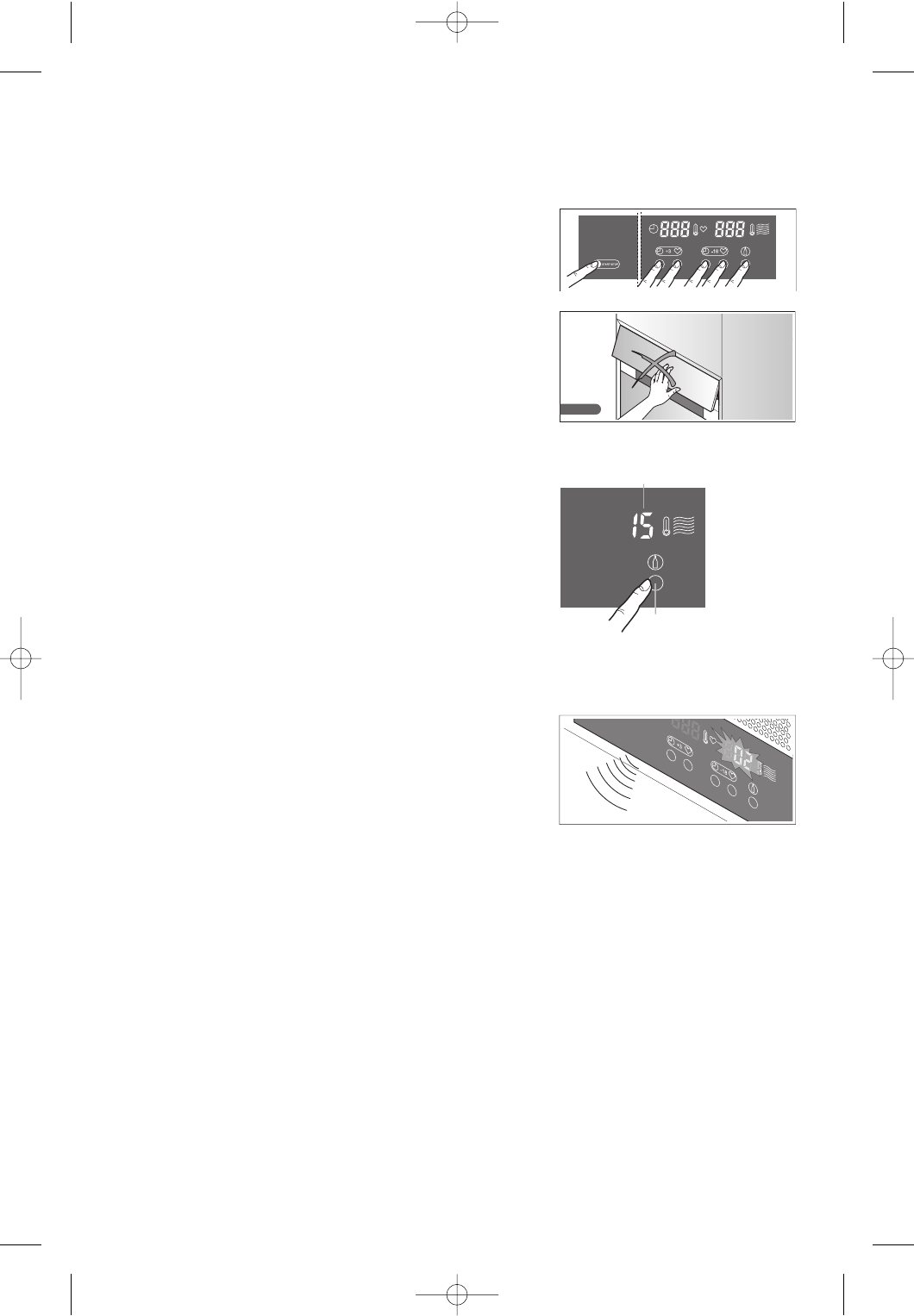10
OPERATION
Turning on
1) Press one of the function keys to turn the equipment on and
to light up all symbols on the control panel.
Caution! If you are using the built-in model, when you press the
START/ STOP key the front panel automatically opens to let air
circulate.
DO NOT close the front panel!
The front panel closes automatically at the end of the selected
cycle, when the START/STOP key is pressed to turn the
equipment off.
Pre-chilling
2) Before placing hot food into the blast chiller pre-chill the
empty chamber as follows:
• Select the beverage fast chilling cycle by pressing button D.
Press button D again to set the duration of the cycle to 15
minutes. The duration of this cycle appears on display H.
• Make sure that the door of the equipment is closed and that
the chamber is empty. Press button A (START/STOP) to start
the dummy cycle.
• Wait for the pre-chilling cycle to end. This is indicated by the
buzzer and by the flashing symbols on the display.
• At the end of the pre-chilling phase you can place the products
to be blast chilled, shock frozen or fast chilled inside the
equipment.
Use