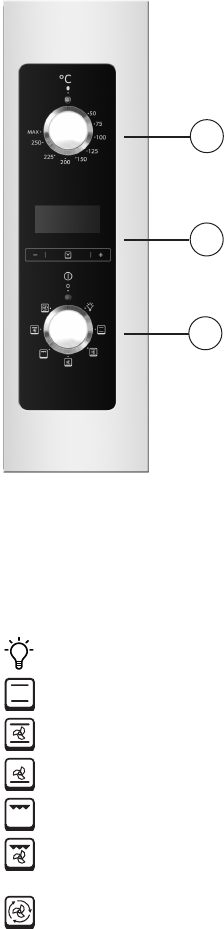14
Instructions for oven use
CONTROL PANEL DESCRIPTION
A. Thermostat temperature selection knob.
Use the thermostat to set the cooking temperature you need. The
thermostat can be adjusted from 50°C to 250 °C.
B. Touch control.
Use to select:
- Clock setting
- Minute minder
- Cooking time
- End of cooking time
- Programming automatic cooking
- Acustic signal adjustment
C. Function selection knob, clockwise.
0 OFF
- Oven light
- Conventional
- Convention Bake
- Bottom + fan
- Grill
- Turbo Grill
- Forced Air
Note: Defrost is possible with all fan functions, leaving the
thermostat temperature selection knob to 0°C.
LIST OF FUNCTIONS
0
OFF
Oven light (stays on while oven is in use).
Top and bottom heating elements. Thermostat setting from 50°C to MAX.
Top and bottom heating elements with fan. Thermostat setting from 50°C to MAX.
Bottom heating element with fan. Thermostat setting from 50°C to MAX.
Top heating elements (small, low power grill). Thermostat setting from 50°C to 200°C.
Double top heating element with fan (large area grill).
Thermostat setting from 50°C to 200°C.
Circular heating element with fan. Thermostat setting from 50°C to MAX.
A
B
C