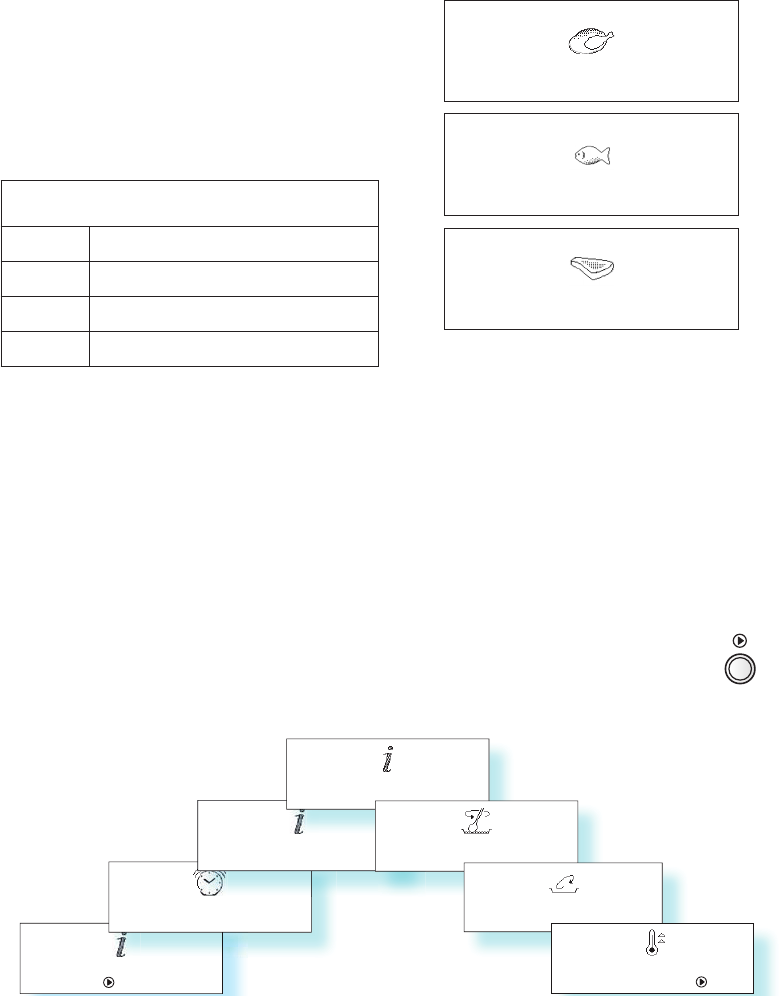14
When using some of the functions the oven
may stop and prompt you to perform an action or
simply advice on which accsessoire to use.
When a message appear:
- Open the door (if needed).
- Perform the action and press the OK button.
(if needed).
- Close the door and restart by pressing
the Start button.
Messages
Please use high wire rack
Please use baking plate
Cooking nearly finished
Please check on food
Please add milk
Press when done
Please stir food
Please turn food
Temperature reached
Insert food and press
Doneness is available in most of the auto
functions. You have the possibility to personally
control the end result through the Adjust doneness
feature. This feature enables you to achieve higher
or lower end temperature compared to the default
standard setting.
When using one of these functions the oven
chooses the default standard setting. This setting
normally gives you the best result. But if the food
you heated became too warm to eat at once, you
can easily adjust this before you use that function
the next time.
This is done by selecting a doneness level with
the Up & Down buttons before pressing the Start
button.
Doneness (auto functions only)
DONENESS
Level Effect
Extra Yields highest end temperature
Normal Default standard setting
Light Yields lowest end temperature
Poultry
300g
WEIGHT
Normal
DONENESS
Fish
400g
WEIGHT
Light
DONENESS
Meat
8
AMOUNT
Extra
DONENESS