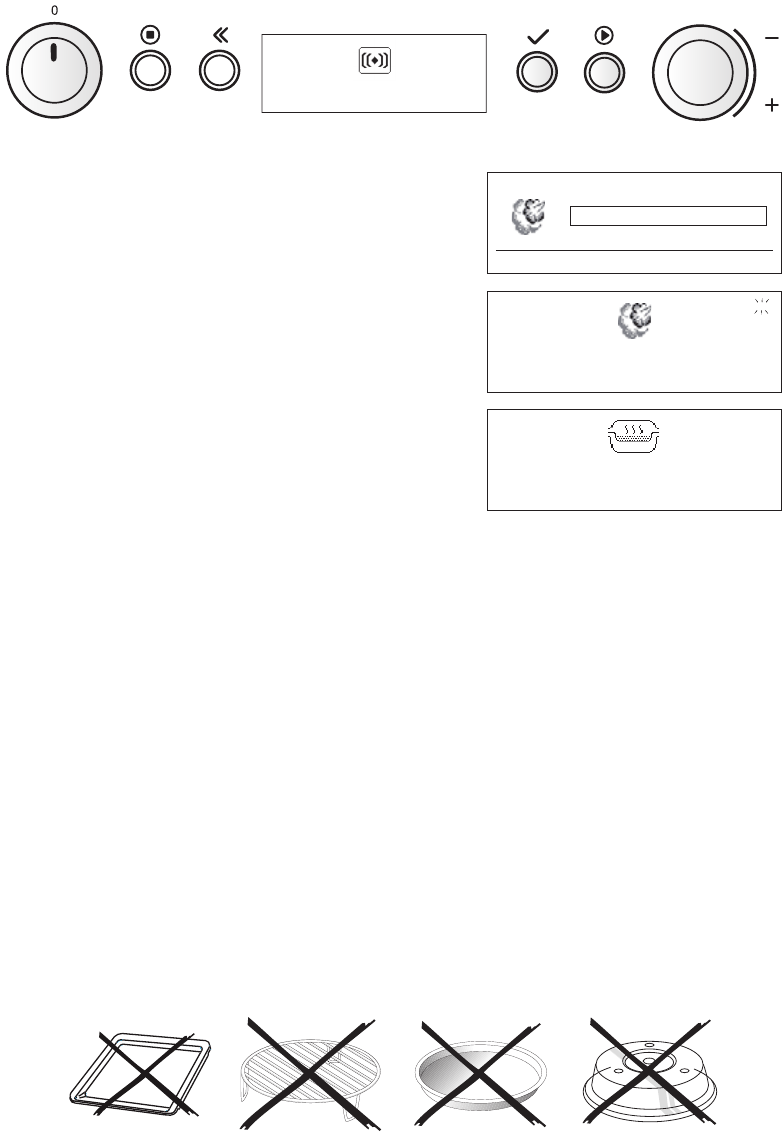34
1. Turn the multifunction knob until Sensor Cooking is shown.
2. Turn the adjust knob until Sensor Steam is shown.
3. Press the ok button to confirm your selection.
4. Turn the adjust knob to set the Cook time.
5. Press the start button.
Use this function for such food as vegetables, fish, rice and
pasta.
This function works in 2 steps.
The first step quickly brings the food to boiling
temperature.
The second step automatically adjusts to simmering
temperature in order to avoid over boiling.
The steamer is designed to be used with microwaves only!
Never use it with any other function at all.
Using the steamer in any other function may cause damage.
Always ensure that the turntable is able to turn freely before starting the oven.
Always place the steamer on the Glass Turntable.
COVER
Always cover the food with a lid. Ensure that the vessel and lid are microwave proof before using
them. If you don’t have a lid available to your chosen vessel, you may use a plate instead.
It should be placed with the underside facing the inside of the vessel.
Do not use plastic or aluminum wrappings when covering the food.
VESSELS
Vessels used should not be more than half filled. If you intend to boil large amounts, you should choose a
larger vessel in order to ensure that it’s not filled to more than half of its size. This is to avoid over boiling.
COOKING VEGETABLES
Place the vegetables into the strainer. Pour 100 ml water into the bottom part. Cover with the lid and
set the time.
Soft vegetables such as broccoli and leek require 2-3 minutes cooking time.
Harder Vegetables such as carrots and potatoes require 4-5 minutes cooking time.
COOKING RICE
Use the reccommendations on the package regarding the cooking time, the amount of water & rice.
Place the ingredients in the bottom part, cover with the lid and set the time.
Sensor Steam