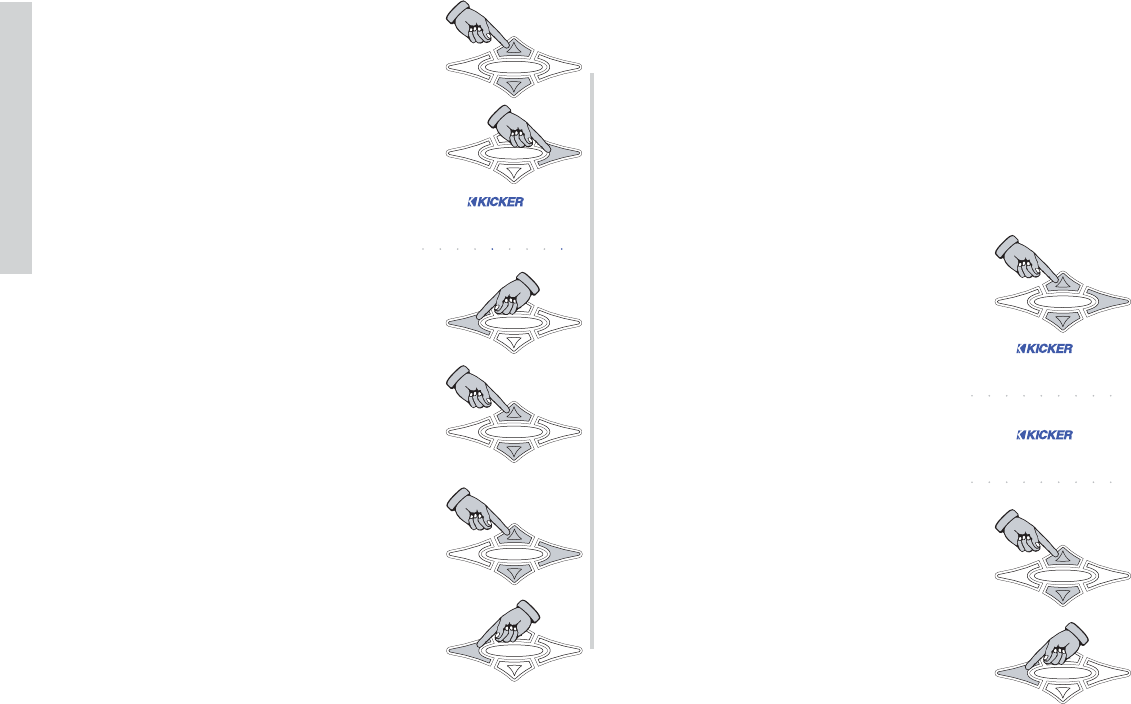54
SXRC Remote Control
Operation
Use the UP or DOWN keys to scroll
through the list of fault codes stored for
this selected amplifier.
To see how long ago a fault code was
triggered, press the
ENT key.
The display will now show you how long
ago this fault code was triggered in
relation to the built in Run Time clock. So
a display showing
T- 4.5 HR is telling
you this fault code was triggered 4.5
hours ago from the current Run Time clock.
Press the
ESC key to return to the history
list for the selected amplifier.
When done viewing the current amplifier’s
history, press the
ESC key to return to the
list of available amplifiers.
You can now select another amplifier by using
the
UP or DOWN keys and view its
history by pressing the
ENT key.
OR
Press the ESC key to return to the
SICK BAY menu and select another function.
pink noise MENU - Here you can activate the integrated pink
noise generator of the SX Series amplifiers. This is very useful for
testing and troubleshooting your system. See the Help section of
this manual for more details on pink noise use.
Pink noise is a sound made up of equal energy at all 1/3
octaves from 20 Hz to 20 kHz and sounds like the static between
radio stations.
When activated, pink noise is generated by the SX amplifier’s
DSP and fed into both the left and right channels.
Use the
UP or DOWN keys to scroll
through
SELECT AMP or ALL AMPS and
press the
ENT key to select.
ALL AMPS allows you to turn the pink
noise generator on and off for all SX
Series amplifiers connected to the SXRC
at the same time.
SELECT AMP allows you to select each
amp individually and turn on or off its
pink noise generator.
If you chose
ALL AMPS then use the UP or
DOWN keys to select NOISE ON or
NOISE OFF
When done adjusting all the amplifier’s
pink noise generator, press the
ESC key to
return to the
ALL AMPS, SELECT AMP menu.