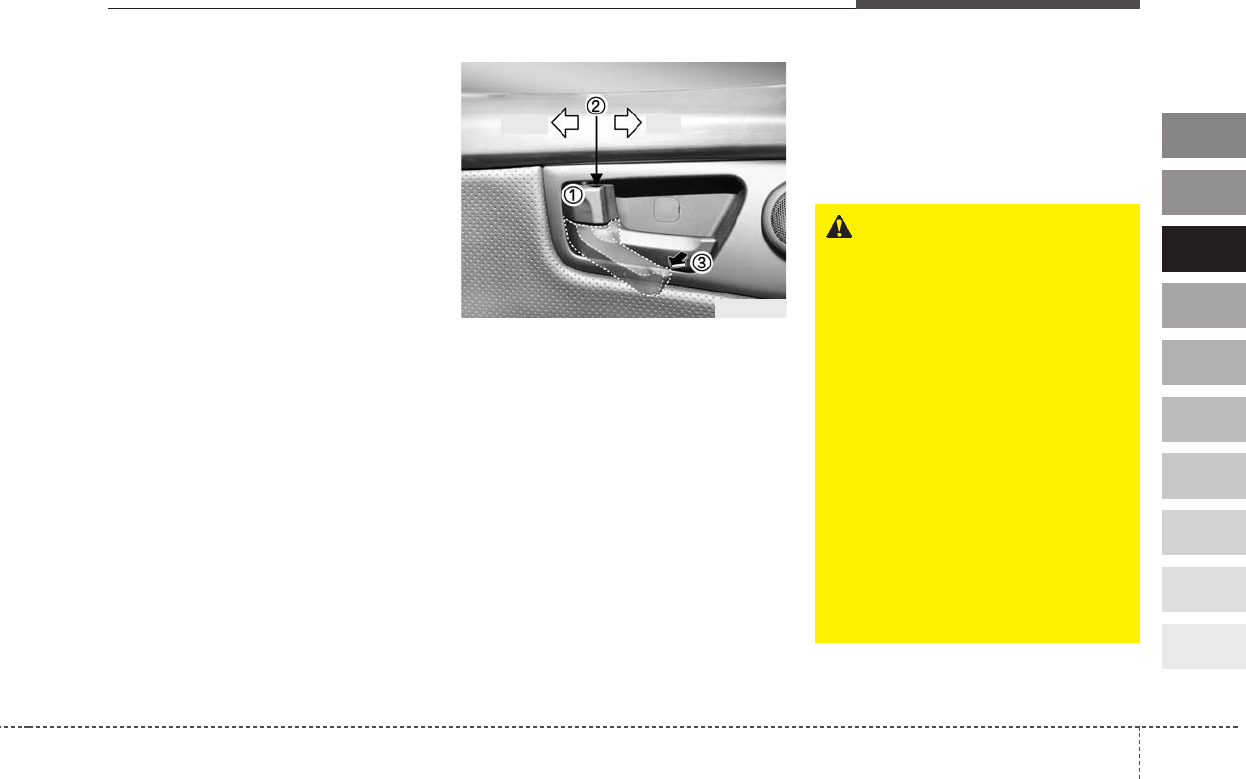39
Knowing your vehicle
1
2
3
4
5
6
7
8
9
10
✽✽
NOTICE
If the door is locked/unlocked multi-
ple times in rapid succession with
either the vehicle key or door lock
switch, the system may stop operat-
ing temporarily in order to protect
the circuit and prevent damage to
system components.
Operating door locks from
inside the vehicle
With the door lock button
• To unlock a door, pull the door lock
button to the “Unlock” position (the
red part (
➁
) of the button becomes
visible).
• To lock a door, push the door lock
button (
➀
) to the “Lock” position. If
the door is locked, red part (
➁
) of
the knob becomes invisible.
• To open a door, pull the door han-
dle (
➂
).
• If the inner door handle of driver’s
side door is pulled when the door
lock button is in lock position, the
button is unlocked and door opens.
• Front doors cannot be locked if the
ignition key is in the ignition switch
and door is open.
• If you lock the front door with door
lock button, all vehicle doors will
lock automatically.
1KMA2006
Lock
Unlock
WARNING - Door lock
malfunction
If a power door lock ever fails to
function while you are in the
vehicle, try one or more of the
following techniques to exit:
• Operate the door unlock fea-
ture repeatedly (both electron-
ic and manual) while simulta-
neously pulling on the door
handle.
• Operate the other door locks
and handles, front and rear.
• Lower a front window and use
the key to unlock the door
from outside.
• Move to the cargo area and
open the rear hatch.