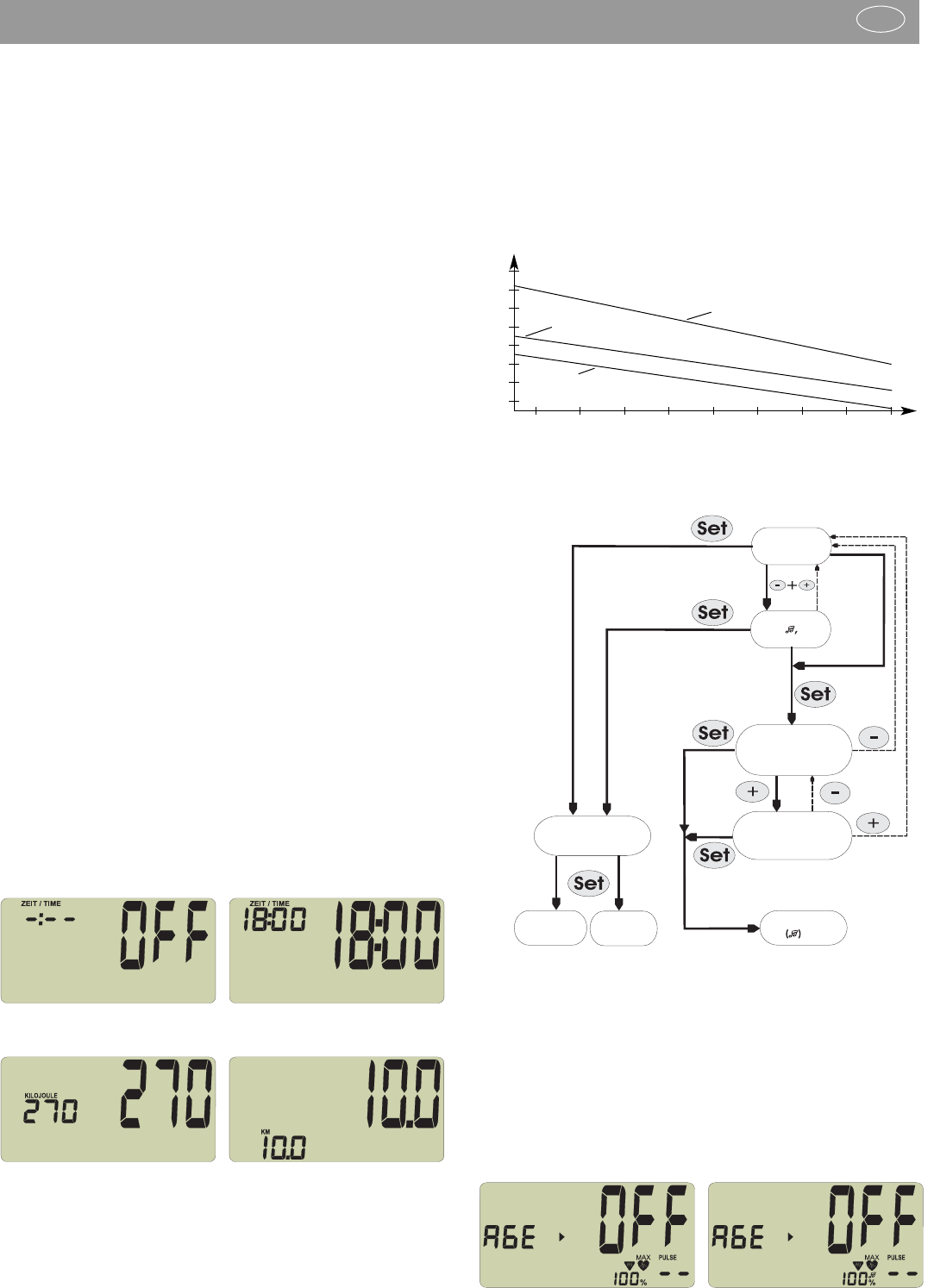2.0 Pulse assessment
This display offers three pulsation assessments:
1. with hand pulse sensors
2. with ear clip
3. with a Cardio pulse set, (obtainable as accessory from a specia-
lized dealer)
Pulse assessment with the hand pulse sensors
The hands grasp the hand pulse sensors.
Pulse assessment with the ear clip
Put the ear clip in the socket.
Rub an ear-flap to improve blood circulation.
Clip the ear clip onto the ear-flap.
Pulse assessment with the Cardio pulse set
Put on the chest tape. Follow the appertaining instructions.
Pulsation display
You have set the start display (illus. 4).
The heart symbol (i) flashes in rhythm with your pulse beat.
After a few seconds the pulse beat is displayed as value (6).
3.0 Training without training specifications
Commence training. All values count upwards.
4.0 Training with training specifications
Setting time (1), kilo joule (2), distance (3) and pulse (6).
After having set the start display (illus. 4), press the Set button. You
are now in the specification mode. Now set the desired value by
pressing the + or - button.
Pressing down long on -/+ buttons accelerates forward or reverse run
of values.
If you press -/+ buttons simultaneously, the value springs back to “Off”.
You attain the next specification by pressing the Set button.
After having specified the pulse rate, relinquish the specification
mode by pressing the Set button and view the display with the actual
input illustration (illus. 16/17).
If you now press down long on the Set button, the display jumps to
the full display (Reset function) (illus. 2).
Remark
If you do not enter a specification value within 4 minutes, the display
will jump to the ambient temperature (illus. 1).
Illustration 5: time specification begins with “OFF”.
Illustration 6: time specification: e.g. 18 minutes
Illustration 7: energy consumption specification: e.g. 270
Kilojoules
Illustration 8: Distance specification: e.g. 10 KM
The correct Training pulsation
The training pulse depends on your age and training goal.
For every age and training goal there is the so called correct aerobe
training range which is marked by an upper and a lower pulse limit
(+/- 10 beats). The training pulsation should always be within the
aerobe zone. The maximum pulsation rate of 200 minus age should
not be exceeded. Healthy people orientate themselves to the fol-
lowing illustration:
(compare with 4.2)
Training pulse specification possibilities
The diagram illustrates the run of the pulsation specification
In detail:
Specification: Training pulse
Using the Set button call up 2 input slots one after another:
1. Age [age] (illus. 9/10)
2. Pulsation zone: burn-up of fat [Fa 65%] (illus. 12)
fitness [Fi 75%] (illus. 13)
4.1 Input of age
Input of age serves to assess the maximum pulsation.
Illus. 5 Illus. 6
Illus. 7 Illus. 8
Puls / min.
220
200
180
160
140
120
100
20 30 40 50 60 70 80 90 100
age
220 minus age
80