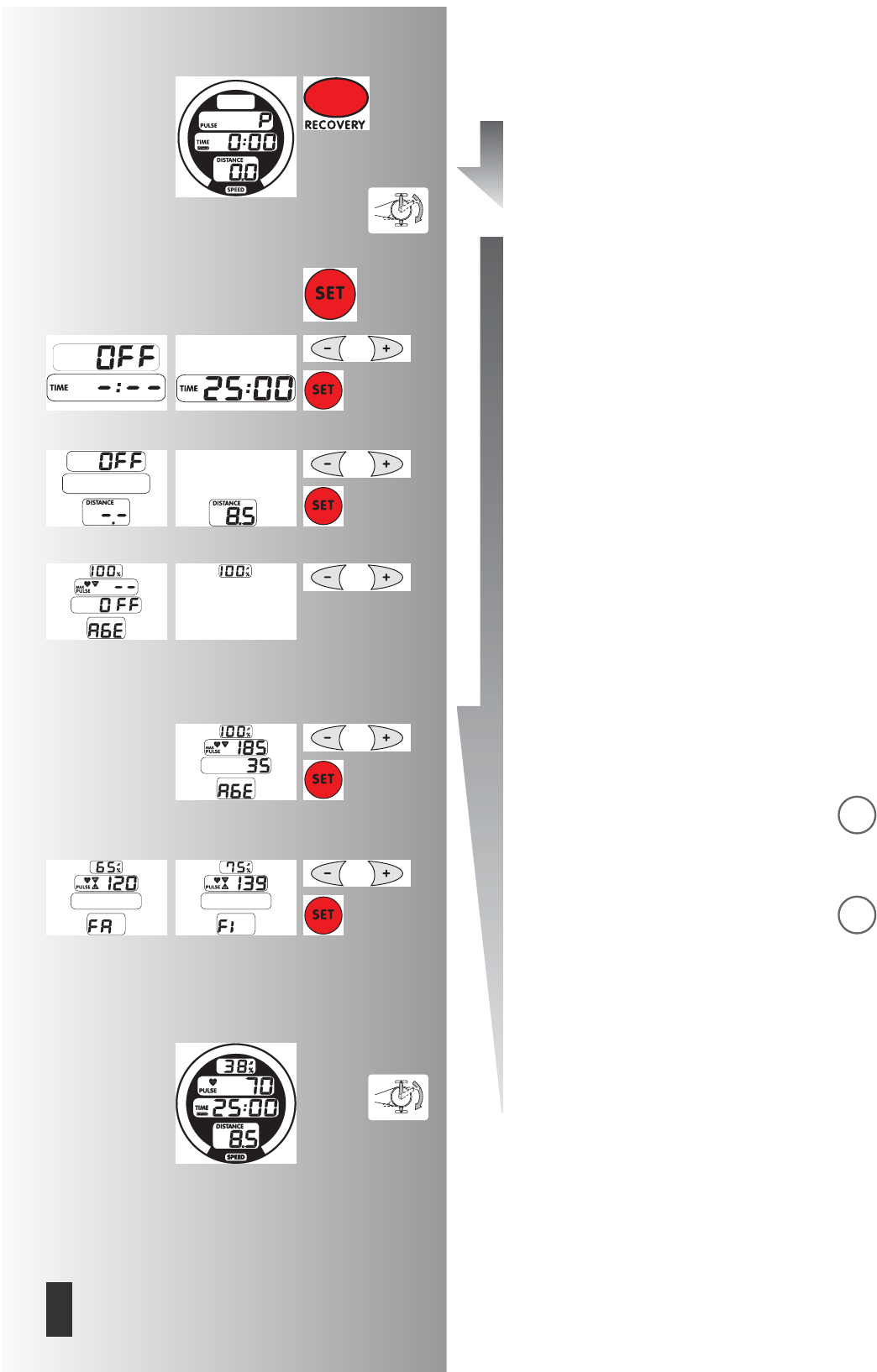Training without and with
defaults
1.training without defaults
•Press a button
and /or
• using pedal (as in “for familiarisation”)
2.training with defaults
Display “readiness for training”
•press “SET”
Display “default range”
TIME adjustment
• enter values with “plus” or “minus” (e.g. 25 min)
• confirm with “SET”.
Display: next default “distance adjustment”
DISTANCE
• enter values with “plus” or “minus” (e.g. 8.50
km)
• confirm with “SET”
Display: next default “pulse supervision”
Pulse supervision with/without alarm tone
•press “plus” and “minus” together
Display
Note disappears or appears above %
Display: next default “maximum pulse supervision”
Maximum pulse through age input 10 - 99
• input values with “plus” or “minus” (e.g. 35
years)
Display
MAX PULSE = 185
• confirm with “SET”.
Display: next default “% pulse supervision”
Target pulse (fat burning or fitness)
• make selection with “plus” or “minus”
• fat burning (FA) 65% or fitness (FI) 75%
• input value with “plus” or “minus” (e.g. 130)
• confirm with “SET”
• confirm with “SET” (e.g. FA)
Display:
All defaults, pulse and % pulse display (if pulse
registering active)
• Pedalling
Time and distance counted down (only with defaults)
G
G
Training and Operating Instructions
14
GB