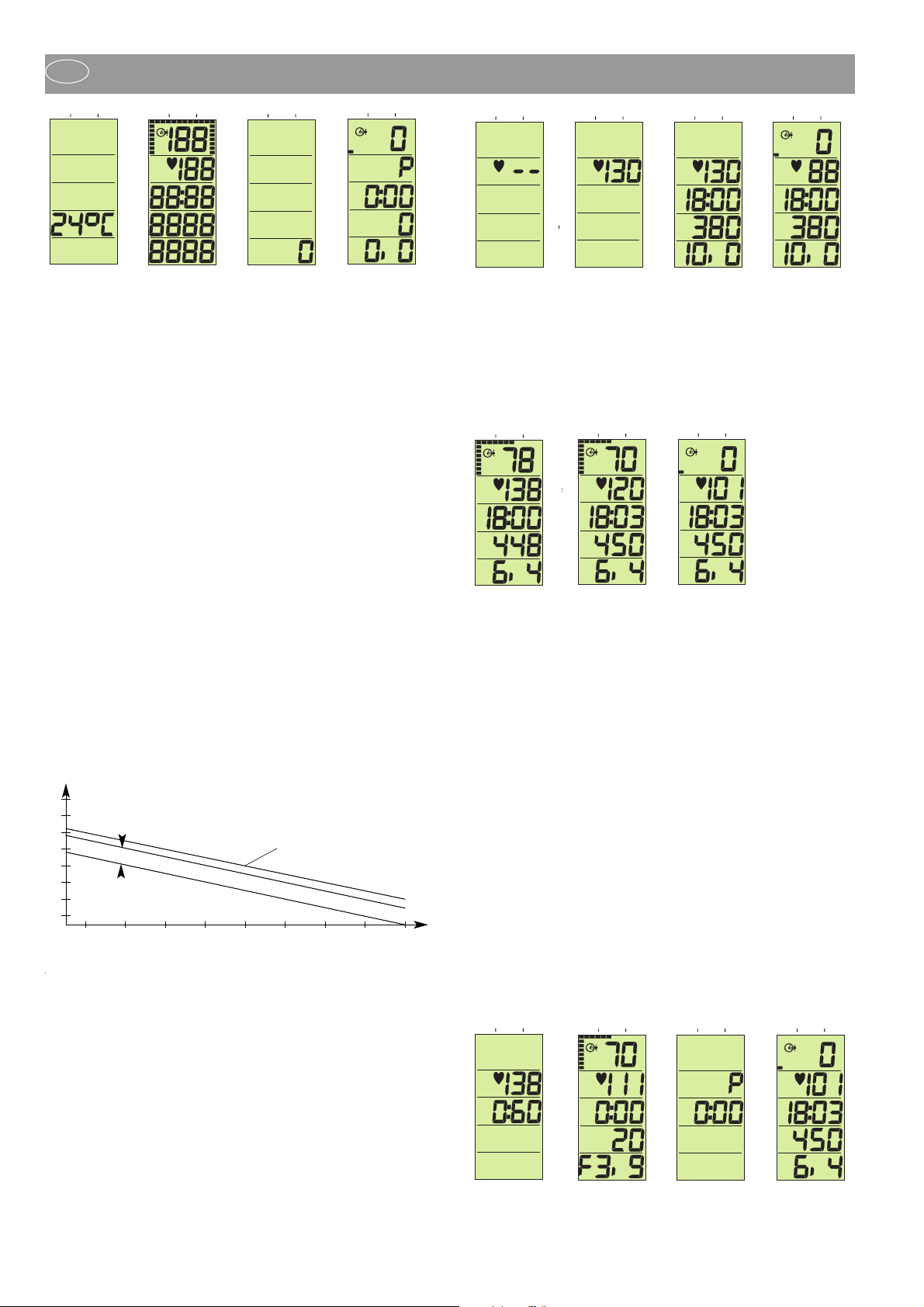.0 Pulse measuring
his display offers three types of pulse measuring:
. with the hand pulse sensors
. with the ear-clip
. with a Cardio Puls set (available as an option with specialised dealers)
etting the pulse display
ou have selected the start display ( Figure 4 ).
ulse measuring with hand pulse sensors
our hands grasp the hand pulse sensors
ulse measuring with ear-clip
ut the ear-clip into the socket ( 16 ).
or a better blood circulation rub your ear lob.
asten the ear-clip at your ear lob.
ulse measuring with the Cardio Puls set
ease refer to the appropriate instructions
ulse display
he heart symbol ( 2 ) will flash in the cycle of your pulse beat.
he pulse beat will be displayed as value ( 8 ).
.0 Training without preliminarily set training data
tart to pedal. All values will count upwards.
.0 Training with preliminarily set training data
he correct training pulse (aerobic zone)
he training pulse is dependent on your age. For every age there is a “correct”,
e so-called aerobic training zone - 180 minus age - which is characterised
y an upper and a lower pulse limit (+/- 10 beats). Your training pulse should
lways be within the aerobic zone. The max. pulse frequency - 200 minus
ge - should never be exceeded. Healthy persons orientate themselves by
e following diagram:
Adjusting pulse limit (8), time (9), kilojoule (10), distance (11)
the start display (figure 4) you have to press the set key (13).
he values to be changed are displayed by flashing segments.
With the +/- keys (14/12) you can adjust the values.
you press the +/- keys longer, there will be a fast forward or return
f the adjusting values.
you press the +/- keys simultaneously, the value will be reset to zero.
With the set key you can move to the next values to be adjusted.
you press the set key longer, the display will skip to the start display
igure 8)
gure 5: First setting of pulse monitoring
gure 6: Entered pulse limit (e.g. 130)
gure 7: Examples of a complete display of set values with pulse limit (130),
me (18:00), kilojoule (380) and distance (10.0).
gure 8: Start display with set values and current pulse value.
GB
fig. 1 fig. 2 fig. 3 fig. 4
Start pedalling. All the set values (with the exception of the pulse limit)
will count down, flash for a few seconds when reaching zero and then count
up from the set value.
If your pulse beat exceeds the adjusted pulse limit, the HI - symbol
will be displayed as a warning.
6.0 Display when interrupting or finishing your training
Figure 9: Training display with pulse measuring
Figure 10: Average display of km/h + pedal rotations + pulse
Figure 11: Start display after pressing the set key
If you interrupt your training (figure 9), the average values will be dis-
played with symbol (4) concerning velocity, pedal rotations and pulse
(figure 10). If you press the set key, the current training display will appear
again (figure 11). After 4 minutes the display will change over to room
temperature (figure 1). The kilometres will be stored, all other values
will not.
7.0 Display when continuing your training
Start pedalling. The values will continue to count.
8.0 Recovery pulse measuring
The training computer is equipped with a recovery pulse function which makes
measuring your recovery pulse at the end of training possible. When
finishing your training you have to press the recovery pulse key (15). The
computer will measure your pulse in count-down for 60 seconds (figure 12).
Afterwards, the pulse difference within the 60-second count-down will be
indicated below kilojoule (10). A fitness mark (F) will be shown below distance
(11). The calculation of this mark is explained in section 9.0. In case of velocity
(6), pedal rotations (7) and pulse (8) the average values are displayed
again with symbol (4) (figure 13). If pulse measuring is interrupted, a P
will be shown instead of a value. If you press the set key, the current
training display will appear again (figure 15).
Figure 12: Recovery pulse measuring (REC) with count-down (0:60-0:00)
Figure 13: Display of fitness mark, difference pulse and average