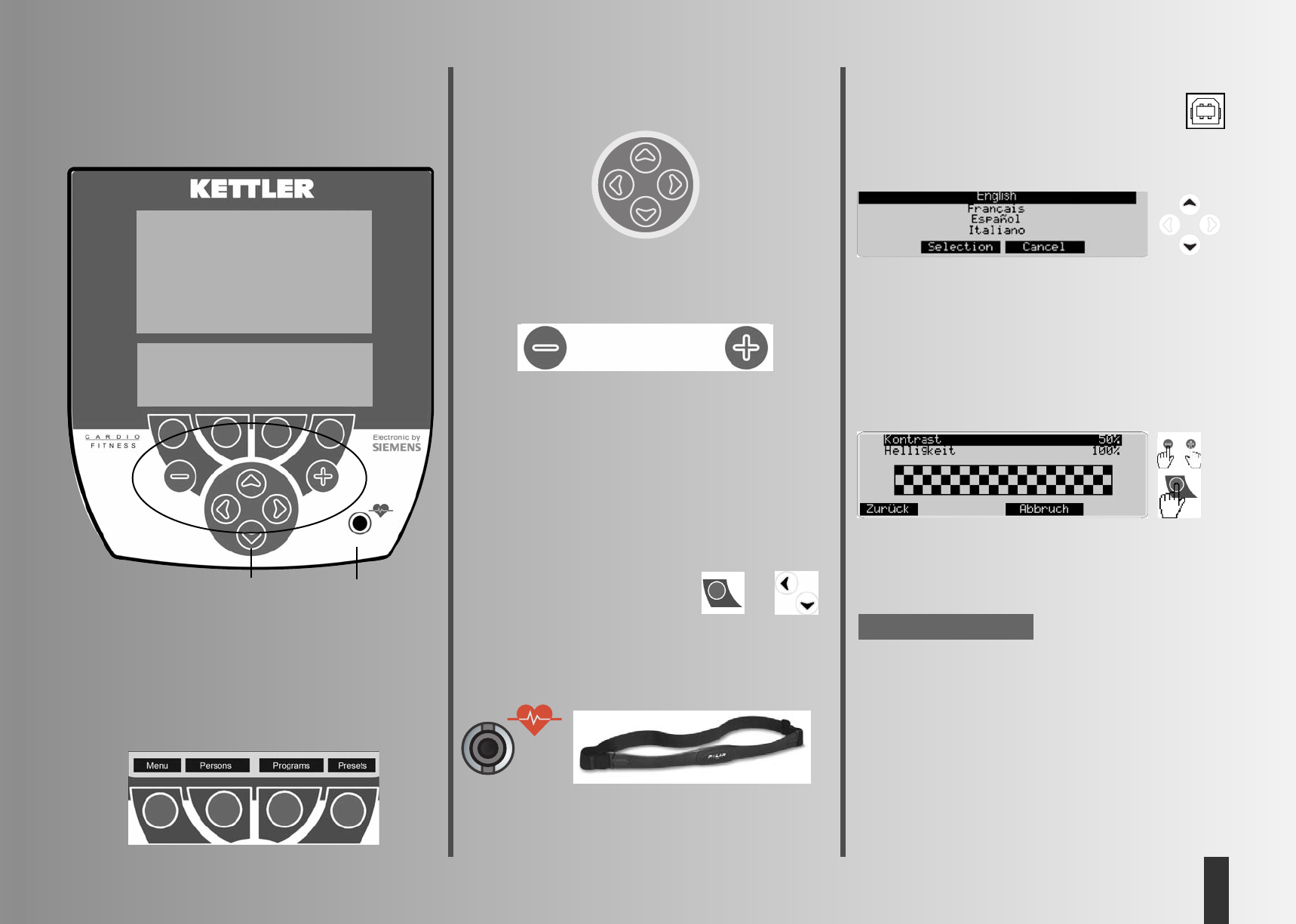3
GB
Appliance interface
The USB interface to the PC is located at the backside
of the display panel.
Selecting Language
When switched on for the first time, the language menu.
Use navigation keys “Up” and “Down” to select language.
Press “Select” to accept language selection and to open the
“Display” menu.
Press “Cancel” to get back to the main menu. Settings will not
be saved, display will be shown when switched on again.
Display Settings
After selecting the language, the menu for selecting brightness
and contrast of the display is shown.
Press “Back” to get back to the main menu. The settings will
be saved.
Press “Cancel” to get back to the main menu instantly. Settings
will not be saved, display will be shown when switched on
again.
When the optimal contrast is set, there will be no heavy sha-
des. The setting “Contrast” applies to the lower display and
“Brightness” to both displays.
Note:
Function keys
By means of these 4 keys, you can activate functions, which
are then shown in the above display, e.g. Back, Menu etc.
The functions of the keys may vary from one menu to the
other.
Navigation keys
Use the navigation keys to select menu features or menu entry
fields.
Enter keys minus - / plus +
By means of these keys, you can alter values, adjust the stress
values for training and shift profiles.
• “Plus” increases the values or alters settings
• “Minus” reduces the values or alters settings
• Press “Plus” or “Minus” for a longer period of time > quick
modification
• Press “Plus” and “Minus” at the same time:
• Stress skips to smallest performance
• Programmes skips to default setting
• Value input skips to Off
Resetting the Display (Software-Reset)
Pressing the three keys at the same
time, will restart the equipment.
Type of pulse measurement
The pulse measurement can be carried out in two ways:
1. Ear clip
The plug is put into the pulse female connector;
2. built-in receiver and Polar chest strap T34 (please refer to
the appropriate instructions) Ear clips must be taken off
+
Keys
Pulse female
connector
Display values
The illustrations show the operation as
wheel ergometer.
If the rotation speed corresponds to the
example values on the display, the
values for speed and distance at the
cross ergonometers are lower
At a pedal rate of 60 min
-1
Wheel ergometer = 21.3 km/h
Cross ergometer = 9.5 km/h
Short descriptionv
The electronic unit consists of function keys and a display.
Display area / Display