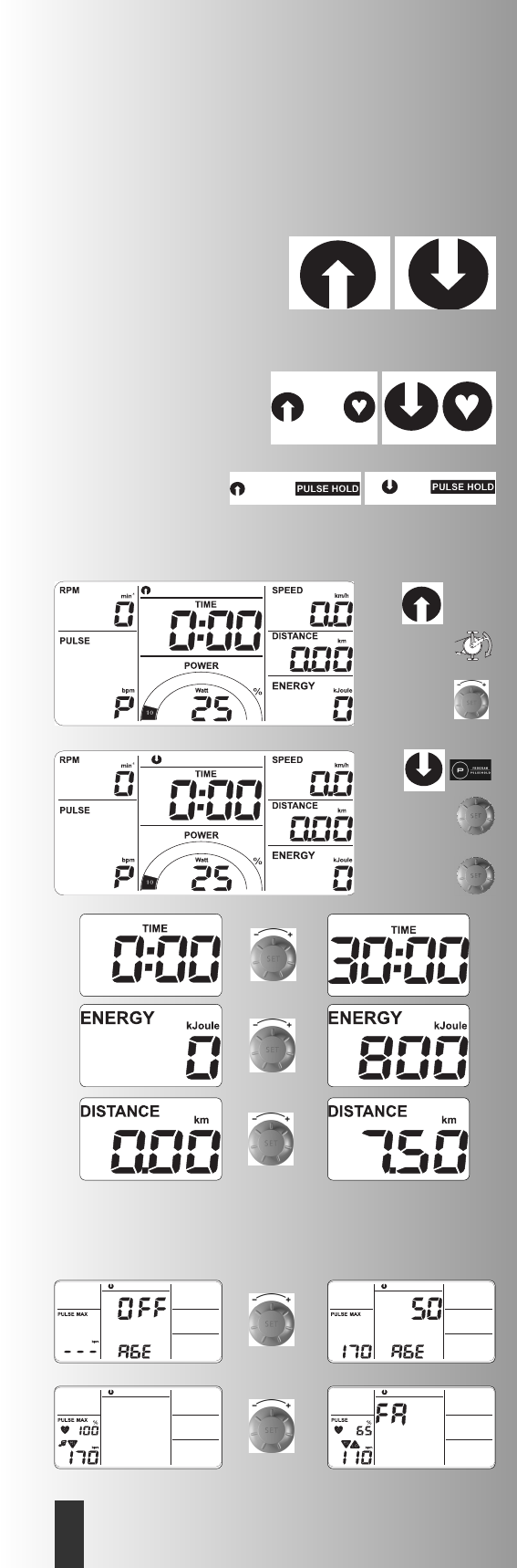8
GB
Training and Operating Instructions
Training
Training selection
The computer is equipped with different training programmes.
1. Training by Power Targets
a) Manual Power Inputs
• Programme “Count Up” (up arrow)
• Programme “Count Down” (down arrow)
2. Training with target heart rate setting
Manual heart rate setting
• Programme “HRC Count Up” (up arrow and heart)
• Programme “HRC Count DOWN” (down arrow and heart)
Heart rate setting during training
• “PULSE HOLD” in programme “Count Up”
• “PULSE HOLD” in programme “Count Down“
Training by Power Targets
Manual power settings and heart rate monitoring
Programme “Count Up”
Start training and all values count upwards.
To change power during training:
Rotating towards “plus” increases the power in steps of 5.
Rotating towards “minus” decreases the power in steps of 5.
Programme “Count Down”
Press “PROGRAM” until the symbol “Count Down” flashes.
Press “SET”: programme selection
Press “SET”: settings screen
Time setting ”TIME”
Enter values using “plus” or “minus” (e.g. 30:00)
Confirm with “SET”.
Next setting - energy setting ”ENERGY”
Enter values using “plus” or “minus” (e.g. 800)
Confirm with “SET”.
Next menu distance setting “DISTANCE”
Enter values using “plus” or “minus” (e.g. 7.50)
Confirm with “SET”.
Heart rate monitoring in “Count Up”/ Count Down
Age setting “AGE”
When the entry is made and the relation was set (220- age),
the maximum heart rate (for a healthy person) is calculated sub-
ject to the age. “OFF“ means: maximum heart rate calculation
was deactivated.
Enter the age using “plus” or “minus” (here 50 years, resulting
in a maximum heart rate of 170).
Confirm with “SET” or skip with “OFF“ if unchanged.
Next setting maximum heart rate “PULSE MAX“
Enter the value using “plus” or “minus”.
If an age was entered, the value can only be reduced!
Confirm with “SET”.