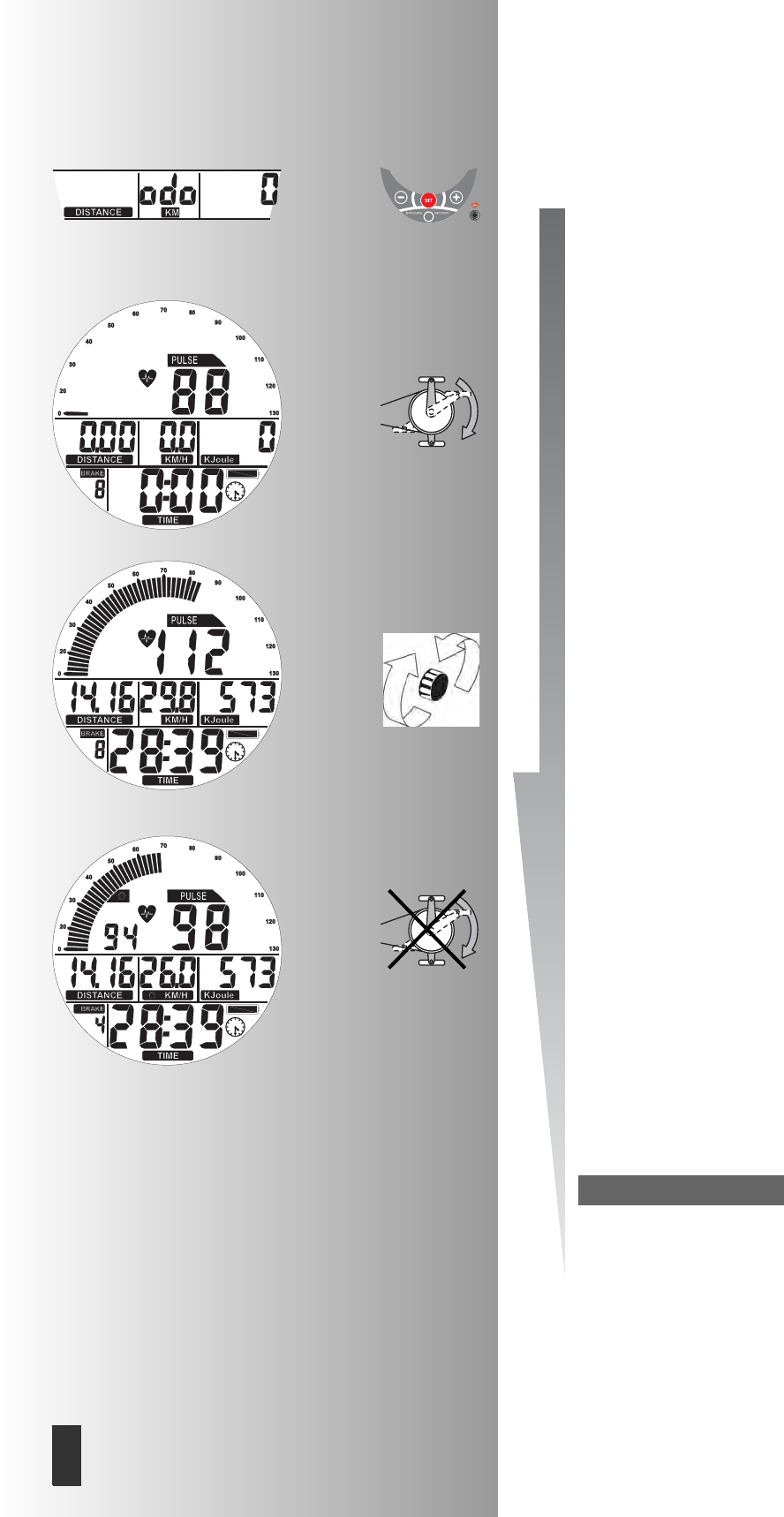Training and Operating Instructions
Quick start (for introduction)
Without special settings
• press a key
Display
• All segments are shortly displayed (segment test).
• The total kilometres are shortly displayed.
Subsequently change to the display “Reading for trai-
ning”.
Ready for training
Display
All segments display “Zero”, except for pulse (if activated)
and brake level.
Start training by pedalling.
Start of training
Display
• Pedal rotation segments, distance, speed, energy and
time increase.
• Pulse (if activated).
Brake setting levels 1-10
• Turn hand wheel to the right to increase the brake
level; turn hand wheel to the left to decrease the brake
level.
Training interruption/end of training
If you interrupt or complete your training, average values
of the last training unit are displayed with the Ø symbol.
Display
• Average values Ø:
pedal rotation segments, speed, brake level and pulse
(if activated).
• Total values:
distance, energy and time.
Sleep mode
Four minutes after the end of training, the device switches
into the sleep mode. If you press a key, the display starts
again with the segment test, odometer and ready for trai-
ning.
Display values
The illustrations show the operation as exercice bike.
If the rotation speed corresponds to the example values on
the display, the values for speed and distance at the cros-
strainers are lower.
At a pedal rate of 60 min-1
exercise bike = 21.3 km/h
Crosstrainer = 9.5 km/h
Notice:
16
GB