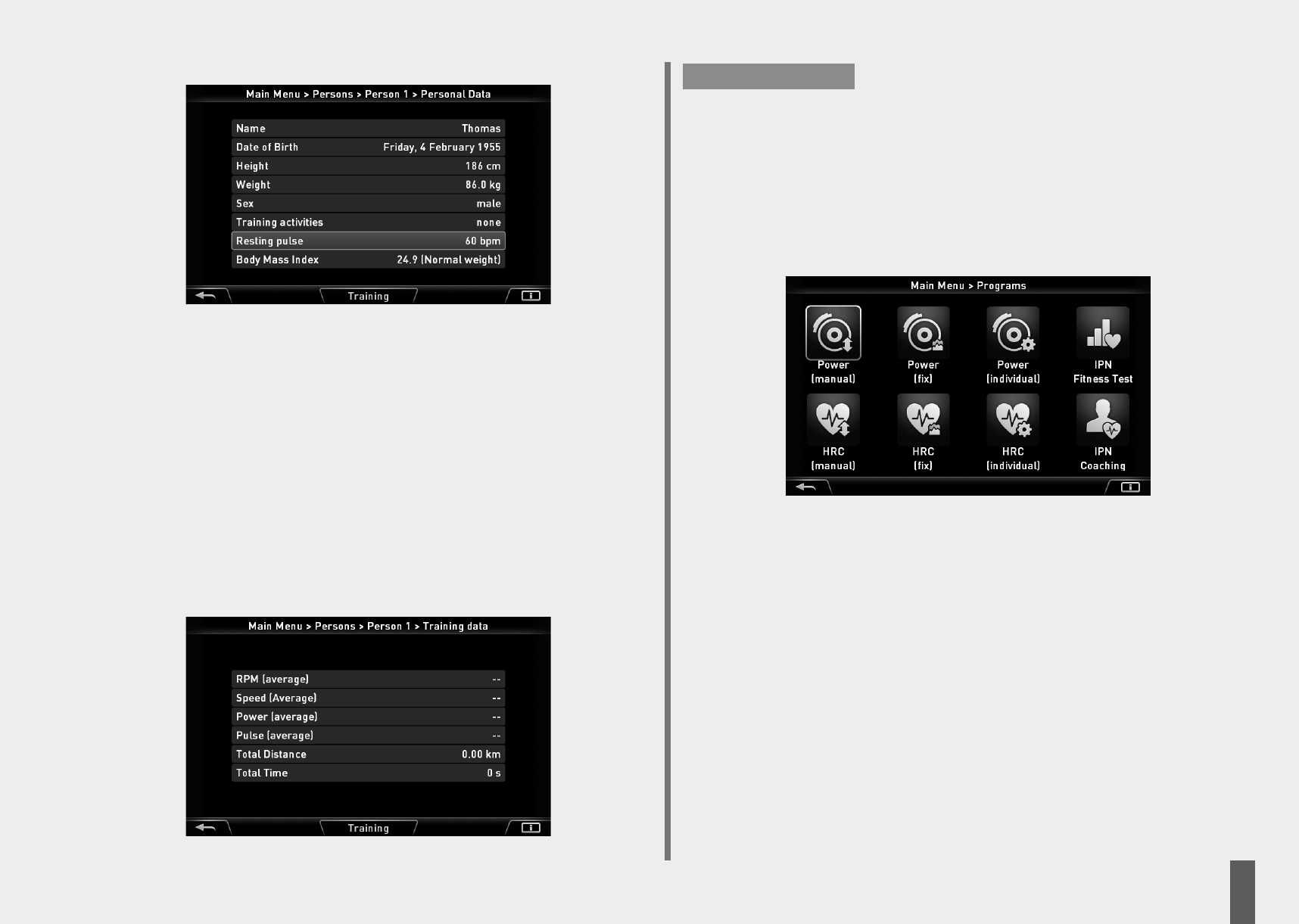SH1
The -/+ keys change the values in the "size", "weight", "sex", "exercise activities" and resting
heart rate fields.
Under exercise activities you can choose "none", "low", "medium", "high" and "very high".
If you do not do regular exercise select "none" and if you participate regularly in sport and are
very fit select "very high".
Resting heart rate means your heart rate value after getting up. All this information is necessary
for calculating your individual IPN fitness test. This can be seen in the person data view of the ex-
ample person "Thomas".
Users > user 1 > targets
The item "targets" is explained under "main menu -> targets".
Users > user 1 > exercise data
In this menu the average and absolute values of the total values of all workouts are shown.
This can be seen in the exercise data view of the example person "Thomas".
If this menu is brought up prior to any workouts being done then there will be a double line in-
stead of the values.
Main menu > programmes
This menu contains an overview of the equipment's exercise programmes.They have different
ways to develop your exercise regime.
Power (manual)
You can adjust your training power. Value displays such as time, distance... can be counted up
or down.
Power profiles (fixed)
Programmes with power profiles regulate power.
Power profiles (individual)
You can change basic programmes to suit your requirements or performances.
IPN fitness test
The programme controls the performance and detects your heart rate increase. At the end an
evaluation takes place and you are given exercise recommendations.
HRC programmes (manual) HRC = Heart Rate Control
You enter your heart rate and the power control regulates and automatically maintains this at the
target heart rate.
HRC profile programmes (fixed)
Heart rate profile programmes regulate power at changing heart rates.
HRC profile programmes (individual)
You can change the heart rate profile basic programmes according to your requirements or per-
formances.
Note:
9
GB