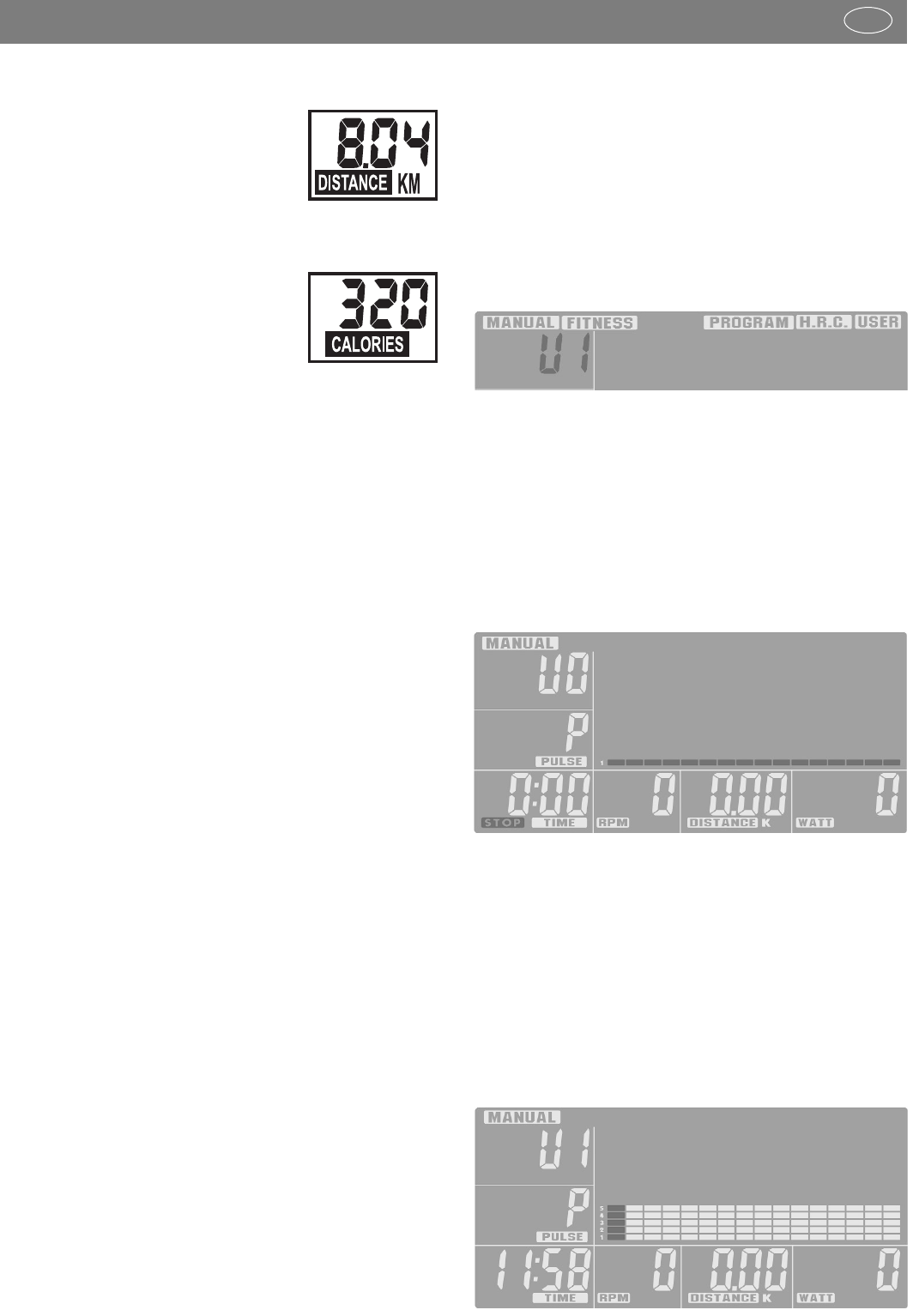11
RPM / SPEED Speed
This alternating display (display interval of 6 seconds presents
the step frequency as RPM (Round per
minute = revolution per minute and the
speed as SPEED in km/h. Display range:
min. 0.0 to max. 99.9 km/h
DISTANCE Training distance
The covered distance is measured in km. The counting of the
distance starts with >0< and can be continued up to a maximum
of 99.99 km. Gradation for counting is
effected in intervals of 0.01 km = 10 m.
CALORIES Calorie and energy
consumption
This display shows the calculated calorie
consumption. The value is established during the training by means
of the resistance and time measurements. Display range: min.
0 to max. 990
The data only serves as a rough guideline when comparing the
different exercises and cannot be used for medical purposes.
Sleep Enter (empty)
If no RPM or PULSE is registered or if no manual settings are made
within 4 minutes, the unit will switch to sleep enter.
4. Personal Training Defaults
General
– Without any special pre-settings, the values in the individual
defaults [TIME, DISTANCE, CALORIES and PULSE] count
upwards, starting from >0<.
– For effective training it is sufficient to only set one target value
in one of the defaults [TIME, DISTANCE, CALORIES or
PULSE].
– If a personal target value is set as a training default, the com-
puter will count downwards from this value. When reaching
the target value >0<, an audible signal will sound. If the
training is continued after this -without setting a new target
value - the computer will again count downwards from the
pre-set value in this enter on the pressing of the START key.
– Once set, target values cannot be changed during your
training. They can only be changed if you press the STOP
key first.
Target default value
Setting a target value is identical for all defaults:
e.g. DISTANCE
1. Press the ENTER key until the designation >DISTANCE< is
blinking in the display segment.
2. Turning the knob in the direction UP will increase the value,
e.g. DISTANCE in 0.1 km steps.
3. If you want to reduce the target value again, turn the knob
in the direction DOWN. The countdown will then start from
the previously set value.
4. If you have set the target value, press the ENTER key. The
value is then stored in this function and you reach the next
function, e.g. CALORIES.
5. If possible, enter only one default value, as otherwise the
training targets will overlap. For example, you might reach
the pre-set target time earlier than the pre-set target distance.
6. The other defaults [TIME, CALORIES or PULSE] are also
entered as described in items 1-4 via the keys UP, DOWN
and ENTER.
After having finished setting your defaults, you can start your
training. During the training, all current values are displayed in
parallel next to each other. The pre-set value is counted down-
wards until >0< is reached.
5. Training
After switching on the device (see Chapter 1) and after selecting
the user (U 0–4), the program line in the top display field will
blink.
You also reach the program line in the top display field by pressing
the START key for a short time – without restarting the computer.
– Select the training program (MANUAL, PROGRAM, H.R.C.
or USER) with the turning knob UP or DOWN and confirm
with ENTER.
– If the training enter you select is MANUAL, PROGRAM or
USER and you pre-set a target value for your heart rate, the
computer will activate an optical and acoustic alarm as
soon as the current heart rate value reaches the target value.
Training > MANUAL
The route profile is represented evenly as a line. All default set-
tings can be made individually [TIME, DISTANCE, CALORIES
or PULSE].
Training start pressing the START key and active training.
Via the UP and DOWN turning knob, the entire route profile can
be increased or reduced either prior to the start of or during the
training.
By means of the set training period (TIME, the computer counts
the training progress in the route profile (bar graph) from left to
Functions and Operation of the Training Computer
GB