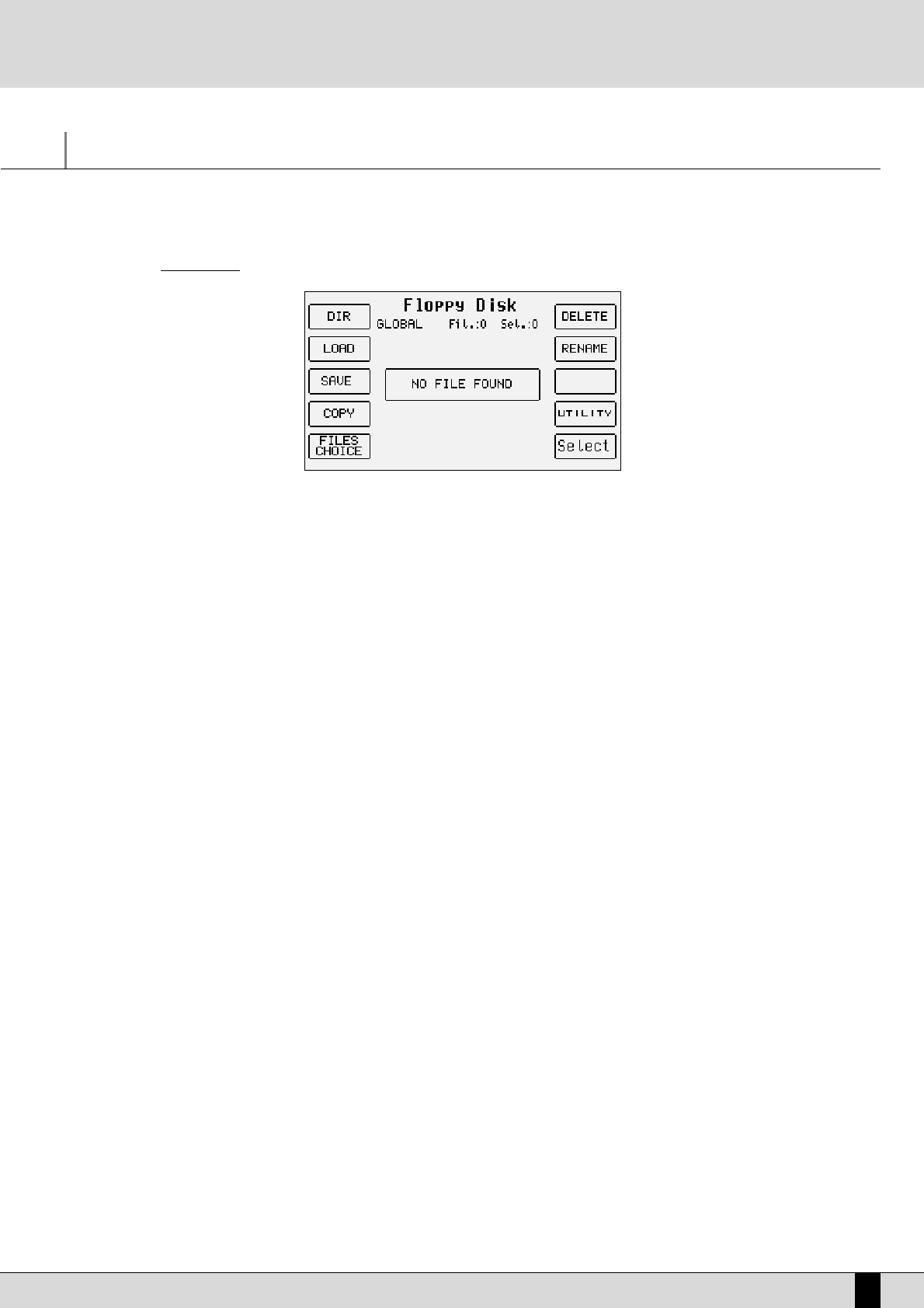XD9-XD3
85
DISK
The XD9 can be supplied with a Hard Disk and has a standard Disk drive for Floppy Disks of 720 Kb (DD) or 1,4 MB (HD). The XD9 uses the DOS for-
mat for the Floppy, therefore the same floppy disk can be used to exchange files from PC or Mac. The direct connection to a PC on the back of
the control panel is used to directly control the contents of the Hard Disk via PC, by means of KetronFT, a free application that can be down-
loaded from the www.ketron.it internet pages.
HOW IT WORKS AND HOW THE FILES OF THE HARD DISK ARE MANAGED
Likewise for any computer Hard Disk, the XD9 offers the possibility to create folders and to copy, rename and cancel compatible files.
The Hard Disk can store up to a maximum of 99 Folder (or files) each of which may include any type of file for a maximum of 999 files. The files
are displayed in alphabetical order and they are attributed a progressive number according to the time order in which they are created, which
will be required in some cases to load the file directly by entering the number using the numeric keypad (STYLES push buttons) or to call-up a
Folder.
GENERAL RULES
●
All the functions relative to the hard disk and to the floppy disk can be accessed by pressing the DISK push button.
●
Press this push button to use the Hard disk: HARD (PAGE -)
●
Press this push button to use the Floppy disk: FLOPPY (PAGE +)
●
To exit from the Disk menus press the DISK or the EXIT push button.
The Disk page shows the files or the folders according to the function selected in the middle of the display. Next to the type of disk in use (Hard
or Floppy) you will see the number and the name of the folder selected at the time between brackets. Underneath you will also see the number
of elements whether they be files or folders.
HOW TO MOVE AROUND AMONG FILES
The files within a folder are to be managed as follows:
●
The files are put in alphabetical order in the middle of the display. To scroll the list of files use the VALUE +/- push buttons.
●
To select a file to load into memory, copy, cancel or rename it press the F10 Select function push button.
●
To select following pages of files, pointed out by arrows, press the CURSOR +/- push buttons.
●
To load a file after having selected it using F10 Select press the F2 Load function push button
●
To copy a file selected from Hard Disk to Floppy and vice versa, press the F4 Copy function push button.
●
To erase a file selected for good, press the F6 Delete function push button.
●
To rename a file selected press the F7 Rename function push button.
The Folders are selected only by entering the relative number using the numeric keypad (STYLES push buttons).
If you wish to convert a .KAR Midifile into a .MID Midifile, after having terminated the selection, press F3 Convert.
THE DISK FUNCTIONS FOR THE HARD DISK
The XD9 offers some functions used to simplify the loading procedure: It can show the whole contents of a single Folder, find just one type of
file to be shown on the display when many different types of files are stored, select one or a number of files. The XD9 cannot display the whole
contents of the Hard Disk by grouping the files and Folders together but only the contents of one Folder at a time.
F1 Dir:This is used to show the whole contents of the Folder in use on the display, no matter which type of file is involved. When Global
appears on the display it means that all the files are displayed.
DISK