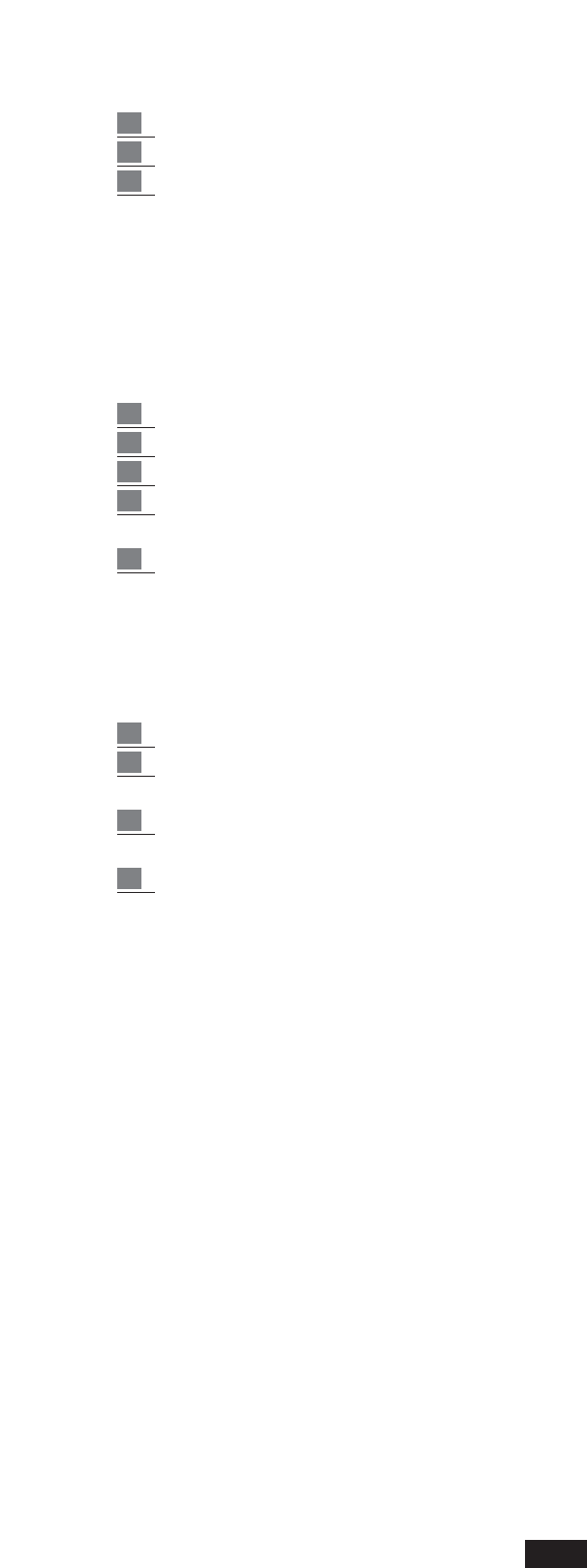To transpose the Midi-file:
1 Press F3 – Transp. The Display shows the directory of the midi-files.
2 Select the file using the Value + / - keys.
3 Press F10 – Execute.
Format: Hard Disk formatting. This function permanently deletes the entire contents of the
Hard Disk and is therefore to be executed only if the entire Disk is to be re-configured.
For this reason, a safeguard function has been provided (Lock Format) that prevents any kind
of accidental formatting.
If key F4 is pressed to gain access to the Format function no modifications will be made.
To gain access to the Format function:
1 Press key F6 – Lock Format.
2 If the user intends to proceed press F10 – Execute to disable the Lock Format safeguard.
3 Now press F4 to enable the Format function.
4 The message “Hard Disk Format. Are you sure ??” warns the user that the Hard Disk is
going to be formatted. Press F10- Execute if the operation is to be actually performed.
5 A second message appears: “Warning ! All Disk data will be deleted”.
By pressing F5 – Escape the function may be exited; by pressing F10 – Execute on the
other hand, the Hard Disk will be formatted.
Chain Edit: (F7) this function enables a chain of Midi-files to be programmed.
To save a chain:
1 Press key F7 – Chain Edit. The display shows the Midi-files directory.
2 Select the first Midi-file of the chain using the Value +/- keys and press F10 – Select to assign
number 1 to the file.
3 Proceed in the same manner using the Value and Select keys for the Midi-files that follow.
Finally press F7 – Save Chain to confirm the selection.
4 Assign a name to the chain and press F10 – Execute to save.
Chain List: (F8) this function enables all the Song chains stored on disk to be displayed.
Use Escape to return to the main directory.
Surface Control: Hard Disk surface control. This function takes a few minutes and is used to
check if the Disk drive is efficient. If the control detects abnormal running conditions or faults
of the Hard Disk, “Fatal Error” will appear.
In this case an authorized service centre must control the unit (or a specialized technician)
who will check the type of fault possibly encountered on the Hark Disk drive and replace it
if necessary.
If the Surface Control detects no abnormal running conditions at the end of the execution (100%
Completed) the display returns to the Disk Utility directory.
65