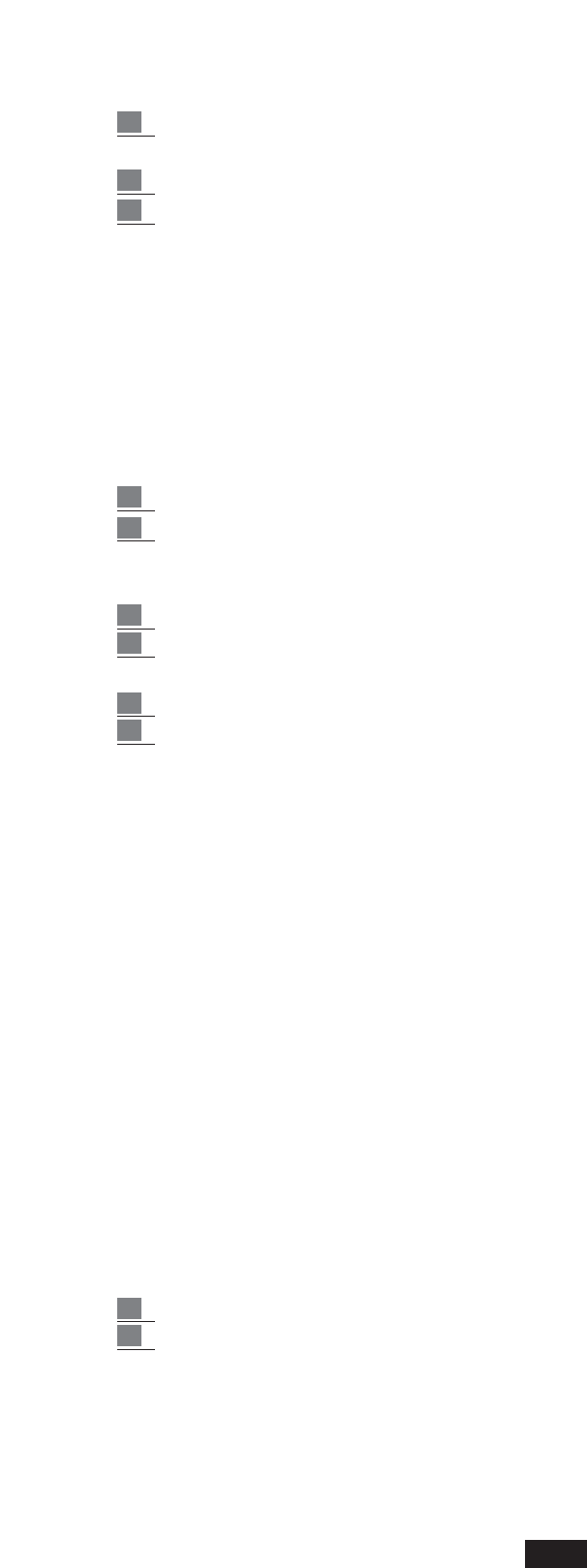To modify the value:
1 Press key F2 once only. In this way, the first half of the box relating to the Time Signature
becomes black.
2 Modify the figure using the Value +/- keys. The values that may be set range from 1 to 16.
3 To modify the second Time signature value in the box press key F2 again.
Modify the figure using the Value +/- keys. The values that may be selected are 4 to 8.
The Time signature may be set only when the pattern is empty. After something has been
recorded (using the Record function), this value may no longer be modified, if not after
having deleted the whole pattern.
Autocrash: this function is used to establish whether the automatic crash must be activated after
every Fill, Break and Intro or not. The automatic crash is activated if “V” is left.
Crash level: establishes the volume at which the autocrash is to be played. This parameter is to be
considered only when the Autocrash function is in use. The default value is 96, but may be
modified in the following manner:
1 Press function key F4 to select the box relating to the Crash level parameter.
2 Modify the value using the value +/-keys. The values that may be selected range from 1 to 127.
Lower 1 octave: this is used to define the octave at which the Lower 1 is to be played (manual
chord). The default value is + 1. To modify the Lower 1 octave:
1 Press function key F6.
2 Modify the value using the Value +/- keys. The values that may be selected range from -3 to +3.
Lower 2 octave: the same as the above. To modify the Lower 2 octave:
1 Press function key F7.
2 Modify the value using the Value +/- keys.
Bass octave: establishes the octave at which the fundamental bass is to be played. The default
value is C1 but may be modified by pressing function key F8. The values provided are C1, (the
most common mode) C0 and C2.
Bass type: establishes if the bass is to be played lower or higher than the E0 note. This function
may be modified using function key F9.
4STRINGS: In this mode the automatic bass will never be played lower than the E0 note with 4
strings.
5STRINGS: In this mode the automatic bass may be played down to C0, just like the modern
electric basses with 5strings.
The Bass octave and Bass type functions should generally work together. Let’s see why in the fol-
lowing example:
Let’s suppose we have a style in which the fundamental bass note corresponds to CO. If we want
the bass to perform the pattern correctly, we must set the Bass Octave function on C0 and the
Bass Type on 5strings.
Mode / Retrigger: As may be seen from the illustration below, the two Mode (relating to the
Chords) and the Retrigger (relating to the Chords and Bass) functions are indicated at the centre
of the Display. For the contents and meaning of these two functions, refer to the RETRIGGER &
MODE paragraph within the ARRANGE MODE chapter.
To modify the Mode and Retrigger functions setting proceed as follows:
1 Use the Cursor < > keys to search for the parameter concerned.
2 Modify the value using the Value +/- keys.
Save: to make sure that all the modifications executed in the PARAMETER menu are stored in the
memory, they must be saved by pressing function key F10. After the Save operation, the instrument
replaces “Empty” with “Pattern”. Press function key F5 (Escape) to return to the main display of the
PARAMETER menu (See “Parameter” illustration).
39