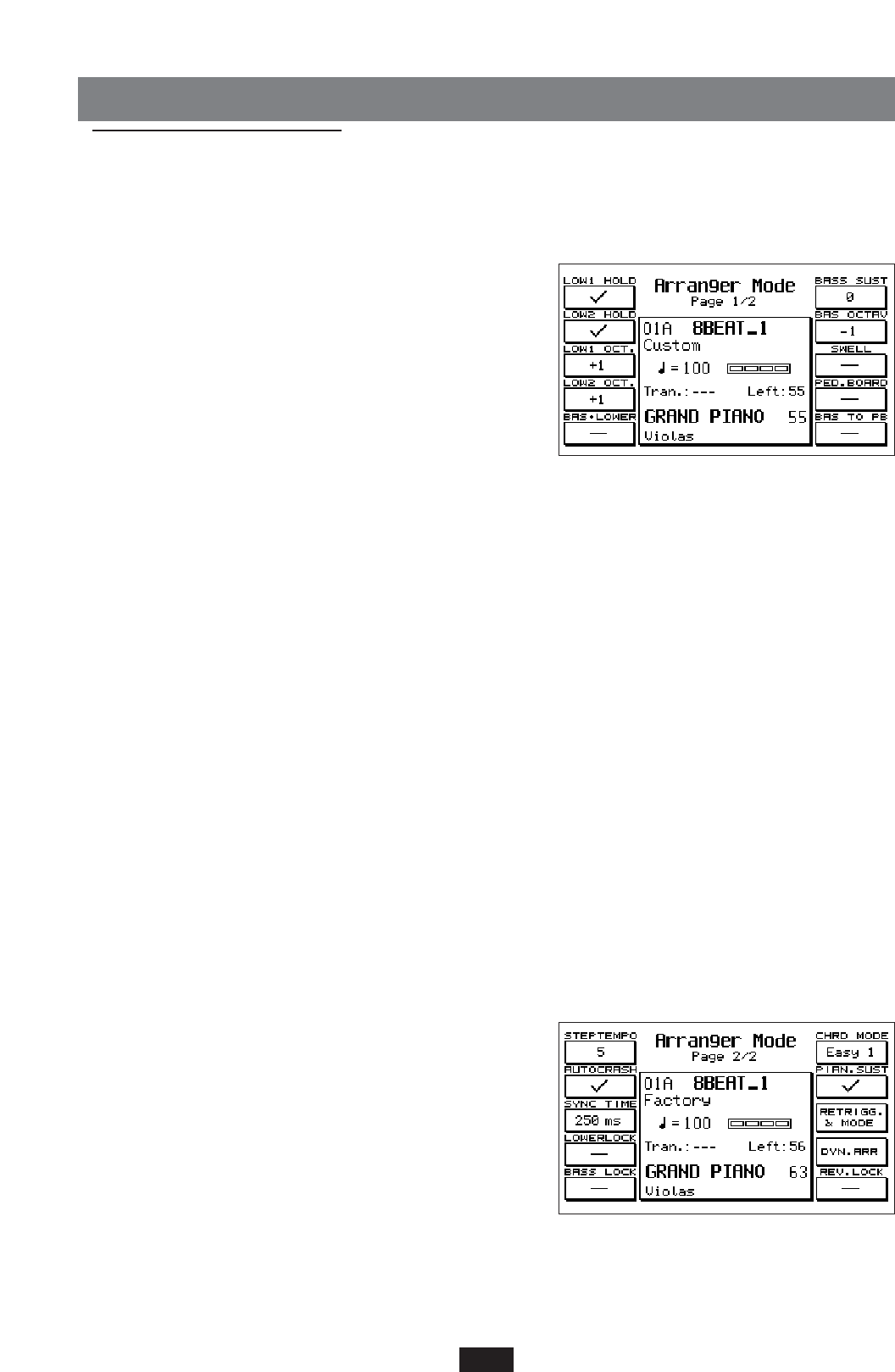33
ARRANGER
Each Style is made up of 4 Arrangements , A, B, C e D . A corresponds to the beginning of the
song, B and C are the intermediary variations and D is the Style in its complete form.
ARRANGE MODE: the Arrange Mode menu controls many functions related to the functioning
of the Arranger. It is laid out on two pages.
To gain access to page 1 from the main menu, simply
press F4 – Arrange Mode.
Lower 1- 2 Hold: Use the F 1 and F 2 keys to enable or
disable the Memory in the 2 manual Lower Chords.
The default memory setting is enabled on Lower 1.
Lower 1- 2 Octave: the F 3 and F 4 keys are used to
select the function and the Value + / - are used to select
the octave (from 1 to 3) for the 2 Lower Chords.
Bass+Lower: when the function is enabled (F 5), each time the Style is situated in the Stop status,
the 2 Lower Chords play in the Arranger part together with the Manual Bass, allowing the har-
mony to be played manually.
Bass Sustain: Sustain control on the Manual Bass. Key F 6 is used to enable the parameter and the
Value + / - keys are used to modify the value. When the Bass + Lower function is enabled the
Sustain is automatically shifted to value 20.
Bass Octave: Octave control of the Manual Bass. Key F 7 is used to enable the function and the
Value + / - keys are used to modify the octave (+/- 3).
Right Swell: this function (F 8) allows the control with the Volume Pedal of the volume part alone
(Right). The Arranger section will play at a constant level, the same as that in use when the Right
Swell function is enabled.
Pedalboard: if the Midi Pedal board Mod. SOLTON K 8 is connected this parameter allows the
user to enable the functioning of the Arranger section on the Pedal board.
To enable the Pedalboard mode, press F4 - Arrange Mode and then the F9 key.
For a correct functioning, it is required to set the RX Midi Channel (reception) of the left section
(globally controlling the automatic Chords) to the same transmission channel as the Midi pedal
board (if a SOLTON pedal board is used, the default transmission channel is channel Midi 02).
Pressing the MANUAL key, the pedal board Bass will be set to the manual mode, like on an organ.
Obviously the pedal board usually plays only pre-arranged major chords.
The tonality can be modified according to two different methods: either with the pedal switches
(see Footswitches FS 13 and FS 6) or with a special 4 switches pedal for guitar players
(Mod. 9AC101).
A special function, the so-called 4-Switch-Mode, is
foreseen for using the pedal Mod. 9AC101. This func-
tion makes sure that the chords will not remain stored
after each change of tonality, but automatically return
to major.
In order to gain access to the 4-Switch-Mode press F3-
Utility, then press Page > to go to page 2 Utility and
then press F9.
Bass to Pedal: this function exempts the Automatic Bass from the keyboard to assign it to the
Pedal board alone. It is a useful function if (in the pedal board mode) the automatic chords are
required from the keyboard and the automatic Bass from the Pedal board.