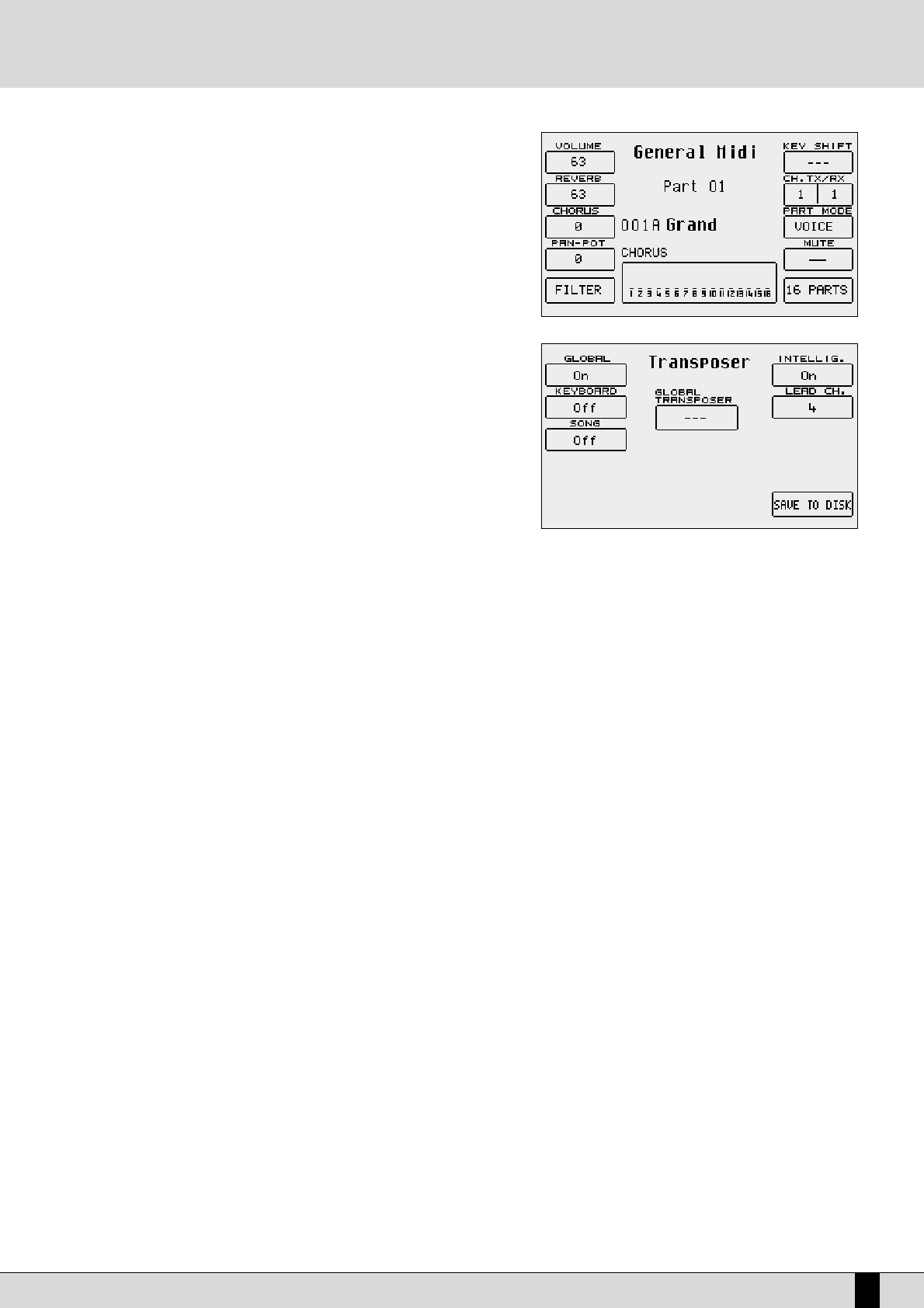SD5
49
F1 GM Part: This calls up a set of pages for modifying the parame-
ters of a single tracks. Later on you will find a specific
section with more detailed explanations.
F2 Count:
This has a double function. It displays the number of
the beat as the Midi file is being played. By pressing
the relative function push button on the other hand it
leads directly to the
EEffffeeccttss
page where the effects for
the Midi file can be set. This page is described in the
EEffffeeccttss
section. To return from
EEffffeecctt
page to the
SSoonngg
PPllaayy
page, press
EEXXIITT
.
F3 Transpose: This leads to a page dedicated to the transposition
options available with the following parameters:
Transposer: This is set in the middle of the
display and points out the transposition value
in semitones entered using the
CCUURRSSOORR
push
buttons (Transposer). This value can be
applied to the Midi file, to just the keyboard, or
to both. Keep in mind that Midi file transposi-
tion can be also modified from the
DDiisskk ((FF99
UUttiilliittyy,, FF33 TTrraannsspp..))
menu where the Midi file is
saved with the new transposition value.
Please refer to the relevant section.
FF11 GGlloobbaall::
When set to On, the transposition
value is applied to both Midi files and keyboard.
FF22 KKeeyybbooaarrdd::
When set to On, the transposition value is applied only to the keyboard, without altering the
Midi file.
FF33 SSoonngg::
When set to On, the transposition value is applied only to the Midi file, without altering the sounds
assigned to the keyboard.
FF66 IInntteelllliiggeenntt TTrraannssppoosseerr::
This applies a special transposition to the tracks of the Midi file so that the sin-
gle sounds are always played in their natural range and are re-lead within the original octave. The results
are much more musical than with the simple application of the transposition (which otherwise as an exam-
ple could produce excessive 'high' notes if say a song were transposed 9 semitones up!). It is enabled as a
default setting.
FF77 LLeeaadd CChhaannnneell::
By selecting a parameter and using the
DDAATTAA CCUURRSSOORR
push buttons you can modify the
MIDI channel of the Midi file that bears the main lead, which can be muted using the
LLeeaadd OOffff
function. The
lead is usually set to channel 4.
FF1100 SSaavvee TToo DDiisskk::
This is used to save the settings of the transposition for the tracks of the Midi file once
and for all by recording a new Midi file on disk that replaces the previous one. The procedure is done using
SSoonngg PPllaayy
in stopped status. If the Midi file has an audio loop, the
SSaavvee TToo DDiisskk
command modifies the into-
nation of the loop without altering the velocity and the synchronisation with the Tempo.
F4 Global Transposition: This allows you to transpose the complete Midi file by semitones using the
DDAATTAA CCUURRSSOORR
push buttons, except for
track 10 dedicated to the drums.
F5 Dir: This is used to display the list of Midi files stored in the Folder or in the disk in use. It's function has already been
described in the sections on how to load a Midi file.
F6 Jukebox: Go back to the main display by pressing the
PPLLAAYY SSOONNGG
key. In this environment, you can rapidly alternate between
one Midifile and another using the GoTo Next function or simply by selecting a new one and pressing the
EENNTTEERR
key.
The options available follow:
F7 Go Next: This indicates the next Midi file to be played back or loaded.
FF88 LLeeaadd::
If set to On, the lead track will be reproduced. If pressed again the track of the Midi file indicated
as Lead Channel will be disabled.
FF1100 LLyyrriicc::
If there are Lyric events in the Midi file and if the function is set to On, the display shows the words
set in syllables. In this status, if
FF1100
is pressed again, the function will be disabled.
F7 Video:
This is used to control the optional video interface. Further details are provided in the Video Out and Karaoke section.
F8 Lead: This is used to quickly enable or disable the track of the lead established with
LLeeaadd CChhaannnneell
in page
FF33 TTrraannssppoosseerr
.
Press the function push button to switch On and Off. If the MIDI channel does not correspond to that of the lead,
there is the risk of disabling a different track such as that of the bass or of another instrument. The
FF88 LLeeaadd
status
is valid for all Midi files.
Song Play, Midi file and Karaoke